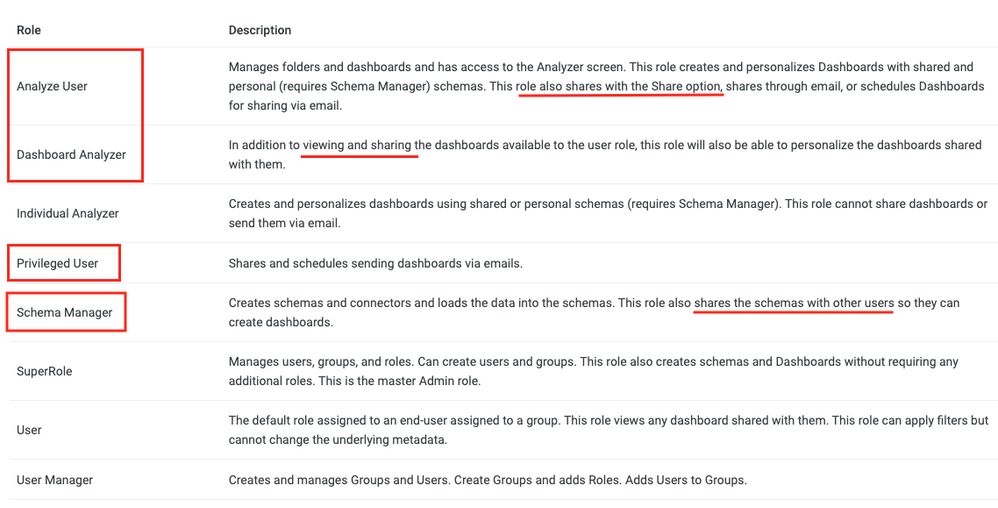- Incorta Community
- Knowledge
- Administration Knowledgebase
- Sharing Incorta Objects
- Subscribe to RSS Feed
- Mark as New
- Mark as Read
- Bookmark
- Subscribe
- Printer Friendly Page
- Report Inappropriate Content
- Article History
- Subscribe to RSS Feed
- Mark as New
- Mark as Read
- Bookmark
- Subscribe
- Printer Friendly Page
- Report Inappropriate Content
on
03-14-2022
03:15 PM
- edited on
03-17-2022
09:13 AM
by
KailaT
![]()
Introduction
This article discusses the Security parameters relating to the sharing of objects within Incorta.
What you should know before reading this article
We recommend that you be familiar with these Incorta concepts before exploring this topic further. For further discussion of Sharing Content within Incorta, you can refer to another of our best practices articles: Sharing Data and Content
- Incorta Docs: Security Roles
- Incorta Docs: Folders & Sharing
- Analyzer Guide: Topics including Scheduling & Downloading
Applies to
These concepts apply to all versions 4.5+ and version 5.0 of Incorta for customers who implement Incorta on premises or in their own cloud. Exceptions: Downloading as PDF and the use of Public APIs is only available in version 5 and above.
Let's Go
Security Settings and Sharing Dashboards, Schemas and Business Schemas
Sharing dashboards is a very common activity between team members and content creators within Incorta. Dashboards and the data they contain can be shared in many ways:
- Sending a dashboard via email
- Exporting the data from a Dashboard's insight as CSV, Excel, or Google Sheets
- Sharing a Dashboard itself with another user
However, before discussing sharing of dashboards, it is necessary to discuss who can share a dashboard based on what security role the user has within Incorta. First of all, the user must have the ability to share objects by virtue of having been granted the appropriate security role. That security role can be granted to the user if the role has been granted to one or more groups that the user is a member of.
- If you have been granted the Role of a regular "User" role, you will not have the privilege to share the dashboards that have been shared with you.
- If you have been given the right to create content / dashboards and you have been granted the Role of "Analyze User" or "Dashboard Analyzer" then you can share dashboards with other users or via emails and schedules.
- For users given the Role to create and modify schemas (Schema Manager), these users have the authority to share physical and business schemas with other users and groups. For example, the user who creates a schema may share that schema as View Only with users or groups that have the Authority to create dashboards, so that those users will be able to discover and use those schemas and business views in the creation of their dashboards.
See the Chart below of User Roles, and the highlight of which roles can share content.