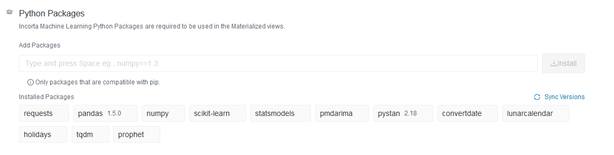- Incorta Community
- Discussions
- Administrative Discussions
- Check version of a python library ( cloud )
- Subscribe to RSS Feed
- Mark Topic as New
- Mark Topic as Read
- Float this Topic for Current User
- Bookmark
- Subscribe
- Mute
- Printer Friendly Page
- Mark as New
- Bookmark
- Subscribe
- Mute
- Subscribe to RSS Feed
- Permalink
- Report Inappropriate Content
03-22-2024 05:30 AM
In this screen cap
I can see 1.5.0 after pandas and 2.18 after pystan but no version numbers after any of the others.
I'm not python/notebook savvy so this may be basic, but is there something I can write in a notebook to check my installed libraries and their versions?
Specifically in this case I downgraded pandas - on advice of support - from 2.0 to 1.5.0 but I don't have any way to know if that actually happened or if it just updated the Python Packages UI and the library is still 2.0
Shiny kudo and an accepted solution await whomever can shed light on this mystery before I get the notebook to say "hello world" followed by library names and versions! 🙂
Solved! Go to Solution.
- Labels:
-
Migration
-
Monitoring
- Mark as New
- Bookmark
- Subscribe
- Mute
- Subscribe to RSS Feed
- Permalink
- Report Inappropriate Content
03-22-2024 05:45 AM
Randy - I'll reply, but it's @dylanwan who get's kudos for this!
https://community.incorta.com/t5/data-schemas-knowledgebase/how-to-check-the-version-of-a-python-pac...
- Mark as New
- Bookmark
- Subscribe
- Mute
- Subscribe to RSS Feed
- Permalink
- Report Inappropriate Content
03-22-2024 06:16 AM
I hope you'll accept the kudo here as his proxy -- also gave one to the original post
- Questions Regarding Incorta Versions 2024.1.3 and 20214.1.7 in Administrative Discussions
- PySpark Regressions using pyspark.ml Library in Dashboards & Analytics Discussions
- How to install a new python library or module to use in incorta materialized view ? in Data & Schema Discussions
- Basic Statistics in Incorta (using Python if necessary) in Dashboards & Analytics Discussions