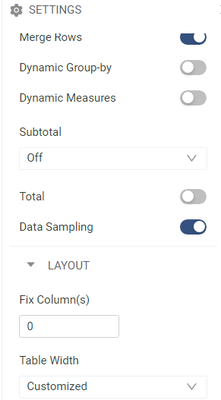- Incorta Community
- Discussions
- Dashboards & Analytics Discussions
- Re: Control column width
- Subscribe to RSS Feed
- Mark Topic as New
- Mark Topic as Read
- Float this Topic for Current User
- Bookmark
- Subscribe
- Mute
- Printer Friendly Page
- Mark as New
- Bookmark
- Subscribe
- Mute
- Subscribe to RSS Feed
- Permalink
- Report Inappropriate Content
07-07-2022 06:59 AM
I have an insight: aggregate table, transposed with the left-most column in the transposed list having measure names ( think finance statements ). The leftmost column is also hugely over-wide which makes the insight quite non-ideal for mobile viewing.
Maybe an obvious question, but can I control the column width? Ideally I'd have full control ( including line-wrap and/or truncate ), but in this case I just need to trim a bunch of empty space. The column names are all manually typed in the insight, so the width shouldn't be the result of any trailing spaces in the label.
Thanks,
Randy
Solved! Go to Solution.
- Mark as New
- Bookmark
- Subscribe
- Mute
- Subscribe to RSS Feed
- Permalink
- Report Inappropriate Content
07-07-2022 09:08 AM
It's a good thing it wasn't a snake...
Found in the settings menu ( bottommost option in this screen cap )
- Mark as New
- Bookmark
- Subscribe
- Mute
- Subscribe to RSS Feed
- Permalink
- Report Inappropriate Content
07-07-2022 09:36 AM
Unfortunately that option is not available if "transposed" is selected. Heading to product ideas shortly! 😉
- Mark as New
- Bookmark
- Subscribe
- Mute
- Subscribe to RSS Feed
- Permalink
- Report Inappropriate Content
07-07-2022 09:37 AM
Great to hear you found it @RADSr - I thought that would be the place to look, but had a to-do to test if it was an option that for some reason wasn't available for transposed tables.