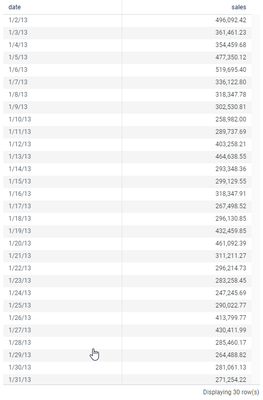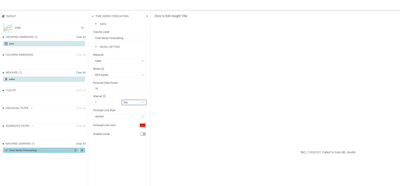- Incorta Community
- Discussions
- Dashboards & Analytics Discussions
- Help with Timeseries Forecasting Pill in Dashboard
- Subscribe to RSS Feed
- Mark Topic as New
- Mark Topic as Read
- Float this Topic for Current User
- Bookmark
- Subscribe
- Mute
- Printer Friendly Page
- Mark as New
- Bookmark
- Subscribe
- Mute
- Subscribe to RSS Feed
- Permalink
- Report Inappropriate Content
03-26-2024 12:02 PM
Hi All,
I am looking to understand how to use the Time Series Forecasting Pill within a dashboard per this Incorta Youtube demonstration: https://www.youtube.com/watch?v=DpRfx-pjzuA
I am using demo data that looks like this
When i attempt to add the Pill using a Line Graph visual, I receive the error: INC_11020101: Failed to train ML model.
Per the Line Visualization Documentation: https://docs.incorta.com/cloud/references-visualizations-line it seems straight forward, but I am unable to diagnose this error.
The Machine Learning tray requires the following:
- A Grouping Dimension pill of type Date or Timestamp
- At least one Measure pill
- Maximum 5 categories within a Coloring Dimension pill.
Please let me know if you have had success using this function and how I may be able to correct the issue.
Thanks!
Solved! Go to Solution.
- Labels:
-
Dashboards
-
Data Science
-
Insights
- Mark as New
- Bookmark
- Subscribe
- Mute
- Subscribe to RSS Feed
- Permalink
- Report Inappropriate Content
04-01-2024 04:59 AM
Hi @jakeskrobot ,
would you please log a support ticket with your cluster information to make sure that the Python libraries are correctly installed?
Thanks
- Mark as New
- Bookmark
- Subscribe
- Mute
- Subscribe to RSS Feed
- Permalink
- Report Inappropriate Content
04-02-2024 12:44 AM - edited 04-02-2024 12:44 AM
Hi again @jakeskrobot ,
Just curious, have you enabled it by your own or through the support team? It needs some toggles to be enabled on Incorta's Cloud side for your cluster
Thanks
- Mark as New
- Bookmark
- Subscribe
- Mute
- Subscribe to RSS Feed
- Permalink
- Report Inappropriate Content
04-04-2024 06:16 AM
@jakeskrobot - Were you able to get this working?
Joe
- Mark as New
- Bookmark
- Subscribe
- Mute
- Subscribe to RSS Feed
- Permalink
- Report Inappropriate Content
04-05-2024 08:50 AM
All,
Thanks for the suggestions. We were able to enable the feature with Supports assistance via cloud toggle.