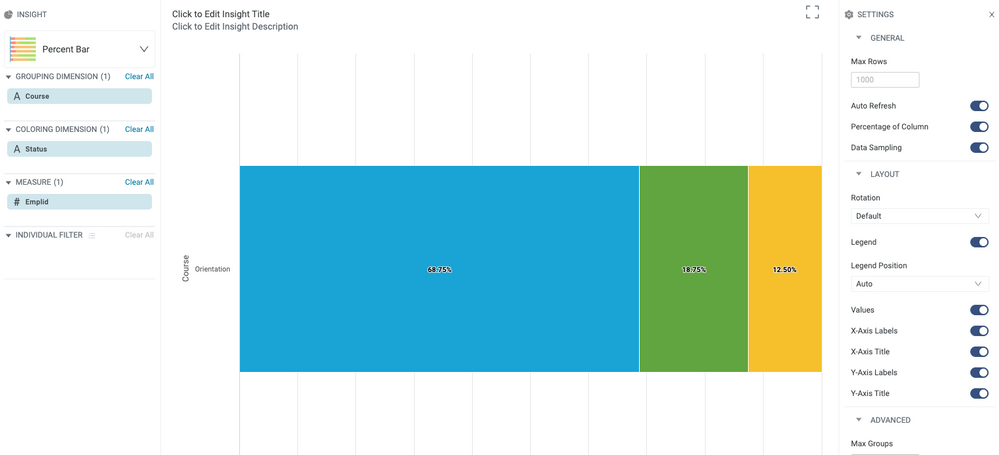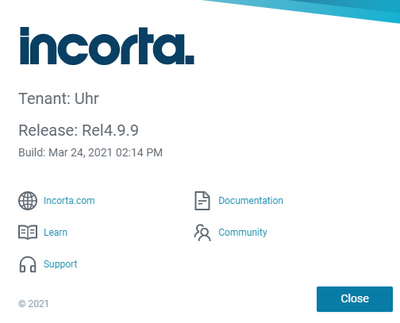- Incorta Community
- Discussions
- Dashboards & Analytics Discussions
- Re: How to Have % Data Labels in a Percent Bar Cha...
- Subscribe to RSS Feed
- Mark Topic as New
- Mark Topic as Read
- Float this Topic for Current User
- Bookmark
- Subscribe
- Mute
- Printer Friendly Page
- Mark as New
- Bookmark
- Subscribe
- Mute
- Subscribe to RSS Feed
- Permalink
- Report Inappropriate Content
03-28-2022 04:19 PM
Hello,
I created a "Percent Bar" chart, showing what % of people have completed different e-learning modules.
I selected "Percent of Column" and "Values" in the Settings section. See screenshot below.
How can I make the labels to be %s? ie. 0.92 should be 92%, 0.95 should be 95%, etc. I was unable to figure out how to do this.
I appreciate your help.
Thanks!
Solved! Go to Solution.
- Mark as New
- Bookmark
- Subscribe
- Mute
- Subscribe to RSS Feed
- Permalink
- Report Inappropriate Content
03-28-2022 08:29 PM
Hi @JosephRichards - what version of the platform are you on?
I tried to replicate and it was displaying percentages for me:
- Mark as New
- Bookmark
- Subscribe
- Mute
- Subscribe to RSS Feed
- Permalink
- Report Inappropriate Content
03-29-2022 12:03 PM
Hi JoeM,
I am using release 4.9.9.
Thanks,
Joseph
- Mark as New
- Bookmark
- Subscribe
- Mute
- Subscribe to RSS Feed
- Permalink
- Report Inappropriate Content
03-29-2022 12:35 PM - edited 03-29-2022 12:36 PM
Thanks @JosephRichards - It appears that this was an issue that was discovered and resolved with maintenance pack 4.9.13.
https://docs4.incorta.com/4.9/release-maintenance-packs/
Fixed an issue where the data value format for some visualizations would not display correctly when using “Percentage of Column”