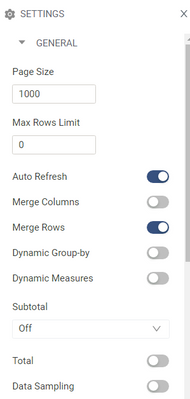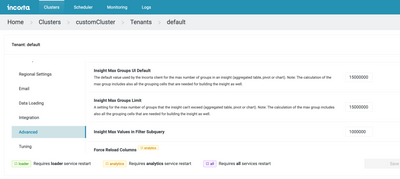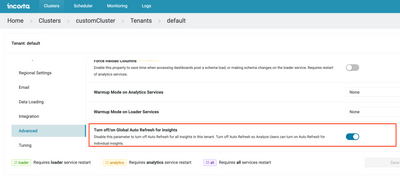- Incorta Community
- Discussions
- Dashboards & Analytics Discussions
- Re: Insight data sampling - make the default "no"?
- Subscribe to RSS Feed
- Mark Topic as New
- Mark Topic as Read
- Float this Topic for Current User
- Bookmark
- Subscribe
- Mute
- Printer Friendly Page
Insight data sampling - make the default "no"?
- Mark as New
- Bookmark
- Subscribe
- Mute
- Subscribe to RSS Feed
- Permalink
- Report Inappropriate Content
08-10-2022 01:06 PM
I recall ( I *think* I recall ) that having insights sample data by default was configurable.
However, now that I want to do it ( * configure it -- specifically I want to turn it off as a default ) I'm having trouble finding it. Searching the documentation for sampling isn't bearing any fruit.
Anyone done this on cloud?
Thx,
- Mark as New
- Bookmark
- Subscribe
- Mute
- Subscribe to RSS Feed
- Permalink
- Report Inappropriate Content
08-11-2022 09:58 AM
Hi @RADSr , I am unsure what you mean by "sample data", but it sounds like loading insight data into memory. If so there are two tenant configuration settings that could help: Force Reload Columns and Warmup Mode. However, these settings are only in On-Premises systems.
Hope this helps!
- Mark as New
- Bookmark
- Subscribe
- Mute
- Subscribe to RSS Feed
- Permalink
- Report Inappropriate Content
08-11-2022 10:07 AM
Within the insight settings there's a slider for data sampling. If you have huge volumes of data with complex insight manipulations it can make sense so you get the "look and feel" of the data without waiting for the entire results set.
Upside: quick view of data Downside: incomplete view of data
While I'm developing/testing calcs and filters I need to vet them against accurate results and I'm willing to wait a few seconds for Incorta to retrieve and render them. I can turn the slider off ( as in the screen cap below ) but I can't find the setting to make it default to off.
- Mark as New
- Bookmark
- Subscribe
- Mute
- Subscribe to RSS Feed
- Permalink
- Report Inappropriate Content
08-12-2022 06:04 AM
I don't think that we have a place to set the default for data sampling. It may have significant impact to the overall performance so it is better to be set at the insight level.
Here are some related settings:
You can set the default for the insight max group.
Another one relating to the overall performance but may affect the development is Auto refresh. You can switch it off globally and enable it at the insight level.
- Incremental loading with MVs in Data & Schema Discussions
- How to Configure Dashboard Parameters with Default Values and Dropdown List from -100 to 100 in Incorta? in Dashboards & Analytics Discussions
- Incorta Cloud - Dashboard report not sent to specific emails in Dashboards & Analytics Discussions
- Request to Schedule Insight Delivery as PDF (Without Dashboard URL) in Administrative Discussions
- Unable to save the mv for creating a table from using a json keys in Data & Schema Discussions