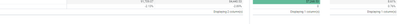- Incorta Community
- Discussions
- Dashboards & Analytics Discussions
- Re: PDF/HTML Rendering changes alignment of insigh...
- Subscribe to RSS Feed
- Mark Topic as New
- Mark Topic as Read
- Float this Topic for Current User
- Bookmark
- Subscribe
- Mute
- Printer Friendly Page
PDF/HTML Rendering changes alignment of insights to *mis*alignment of insights
- Mark as New
- Bookmark
- Subscribe
- Mute
- Subscribe to RSS Feed
- Permalink
- Report Inappropriate Content
08-04-2022 06:27 AM
Cloud / 2022.7.2
I've had a ticket open in support but thought I'd try here as well to see if anyone has seen and/or been able to address this before.
I have a dashboard w/ three insights - all aggregate tables set to transpose columns and it works wonderfully when run interactively in IA. ( screen cap of the bottom of the display - cut off to not show customer identifying data )
Sadly, when this is downloaded as a PDF or HTML file the insights are misaligned.
It looks like it starts w/ the row height being slightly different at row 1 on insights 2 & 3 and results in the overall height of the display being ~ 2 "rows" shorter.
The end result is a report which is intended for the C-suite being difficult to visually interpret ( and not acceptable to them as a solution ... me either, 😉 )
I'm willing to change the formatting or even layout if that's what it takes, but although I did try removing all conditional formatting from the dashboard it 1) didn't change the results and 2) is a reporting requirement.
- Labels:
-
Dashboards
-
Publishing and Sharing
- Mark as New
- Bookmark
- Subscribe
- Mute
- Subscribe to RSS Feed
- Permalink
- Report Inappropriate Content
08-11-2022 09:55 AM
This is a bug. Our Support team will be happy to help you resolve this issue.
- Mark as New
- Bookmark
- Subscribe
- Mute
- Subscribe to RSS Feed
- Permalink
- Report Inappropriate Content
08-11-2022 10:00 AM
Community is racing support. By identifying this as a bug, Community is winning. 😉