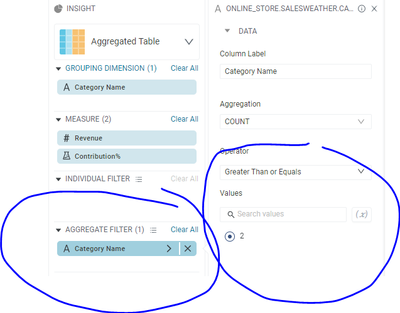- Incorta Community
- Discussions
- Dashboards & Analytics Discussions
- Seeking Dashboard Aggregate Formula to only show G...
- Subscribe to RSS Feed
- Mark Topic as New
- Mark Topic as Read
- Float this Topic for Current User
- Bookmark
- Subscribe
- Mute
- Printer Friendly Page
Seeking Dashboard Aggregate Formula to only show Grouping Dimension with multiple TransNo
- Mark as New
- Bookmark
- Subscribe
- Mute
- Subscribe to RSS Feed
- Permalink
- Report Inappropriate Content
09-19-2023 09:38 AM
Thank you for taking the time to look at this - I appreciate your help.
My goal is to reduce an Aggregate Table dashboard to only show records for the primary Grouping Dimension that result in multiple transaction numbers. My Primary Grouping Dimension is a concat formula that combines 5 different measures into one line of text. This has worked really well to get the data to pull, however I am not sure what formula to use to only show concat grouping results that have greater than 1 TransNo. Does anyone have advice on what formula to use here? It would reduce three days worth of data from 11,563 lines that have to be manually edited to only 48 lines that complete the report.
- Labels:
-
Dashboards
-
Drill downs
-
Filters
-
Insights
- Mark as New
- Bookmark
- Subscribe
- Mute
- Subscribe to RSS Feed
- Permalink
- Report Inappropriate Content
09-28-2023 06:26 AM
to rethink - is there a way to filter down to only show records with more than one result?
- Mark as New
- Bookmark
- Subscribe
- Mute
- Subscribe to RSS Feed
- Permalink
- Report Inappropriate Content
09-29-2023 08:29 AM
Hi @schesher - Not sure where you are looking to settle the logic, but the simplest path might be to write up a simple MV like this:
SELECT *
FROM "Aggregate.Input"
WHERE "Aggregate.Input.PT_SKU_Location" IN (
SELECT "Aggregate.Input.PT_SKU_Location"
FROM "Aggregate.Input"
GROUP BY "Aggregate.Input.PT_SKU_Location"
HAVING COUNT(*) > 1
);
- Mark as New
- Bookmark
- Subscribe
- Mute
- Subscribe to RSS Feed
- Permalink
- Report Inappropriate Content
10-02-2023 08:58 AM
@schesher - Did this work for you?
- Mark as New
- Bookmark
- Subscribe
- Mute
- Subscribe to RSS Feed
- Permalink
- Report Inappropriate Content
10-10-2023 11:45 AM
Another approach would be to use an aggregate filter. However I would recomend not having that grouping calculation for the combined key as a formula at the viz layer, maybe back that into a business view. The aggregate filter is essentially a having clause if your familiar with sql. Heres a screenshot of that below.
- Alternative to Level-Based Formula in Aggregate Insight (Without Using MV) in Dashboards & Analytics Discussions
- Running totals in Dashboards & Analytics Discussions
- Unable to see attribute field in Aggregate table insight in Grouping dimension in Data & Schema Discussions
- Percentile Formula in Incorta Analyzer in Dashboards & Analytics Discussions
- Help with Timeseries Forecasting Pill in Dashboard in Dashboards & Analytics Discussions