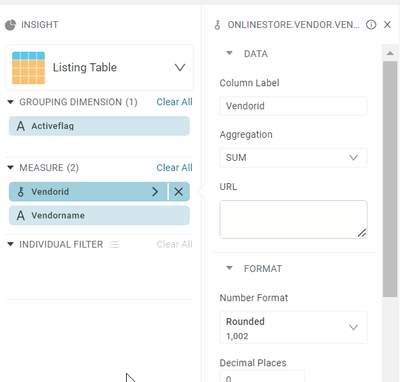- Incorta Community
- Discussions
- Dashboards & Analytics Discussions
- Small bug - but had a big bite! ( subtotals in li...
- Subscribe to RSS Feed
- Mark Topic as New
- Mark Topic as Read
- Float this Topic for Current User
- Bookmark
- Subscribe
- Mute
- Printer Friendly Page
Small bug - but had a big bite! ( subtotals in listing reports?? )
- Mark as New
- Bookmark
- Subscribe
- Mute
- Subscribe to RSS Feed
- Permalink
- Report Inappropriate Content
09-21-2023 12:20 PM
All three of the insights in this screen cap are listing reports - but a good eye will notice that despite being identical other than the change to grouping and the subtotal option being turned on ) the third has a different row count.
It's easy to spot in this example because the group of "Activeflag" only has four "0" rows, but there is a subtotal of vendor IDs being produced which throws off the row counts. Apparently having the subtotals option on changes a listing insight into an aggregate insight w/out changing the label.
How did it bite us? I often copy an aggregate insight and switch it to listing to get the component rows for QA - with the first check being for the row count.
I did that today but apparently since the aggregate insight was showing subtotals the setting stayed "on" during the switch to listing - when I compared the resulting listing insight to a brand new listing insight the row counts did not tie, chaos ensued, and my work session gained an immediate PG-13 rating for language.
In the interest of enabling family-friendly work sessions ( i.e. without the adult invective ) for my Incorta friends and colleagues I share this painfully learned lesson with you today 😉
Product team - please fix this
- Labels:
-
Insights