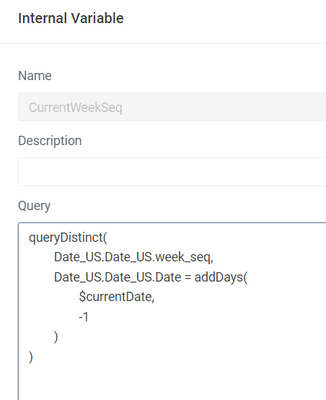- Incorta Community
- Discussions
- Data & Schema Discussions
- Re: Session variables and data types ( can I force...
- Subscribe to RSS Feed
- Mark Topic as New
- Mark Topic as Read
- Float this Topic for Current User
- Bookmark
- Subscribe
- Mute
- Printer Friendly Page
- Mark as New
- Bookmark
- Subscribe
- Mute
- Subscribe to RSS Feed
- Permalink
- Report Inappropriate Content
07-21-2022 07:40 AM - edited 07-21-2022 07:59 AM
I have a date dimension within which I have a sequence number. It's an integer and I want it to be an integer so ... good so far.
I also have a session variable defined
but when I got use that session variable in an insight formula I get a message that I can't compare an int ( week_seq in the insight ) to a string ( presumably the variable value ).
Now *that* is probably a bug and I'll get to logging that w/ support, but in the interim is there any way to force a session variable to a specific data type?
Wrapping the field in int() in the session variable query does *not* work, but the variable reference in int() in the insight formula does.
== snip ===
So I have some workaround, but I'll need to type that workaround everywhere I want to use this logic which would be great if we charged by character count, but as I do not ( even in wordy Community posts such as this ) it is, in reality, an annoyance.
What I'd really like to do is make sure the session variable is treated as the proper data type by defining it as such.
Solved! Go to Solution.
- Labels:
-
Session Variables
- Mark as New
- Bookmark
- Subscribe
- Mute
- Subscribe to RSS Feed
- Permalink
- Report Inappropriate Content
07-21-2022 08:00 AM
Hi Randy,
User-defined session variables are strings and we do not yet support returning any other type, so you are already following the best practice of casting the session variable to the desired type in your formula. Please refer to the knowledge base for variables. Supporting data type in session variables would be a great enhancement, please feel free to suggest in the product ideas. This will get a lot of votes (including mine)!
- Mark as New
- Bookmark
- Subscribe
- Mute
- Subscribe to RSS Feed
- Permalink
- Report Inappropriate Content
07-21-2022 09:14 AM
If you are using this variable in analytics (Business Schema & Dashboards), then you should also start using Global Variables, which is the recommended practice if you are not depending on the logged in user session.
Global Variables are dynamic and detects the data types according to the columns and functions used.
Session variables are re-evaluated with each session and it is cached per user, while global variables are not. You can refer to this article for more details.
- Mark as New
- Bookmark
- Subscribe
- Mute
- Subscribe to RSS Feed
- Permalink
- Report Inappropriate Content
07-22-2022 07:25 AM - edited 07-22-2022 07:26 AM
I just did a quick test ( and looked at the documentation ) and it seems global variables can't be used in insight titles? When I type: "As of $$SV_Yesterday" I see displayed "As of 7/21/22" but when I type: "As of $$GV_Yesterday" I see displayed "As of GV_Yesterday"
Am I missing something or add to the list for product ideas? ( probably at least 50/50 I'm missing something 😉 )
- Mark as New
- Bookmark
- Subscribe
- Mute
- Subscribe to RSS Feed
- Permalink
- Report Inappropriate Content
07-22-2022 07:55 AM
Global variables are currently not supported in insight titles. The list of supported use cases for Global variables can be referenced here.
- Session Variable forCurrent and Past two years in Data & Schema Discussions
- How to Configure Dashboard Parameters with Default Values and Dropdown List from -100 to 100 in Incorta? in Dashboards & Analytics Discussions
- Session Variable Query Filter Not Working in Data & Schema Discussions
- Internal Query Expression in Administrative Discussions
- Max length of internal session variable in Administrative Discussions