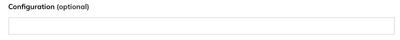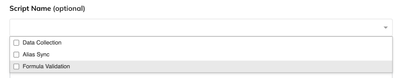- Incorta Community
- Knowledge
- Administration Knowledgebase
- How to open a support ticket
- Subscribe to RSS Feed
- Mark as New
- Mark as Read
- Bookmark
- Subscribe
- Printer Friendly Page
- Report Inappropriate Content
- Article History
- Subscribe to RSS Feed
- Mark as New
- Mark as Read
- Bookmark
- Subscribe
- Printer Friendly Page
- Report Inappropriate Content
on 02-09-2023 09:00 AM
1- Submit a Request from here:https://support.incorta.com/hc/en-us
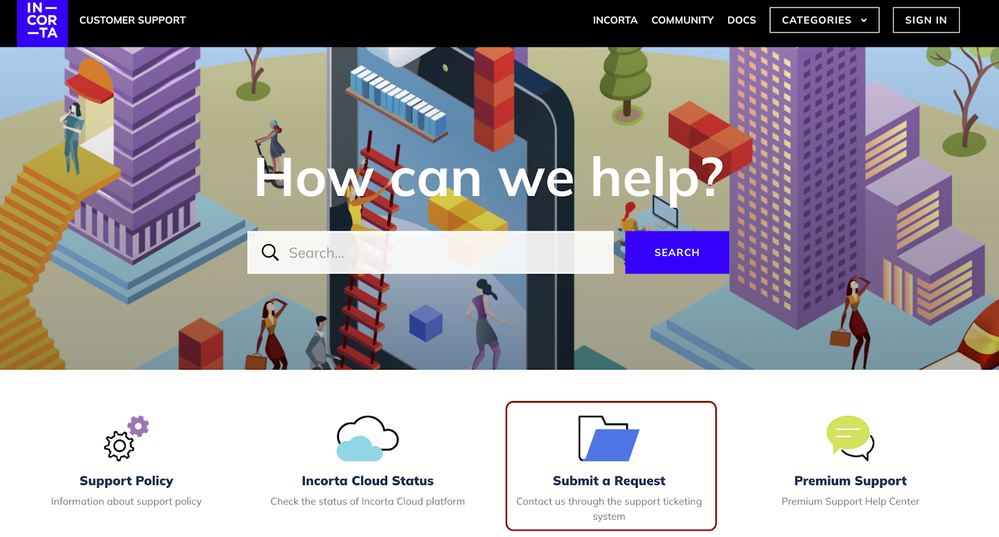
2-Specify the ticket request type from the below dropdown box:
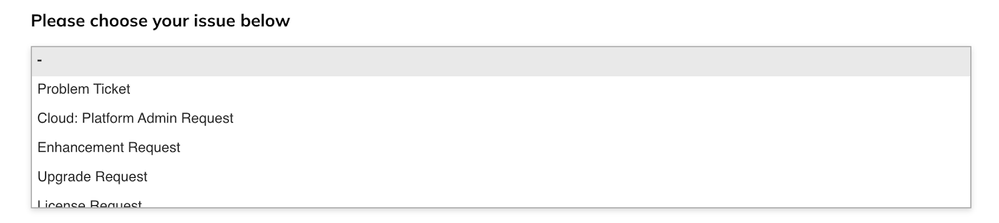
|
Ticket Request Type |
Description |
|
Problem Ticket |
To Submit all the details of a problem |
|
Cloud: Platform Admin Request |
To Submit a Task/Service request to the cloud platform |
|
Enhancement Request |
To Submit a request for a new feature/option to be included in Incorta |
|
Upgrade Request |
To Submit an upgrade request to a higher-release version |
|
License Request |
To Submit a version license request |
- Problem Ticket
The Form will be as below:
|
Your email Address |
For the requester email and emails of concerned parties as well as from the customer organization if needed |
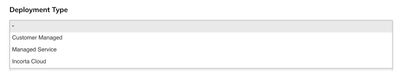 |
We have the Deployment types below: 1-Customer managed: for the on-premise environments 2-Managed service: for the environments that are being managed by Incorta 3-Incorta Cloud: for the Incorta Cloud platform environments |
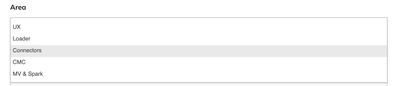 |
It is very important to specify the product area where you are facing the issue or the problem |
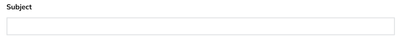 |
A meaningful subject will direct the customer support engineer to a summary of the ticket problem i.e.In Product Area there is {Error No.} & {Error description} |
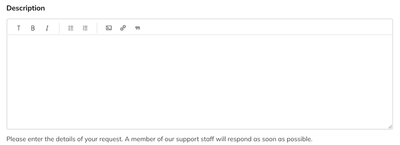 |
In the Description of the problem the requester should provide all the information about the issue occurrence such as: The object (Dashboard name-Business Schema name-Schema name and so on…) The time of the issue's occurrence The detailed steps of the issue replication to allow the CSEs to reproduce the issue internally Here is a very useful article specifying how to create tickets like a Pro: |
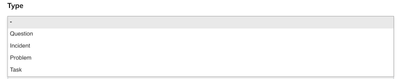 |
Types of tickets: Question: When a Customer has a question about a feature clarification or analytics functions Incident: Occurrence of an issue that may be related and linked to a problem Problem: An issue the customer is facing and needs help with to be resolved Task: When a customer need help on a specific Task, e.g. tenant backup, increase session time out, and so on… |
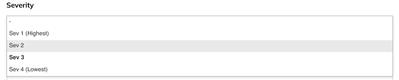 |
There are four levels of severity that can be selected. Each level is assigned a corresponding Ticket Severity response time, Please check this article for more details: https://support.incorta.com/hc/en-us/articles/360000695712-Ticket-Priority-Guidelines
|
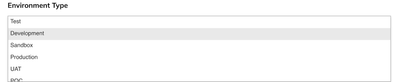 |
The ticket requester should select the environment type: Test or Development or Sandbox or Production or UAT or POC |
 |
It is very important to specify the release number to enhance the guidance to the specified issue occurrence and resolution |
| To indicate if this is a preview release or a GA release | |
 |
For attaching screenshots, short videos, and the corresponding required logs. |
- Cloud: Platform Admin Request:
The Form will be as below:
 |
For the requester email and emails of those concerned as well as from the customer organization if needed. |
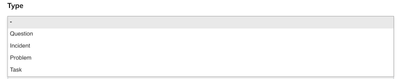 |
Types of the problem tickets: Question: When a Customer has a question about a feature clarification or analytics functions Incident: Occurrence of an issue that may be related and linked to a problem Problem: An issue the customer is facing and needs help with to be resolved Task: When a customer need help in a specific Task, e.g. tenant backup, increase session time out, and so on… |
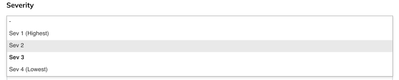 |
There are four levels of severity that can be selected. Each level is assigned a corresponding Ticket Severity response time, Please check this Article: https://support.incorta.com/hc/en-us/articles/360000695712-Ticket-Priority-Guidelines
|
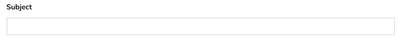 |
A meaningful subject will direct the customer support engineer to a summary of the ticket problem |
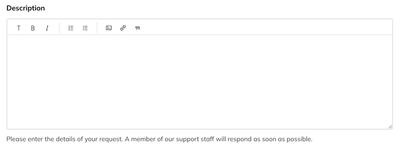 |
In the Description of the request, the requester should provide all the information needed about the required request such as: The file to be located or installed The full path of the destination location The detailed steps of the request |
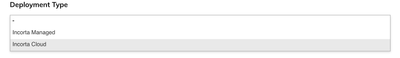 |
We have the Deployment types below: 1-Managed service: for the environments that are being managed by Incorta 2-Incorta Cloud: for the Incorta Cloud platform environments |
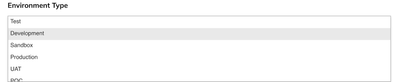 |
The ticket requester should select the environment type: Test or Development or Sandbox or Production or UAT or POC |
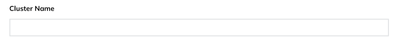 |
To Hold the Full Cluster Name |
 |
The requester should generate the Token and provide it in this text box |
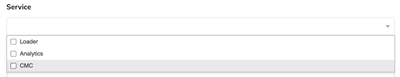 |
The requester should specify the service either: Loader, Analytics or CMC |
 |
Add the request reason |
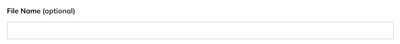 |
Add the to-be-applied file name |
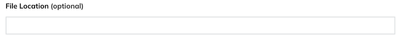 |
Specifying the file location |
|
1- The Configuration Name 2- The Configuration Value
|
If there are any configurations changes they can be specified
|
|
|
For a specific script to be run it should be selected |
|
|
Specifying the script Parameters (if there are any) |
|
|
Specifying If it is required to schedule the running of the script |
|
|
For attaching screenshots, short videos, and the corresponding required logs. |
- Enhancement Request:
The Form will be as below:
 |
For the requester email and emails of those concerned as well as from the customer organization if needed. |
 |
A meaningful subject will direct the customer support engineer to a summary of the ticket problem |
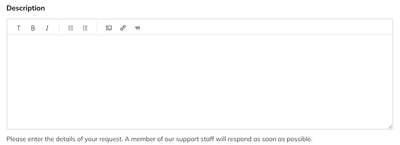 |
In the Description of the Enhancement Request, the requester should provide all the required information for the request such as:
|
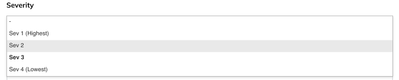 |
There are four levels of severity that can be selected. Each level is assigned a corresponding Ticket Severity response time. Please check this Article: https://support.incorta.com/hc/en-us/articles/360000695712-Ticket-Priority-Guidelines |
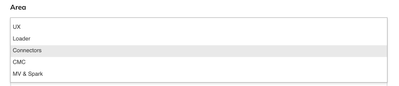 |
It is very important to specify the product area where you need the Enhancement Request |
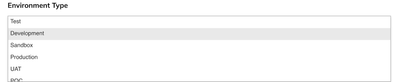 |
The ticket requester should select the environment type from this drop-down list |
 |
It is very important to specify the release number to enhance the guidance to the specified issue occurrence and resolution |
 |
For attaching screenshots, short videos, and the corresponding required logs. |
- Upgrade Request:
The Form will be as below:
 |
For the requester email and emails of whom concerns as well form the customer organization if needed. |
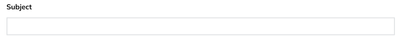 |
A meaningful subject will direct the customer support engineer on the from/ to versions |
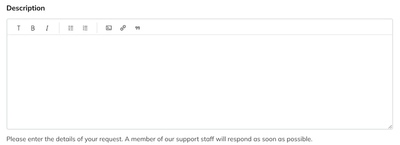 |
For further details, Please check this Article: https://community.incorta.com/t5/administration-knowledgebase/upgrade-process-for-incorta/ta-p/2975 |
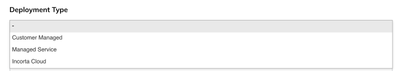 |
We have the Deployment types below: 1-Customer managed: for the on-premise environments 2-Managed service: for the environments that are being managed by Incorta 3-Incorta Cloud: for the cloud platform environments |
 |
For whom is responsible for the required upgrade? |
 |
The Customer Success manager who is responsible for this Account |
 |
For attaching screenshots, short videos, and the corresponding required logs. |
- License Request
The Form will be as below:
 |
For the requester email and emails of those concerned as well from the customer organization if needed. |
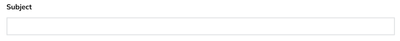 |
A meaningful subject will direct the customer support engineer to the required license |
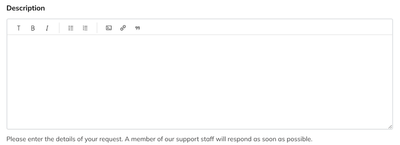 |
Summary of the request for the version license needed |
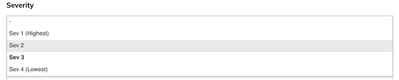 |
There are four levels of severity that can be selected. Each level is assigned a corresponding Ticket Severity response time. Please check this Article: https://support.incorta.com/hc/en-us/articles/360000695712-Ticket-Priority-Guidelines |
 |
For the Target Release which has this request |
 |
For attaching any additional files screenshots, and short videos. |