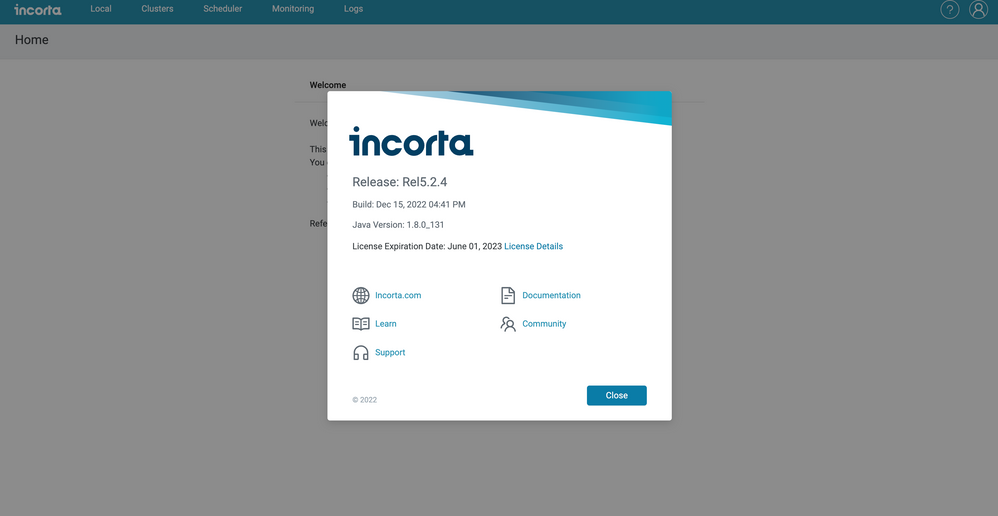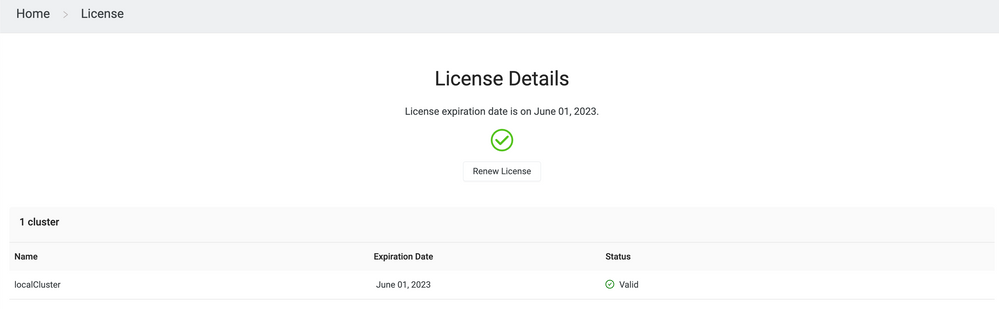- Incorta Community
- Knowledge
- Administration Knowledgebase
- How to review and renew your Incorta license key
- Subscribe to RSS Feed
- Mark as New
- Mark as Read
- Bookmark
- Subscribe
- Printer Friendly Page
- Report Inappropriate Content
- Article History
- Subscribe to RSS Feed
- Mark as New
- Mark as Read
- Bookmark
- Subscribe
- Printer Friendly Page
- Report Inappropriate Content
on
07-07-2023
03:00 PM
- edited on
07-07-2023
03:01 PM
by
![]() Tristan
Tristan
Question
How can I review the license expiration date of Incorta and apply a new license key when the key is about to expire?
Answer
Starting with incorta 5.2.3, to review the incorta license expiry date, you can press on the user icon in the top right corner of the CMC and select About.
License Expiration Date is displayed in the middle of the pop-up.
To renew the license, press on the License Details link, then click on the Renew License button shown in the screenshot below and add the new .key file.
Work with your Customer Success representative or Support to acquire a new .key file.