- Incorta Community
- Knowledge
- Administration Knowledgebase
- XLCubed Plugin: Embedding published reports in Inc...
- Subscribe to RSS Feed
- Mark as New
- Mark as Read
- Bookmark
- Subscribe
- Printer Friendly Page
- Report Inappropriate Content
- Article History
- Subscribe to RSS Feed
- Mark as New
- Mark as Read
- Bookmark
- Subscribe
- Printer Friendly Page
- Report Inappropriate Content
on 05-10-2023 10:01 AM
After publishing a report, users can also embed those reports in an Incorta insight:
-
using the RichText iframe option. However, this option will not keep the published report in sync with Incorta filters, it is just a view, but users can interact with the published reports through drill-down or slicers defined in the XLCubed report.
-
Or ultimately embed the published reports using an SDK component that will enhance the interaction with the report through XLCubed endpoints to pass the prompt filters to the embedded published reports.
XLCubed SDK Component:
Currently available an SDK component that you can use to embed your XLCubed published report into Incorta, and using it as a report or insight within your dashboard.
You can also configure it to be interactive with your dashboard prompts by defining some parameters in your XLCubed report and attaching/linking them to your XLCubed SDK Component insight.
Prerequisites:
-
An Incorta version with Component SDK enabled (Cloud: 2023.1.0+ or On-prem: 6.0+)
-
A published XLCubed report, with parameters configured for prompts interactivity
Steps:
-
Go to the Component SDK marketplace (currently in the analyzer visuals list)
-
Install the XLCubed component
-
Open the analyzer, and choose the visual type to be the XLCubed component
-
Change the default report URL and report path from the insight settings
-
You can specify the default tab (by name), and whether to reveal the tabs bar in dashboard or not
-
Drag the fields you need to link with the parameters and add their parameter name in each of the pills to enable the interaction with prompts
-
this param name to be matching with the web parameter name created before publishing your XLCubed report
-
-
Save your insight
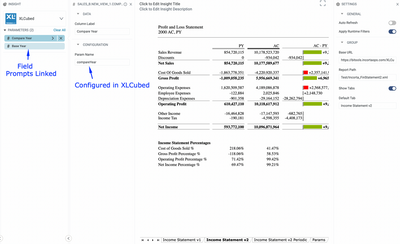
Data App using XLCubed Excel plugin dashboards for Oracle EBS
You can also install this data app that will help you perform advanced analytics on your Oracle EBS financial data with Incorta’s customizable dashboards for the XLCubed Excel plugin. After deploying and loading the data in Incorta, you’ll have control over the fine-grain details, layout, and formatting, so you can visualize, publish, and share your customized reports.
Sample dashboards include advanced income statements, budget variance analysis, global sales variable analysis, and an advanced general ledger income statement. Visualization variations include sparkline charts, variance charts, and structural waterfall charts.
Answer questions like:
- What categories made up our income in different years? (income statement)
- How did our profit and loss statements change between this year and last year? (budget variance analysis)
- How do our sales vary by country? (global sales variable analysis)
- What are our most expensive products to produce?

