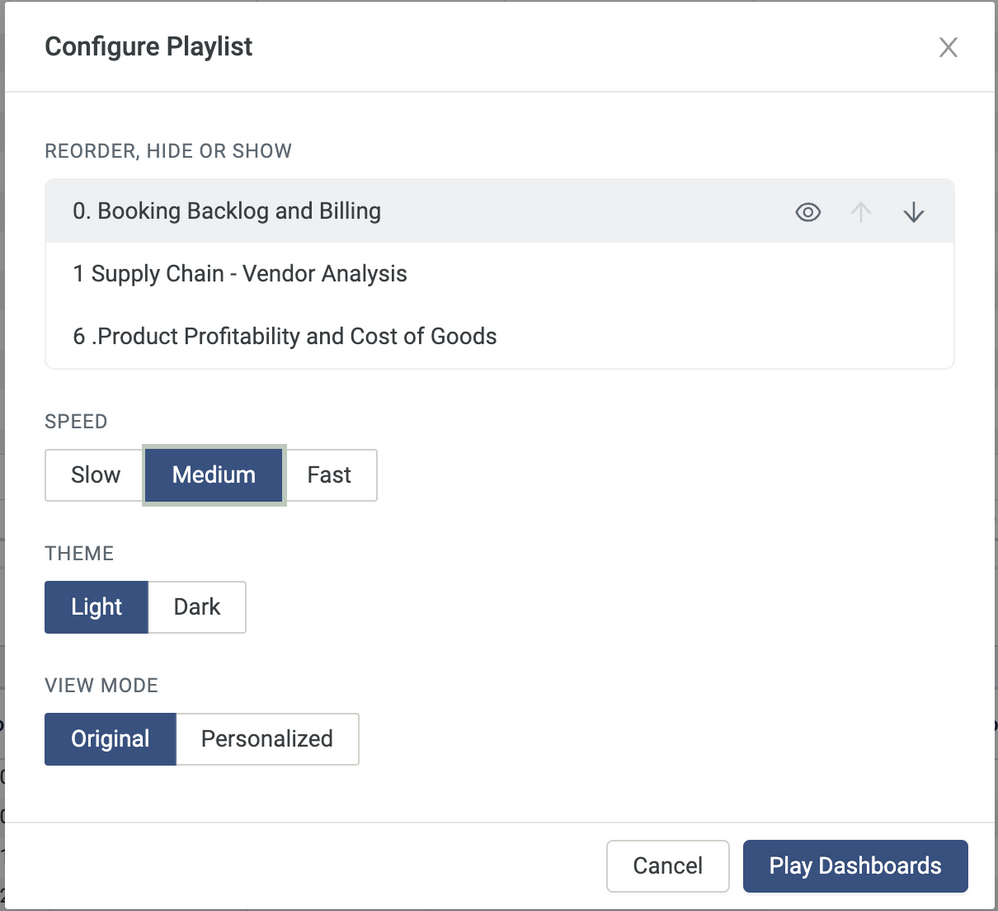- Incorta Community
- Knowledge
- Dashboards & Analytics Knowledgebase
- Using Playlists to Showcase Incorta Dashboards on ...
- Subscribe to RSS Feed
- Mark as New
- Mark as Read
- Bookmark
- Subscribe
- Printer Friendly Page
- Report Inappropriate Content
- Article History
- Subscribe to RSS Feed
- Mark as New
- Mark as Read
- Bookmark
- Subscribe
- Printer Friendly Page
- Report Inappropriate Content
on 08-16-2023 02:06 PM
Introduction
After bringing in your key data and spending the time to present it in impactful dashboards, wouldn't it be nice to put all that good work on display where everyone can see it? Imagine a room full of agents being able to look up and see today's Average Handle Time and Close Rate metrics on overhead monitors at any time. Or perhaps you would like to show the current status of every install you have on a map of the world on a big screen at a conference. That is exactly what some customers are doing today and you can too.
What you need to know before reading this article
If you are going to display dashboards to a larger audience, you will want to be familiar with the best practices for presenting impactful dashboards.
Let's Go
Once you have some dashboards that are ready for the big screen, you can take advantage of Incorta's Playlist feature to put them into rotation.
How Playlist works
The playlist feature will expand Incorta to full screen and then will show your favorited dashboards in rotation.
- Every dashboard that you have added to your favorite list is eligible to be part of the rotation
- Every tab on every selected dashboard will be displayed in order from left to right before the next dashboard is visited
- You can configure the playlist
- Reorder, Hide or Show Favorited Dashboards
- By default, all favorited dashboards will display in the order they appear on your Content page
- Select from three different rotation speeds
- Default = Medium
- Choose your theme
- Default = Light
- Select whether to show the original or personalized view mode of selected dashboards
- Default = Original
- Reorder, Hide or Show Favorited Dashboards
In addition to being highly configurable, playlists have the benefit of updating their display automatically when their underlying data is updated. Once you start a playlist run, you will never have to stop it to refresh data!
User Setup
If you plan to set up a playlist for public display, it is probably best to set up a user account specifically for the purpose. This will avoid potential issues for the playlist like the owner logging out, adding or deleting a favorite or editing/personalizing/deleting a dashboard that is being used in the playlist. It is best to have an account that is fully controlled.
Timeouts
You will want to make sure that the user session does not time out during the time that you want your display to be running. This can be accomplished by setting your session timeout in Tomcat.
Note: On Incorta Cloud, an active playlist will count as activity, so your instance will not auto suspend when a playlist is running.
Dashboard Selection
Choose dashboards for your playlist that show relevant information to your intended audience and are organized such that the information can be absorbed quickly. Here are some more dashboard design suggestions specific to playlists.
| Recommendation | Comments |
| Design dashboards specifically for playlists |
An existing dashboard may have some extraneous insights that you do not want to display. It may be possible to personalize the dashboard and use Playlist Configurations to alter the dashboard for your needs, but it is probably easier to make a new dashboard or copy and modify an existing dashboard whose sole purpose is to be displayed in a playlist. This will give you complete control of what people see. |
| Only include the tabs you want your users to see | Playlists show every tab in a dashboard, so make sure that every tab is relevant to the audience. |
| Design tabs to fit on a single screen |
Playlists will show all the content on a tab, so if your tab has insights that are not visible or are only partially visible, on the next rotation, Incorta will show the next screenful of the tab. This may not display nicely. For example some insights may display more than once, just shifted on the screen or some insights may get cut off . Consider using the free form layout feature to not only layout your content nicely, but to select the appropriate screen size for display on your monitor. |
Preview your playlist
Finally, it is important to review your design on the display device you will run your playlist on before locking it down. This will allow you to experience the perspective that your audience will have so that you know what it will look like to them. This may impact your design choices.