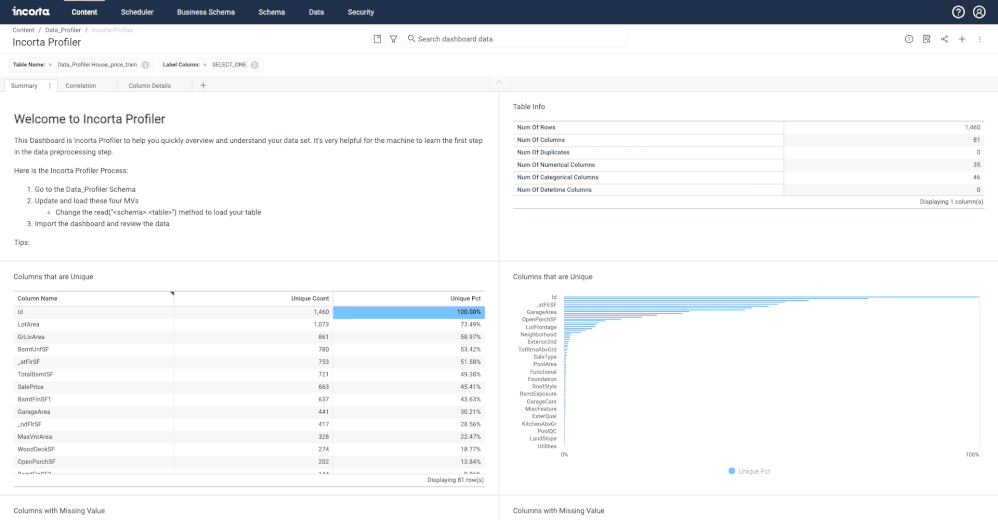- Incorta Community
- Knowledge
- Data & Schemas Knowledgebase
- Introduction to Incorta Data Profiler
- Subscribe to RSS Feed
- Mark as New
- Mark as Read
- Bookmark
- Subscribe
- Printer Friendly Page
- Report Inappropriate Content
- Article History
- Subscribe to RSS Feed
- Mark as New
- Mark as Read
- Bookmark
- Subscribe
- Printer Friendly Page
- Report Inappropriate Content
on
08-16-2022
03:17 PM
- edited on
12-12-2023
03:57 PM
by
![]() Tristan
Tristan
- Overview
- What is Incorta Data Profiler?
- Table Based Profiling
- From Table Level to Column Level
- Why Incorta Data Profiler?
- Scalable via Apache Spark
- Highlight with Conditional Formatting
- Drill Down to the Column Details
- Incorta Data Profiler Dashboard
- Features
- Filter By Table Name
- Review the highlighted data
- Drill from Summary Tab to Column Details
- Related Articles
Overview
This article introduces you to Incorta Data Profiler. You will learn what an Incorta Profile is, why you should use Incorta Data Profiler, and what the steps are for analyzing your data with the Data Profiler dashboard.
What is Incorta Data Profiler?
Incorta Data Profiler is an Incorta data app that can be used to examine your data before you make use of it within Incorta. It provides the structure of the data and a content summary of the data that helps you gain insight into data quality. It generates descriptive statistics for columns, and show their distributions and interrelationships.
You first run the schema refresh job to gather summary data. You will then view the data profiling results from an Incorta Dashboard.
Table Based Profiling
Each time the data profiler is run, it summarizes the data profile of a single table. You can run the data profiler process multiple times for different tables, but still, you will only be able to look at the profile data of one table at a time.
From Table Level to Column Level
You can examine profile data at the table level, which provides a breakdown of the numbers of columns under different categories, including numeric, categorical and date. The profile also provides many standard metrics such as missing values, zero counts, unique values, and so on.
For numeric data, you can view descriptive statistics. These include average, maximum, minimum, standard deviation, and variance. You can see the histogram in the detail tab.
For categorical, you can view data items by frequency.
It also provides information about column relationships. It calculates the correlation, which shows how numerical columns are related to each other. This can help you make decisions in data science and machine learning projects when you want to determine if features can replace each other or how a feature is related to a label, and may be useful for prediction.
Why Incorta Data Profiler?
Incorta Data Profiler is not the only data profiling tool you can use with Incorta. Actually, you can see similar content if you open or download the Pandas-Profiling tool or the Sweetviz profiler. Below are some features of Incorta Data Profiler that will help you understand its value.
Scalable via Apache Spark
Incorta Data Profiler is a scalable data profiler. All the calculations and data summarization are processed in Apache Spark. It leverages Incorta's Materialized View and Data enrichment transformation framework.
Highlight with Conditional Formatting
Incorta Data Profiler helps you to focus by highlighting what is significant, such as which columns have high cardinality and are therefore potentially primary key columns of the table, and also which columns have a lot of missing values or zero values, and which columns have outliers.
Incorta Data Profiler does not just calculate correlation numbers. When you view correlation information, you will see that the columns with high correlation are highlighted in a heat map.
Drill Down to the Column Details
You can see the table summary in one tab of the Incorta Profiler Dashboard. You will go to see the details in the other tab.
Incorta Data Profiler Dashboard
Features
The Incorta Data Profiler Dashboard provides the following features:
- View the table info (# of columns, # of rows, # of duplicates etc)
- Columns that are unique
- Columns with missing values
- Columns with zero values
- High cardinality (distinct count greater than 100)
- String length
- Columns with high correlation, i.e. two columns that are closely correlated
- Column detail by each column(include column detail, box plot, frequent items, and histogram)
Filter By Table Name
You first select the table to look at the data profile.
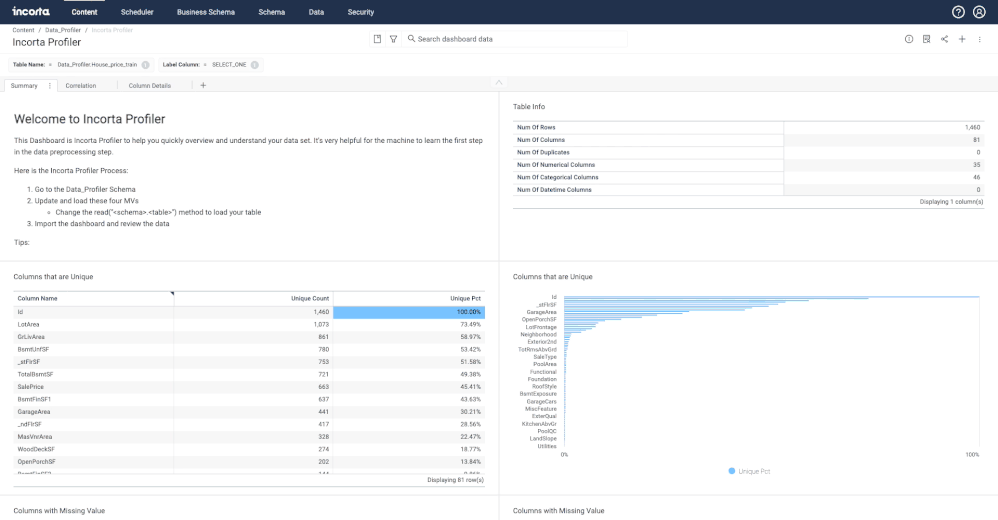
Review the highlighted data
Unique columns are highlighted and you can use this information to define the key for the table.Drill from Summary Tab to Column Details