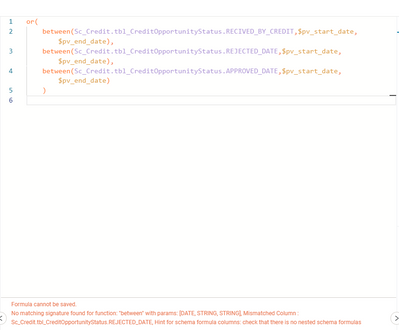- Incorta Community
- Discussions
- Dashboards & Analytics Discussions
- Filter by Date on three different date column
- Subscribe to RSS Feed
- Mark Topic as New
- Mark Topic as Read
- Float this Topic for Current User
- Bookmark
- Subscribe
- Mute
- Printer Friendly Page
- Mark as New
- Bookmark
- Subscribe
- Mute
- Subscribe to RSS Feed
- Permalink
- Report Inappropriate Content
09-02-2023 10:12 AM
Hey There!
I have filtering requirement, to apply the filter on three date columns, such as received, Approved and Rejected date:
example: When user select between particular date, filter should apply on three date column as stated above, if either of the condition is passed the data should be displayed.
User select: 1-Aug-23 to 31-Aug-23, system should display all records which are received or approved or rejected on these dates.
Could you please help me on this scenario, im new to incorta tool with no Analytics background.
Thanks,
Solved! Go to Solution.
- Labels:
-
Filters
- Mark as New
- Bookmark
- Subscribe
- Mute
- Subscribe to RSS Feed
- Permalink
- Report Inappropriate Content
09-03-2023 10:57 PM
I would use prompts to capture user input for the start and end date and then write a formula in 'applied filters' which refers to those variables
- Mark as New
- Bookmark
- Subscribe
- Mute
- Subscribe to RSS Feed
- Permalink
- Report Inappropriate Content
09-05-2023 04:26 AM
Hi Aravindsekar,
1)Please Create presentation variables for start date and end date.
2) Use above two variables in the individual filter formula.
- Mark as New
- Bookmark
- Subscribe
- Mute
- Subscribe to RSS Feed
- Permalink
- Report Inappropriate Content
09-07-2023 05:52 AM
Dear Shashidhar,
Thank You for you response.
I tried your solution ad facing below issue, could you please help!.
I have created presentation variable and after that created individual filter in insights, when I try to create formula filter and validate, below error message appeared.
- Mark as New
- Bookmark
- Subscribe
- Mute
- Subscribe to RSS Feed
- Permalink
- Report Inappropriate Content
09-07-2023 06:54 AM
Hi Aravindsekar,
Looks like your presentation variables are of string type. please change it to date type so it has to match with the column name type(received, rejected, approved date)
Regards,
Shashidhar.S
- How to Disable Timezone Conversion for Date/Datetime Columns in Incorta? in Data & Schema Discussions
- Session Variable forCurrent and Past two years in Data & Schema Discussions
- Rename column name in Business view in Data & Schema Discussions
- Filter by security groups in Data & Schema Discussions
- Incremental Load query in Data & Schema Discussions