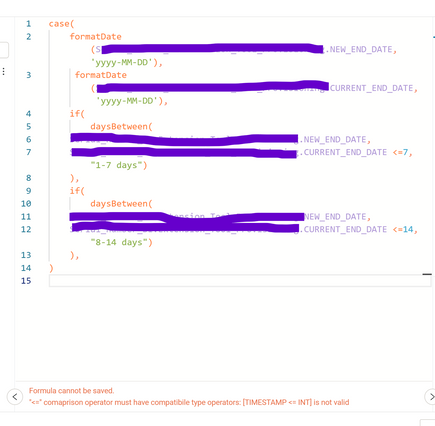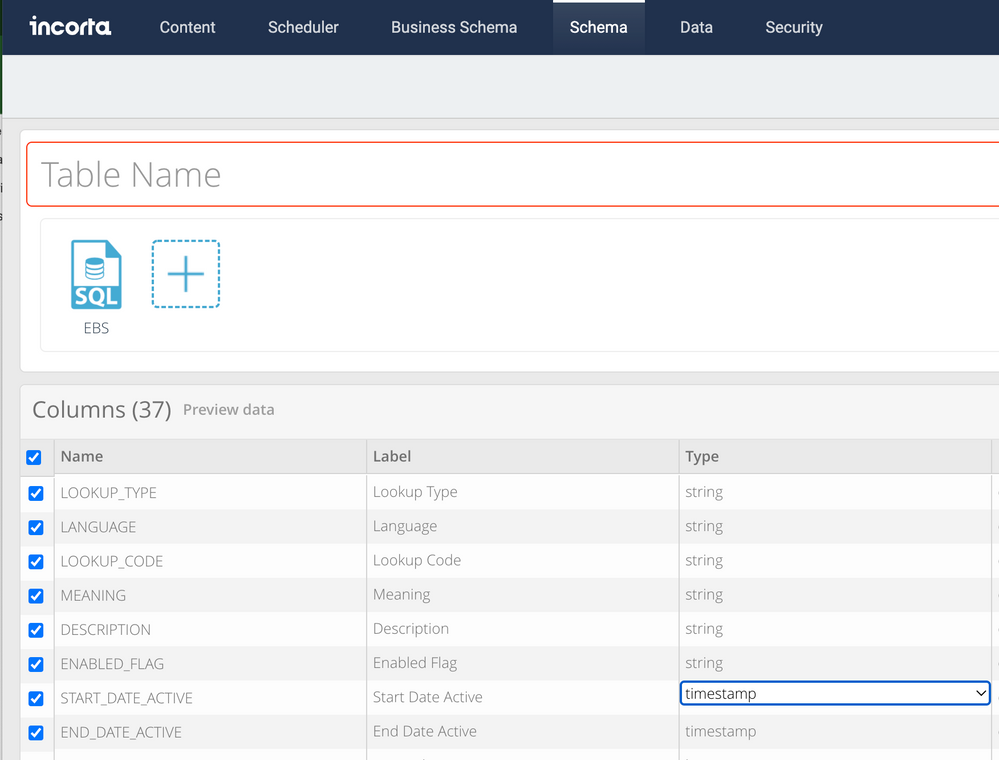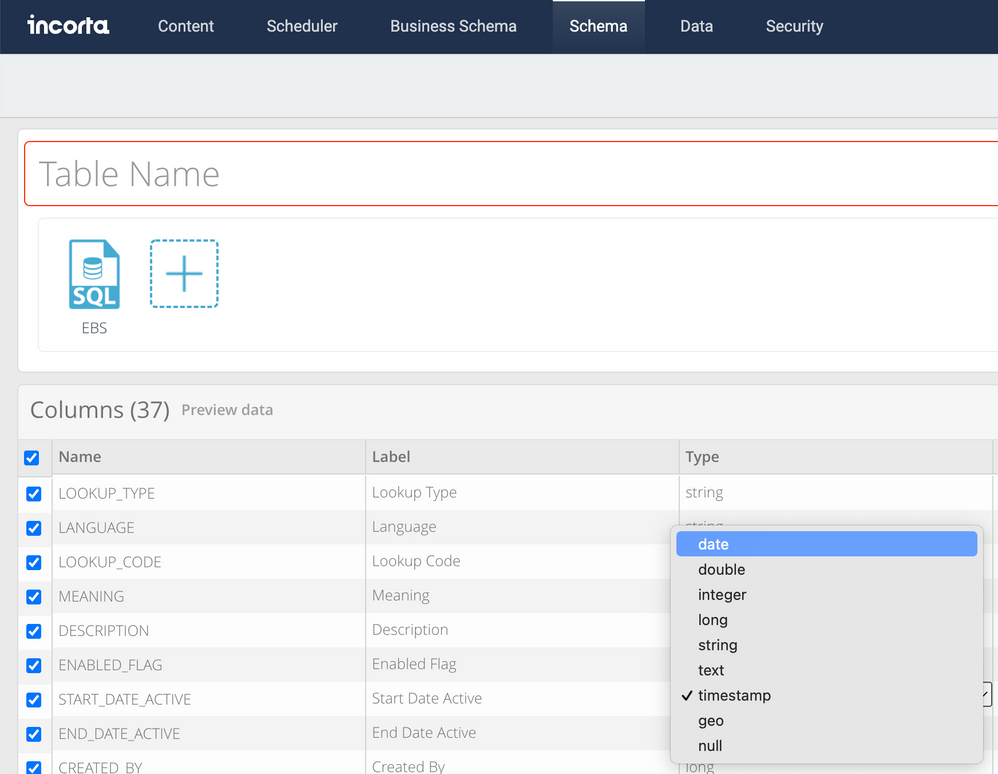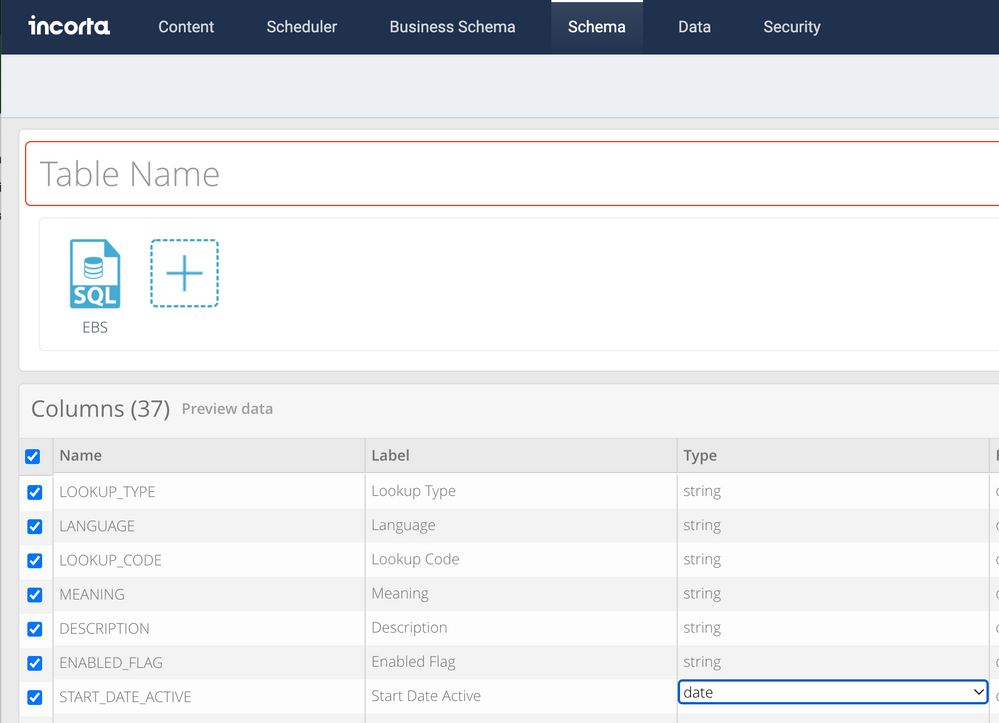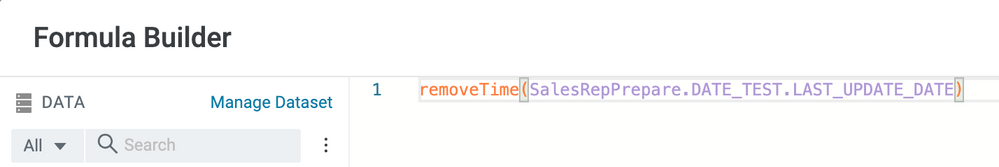- Incorta Community
- Discussions
- Dashboards & Analytics Discussions
- Re: Script help to change time stamp and create da...
- Subscribe to RSS Feed
- Mark Topic as New
- Mark Topic as Read
- Float this Topic for Current User
- Bookmark
- Subscribe
- Mute
- Printer Friendly Page
- Mark as New
- Bookmark
- Subscribe
- Mute
- Subscribe to RSS Feed
- Permalink
- Report Inappropriate Content
03-23-2022 06:47 AM
Good day, Incorta community. I would really appreciate any help with my script.
- Trying to update date from time stamp to date
- Days difference to create length categories “1-7 days”, “8-14 days”, etc.”
Solved! Go to Solution.
- Labels:
-
Formulas
- Mark as New
- Bookmark
- Subscribe
- Mute
- Subscribe to RSS Feed
- Permalink
- Report Inappropriate Content
03-23-2022 08:09 AM
Not sure you need the "format date" bit in there - can you just produce a formula column for days between?
If you can do that you can wrap that formula in the case() function.
If not then something like CASE( daysbtween( (formatdate(blah)), (formatdate(blah2)) < 7 , '0-7 Days', 'More Days' )
But really, start the troubleshoot by producing a days between column and making sure that bit works before adding more parens ( parens are my nemisis 😉 )
- Mark as New
- Bookmark
- Subscribe
- Mute
- Subscribe to RSS Feed
- Permalink
- Report Inappropriate Content
03-23-2022 01:36 PM
Ty for sharing.
- Mark as New
- Bookmark
- Subscribe
- Mute
- Subscribe to RSS Feed
- Permalink
- Report Inappropriate Content
03-23-2022 08:28 AM - edited 03-23-2022 08:29 AM
If you have a column loaded from the source and the column is recognized as a timestamp column, you can go to the schema page and change the data type explicitly to "date" and load the data again.
It can also be set before you save the schema table after the extraction SQL was entered.
If you want to keep the column with the timestamp data type and create another formula column that do not have the time component, the formula is removeTime().
- Mark as New
- Bookmark
- Subscribe
- Mute
- Subscribe to RSS Feed
- Permalink
- Report Inappropriate Content
03-23-2022 11:56 AM
Ty, I don't have access to the schema. I can only do at the insight level.