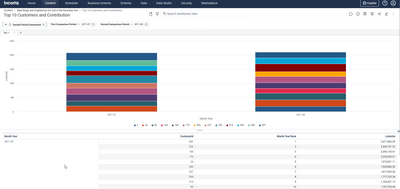- Incorta Community
- Discussions
- Dashboards & Analytics Discussions
- Top 10 customers for each month
- Subscribe to RSS Feed
- Mark Topic as New
- Mark Topic as Read
- Float this Topic for Current User
- Bookmark
- Subscribe
- Mute
- Printer Friendly Page
- Mark as New
- Bookmark
- Subscribe
- Mute
- Subscribe to RSS Feed
- Permalink
- Report Inappropriate Content
03-07-2024 03:03 AM - edited 03-07-2024 03:10 AM
Hi
I want show top 10 customers by revenue for each month on graph, for Jan top 10 customers, for Feb top 10 customers.. Please let me know how to achieve this.
Solved! Go to Solution.
- Mark as New
- Bookmark
- Subscribe
- Mute
- Subscribe to RSS Feed
- Permalink
- Report Inappropriate Content
03-07-2024 07:06 AM
It's not clear what you want here - the customer names for each month? A dollar value contributed by the top 10 customers for the month?
"Top 10" is easy enough and I believe there's a video on the Incorta YouTube channel on the topic - but basically order by how you define "top" and then in the insight properties limit the number of rows returned.
For questions like this the more detail the better -- even a mockup done in Excel or another program ( or a pic from MS Paint ! ) is helpful to envision the end goal.
- Mark as New
- Bookmark
- Subscribe
- Mute
- Subscribe to RSS Feed
- Permalink
- Report Inappropriate Content
03-07-2024 08:53 AM
Hi @RADSr ,
I want Top 10 Dollor contributed customers for each month. I want show top 10 customers for each month from Jan 23 to Dec 23 on the graph.
The graph have to show For Jan 23, top 10 Doller contributed Customers, Feb 23, top 10 Doller contributed Customers , like i want to show at a time 12 months top 10 customers on the graph.
- Mark as New
- Bookmark
- Subscribe
- Mute
- Subscribe to RSS Feed
- Permalink
- Report Inappropriate Content
03-07-2024 10:38 AM
Take a look at this -- it's a really quick setup using Online Store so you need to be careful which dates to pick ( the bookmark should come through for the defaults ) and I won't claim it's pretty -- for one thing I didn't see the customer's name so I just went with customer number -- nor will I claim it is the only or most efficient way to get there, but I think it delivers your requirements.
But it should get you in the right direction. Note when looking at the insight logic that the data source is an insight ( Incorta over Incorta ) so to see the period filter you'll need to open that.
Screen cap and dashboard export:
- Mark as New
- Bookmark
- Subscribe
- Mute
- Subscribe to RSS Feed
- Permalink
- Report Inappropriate Content
03-08-2024 12:28 AM - edited 03-08-2024 06:55 AM
@RADSr Thank you for the information.
- Sum of 3 months of Measure to show as quarter value in Dashboards & Analytics Discussions
- Displaying the top 10 customers in a pivot table by groups in Dashboards & Analytics Discussions
- Questions Regarding Incorta Versions 2024.1.3 and 20214.1.7 in Administrative Discussions
- Issue Pulling Data from Databricks Using Custom SQL Connector in Data & Schema Discussions
- Automatic Date Column Filtering in Incorta Business Schema in Data & Schema Discussions