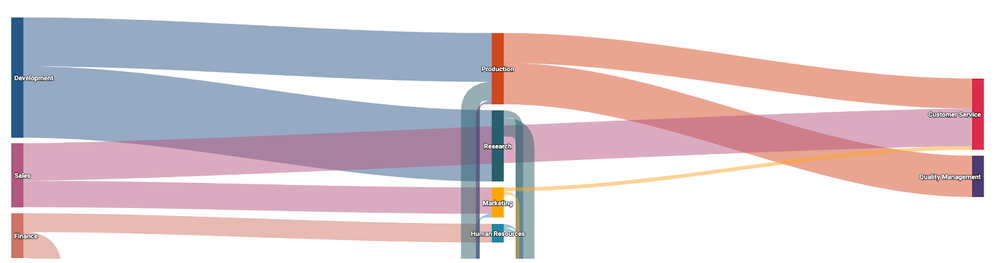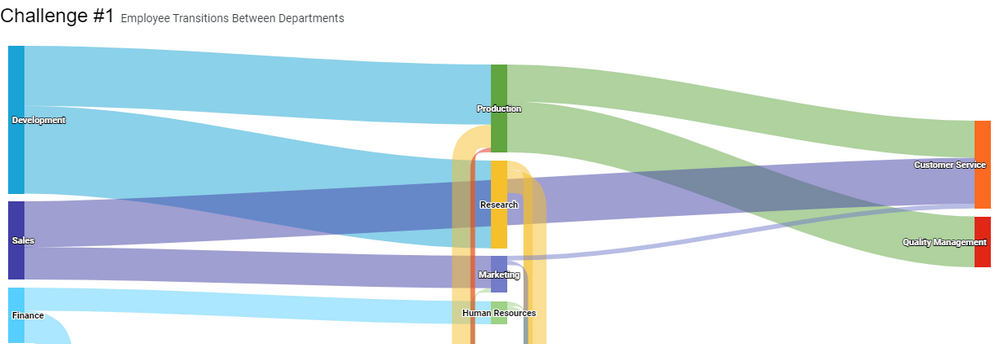- Incorta Community
- Community Hub
- Incorta Conundrums
- Challenge #1 Employees transition between departme...
- Subscribe to RSS Feed
- Mark Topic as New
- Mark Topic as Read
- Float this Topic for Current User
- Bookmark
- Subscribe
- Mute
- Printer Friendly Page
- Mark as New
- Bookmark
- Subscribe
- Mute
- Subscribe to RSS Feed
- Permalink
- Report Inappropriate Content
11-18-2022 08:06 AM
In an organization for software development, some employees make a decision to move to another department to gain more experience and help in the implementation and improvement processes,
As an end user, I need to track and have a complete picture of the flow between the organization’s departments
Can you help me get this data insight??
I would like to see a Sankey chart showing the movement of the employees between departments in an organization based on the employees' count I believe it should be something like this:
You can use the below-attached data sets files:
1-employees.csv
2-department.csv
3-dept_emp.csv
Also, you can check this article as an example for the Sankey chart
https://docs.incorta.com/5.2/references-visualizations-sankey#sankey-insight-example
Please try it, and attach here the outputs(schema and the dashboard) I Hope you enjoy it 😊.
Solved! Go to Solution.
- Labels:
-
Advanced
-
Business Logic
-
Insights
- Mark as New
- Bookmark
- Subscribe
- Mute
- Subscribe to RSS Feed
- Permalink
- Report Inappropriate Content
03-23-2023 12:45 PM
We can also write SQL queries to generate the transitions in Incorta.
My results:
Steps:
- upload all files, create schema and add all three tables to the schema
- add Incorta SQL Table and create table with tree columns (dept_name, new_dept_name, emp_no_count) by writing SQL query.
- build insight on top of the generated Incorta SQL table, choose insight type as Sankey, drag dept to SOURCE, new_dept_name to TARGET, and emp_no_count to MEASURE.
Query for step 2:
With dept_emp_comb as (
SELECT
dept_emp.emp_no,
dept_emp.dept_no,
dept_emp.from_date,
dept_emp.to_date,
dept.dept_name
from
sch_CommunityChallenge1.dept_emp as dept_emp
inner join sch_CommunityChallenge1.department as dept on dept_emp.dept_no = dept.dept_no
),
transitions as (
SELECT
table1.dept_name as dept_name,
table1.emp_no as emp_no,
table2.dept_name as new_dept_name
from
dept_emp_comb as table1
inner join dept_emp_comb as table2 on table1.emp_no = table2.emp_no
and table1.from_date < table2.from_date
)
SELECT
dept_name,
new_dept_name,
COUNT(emp_no) as emp_no_count
FROM
transitions
GROUP BY
dept_name,
new_dept_name
ORDER BY
dept_name;