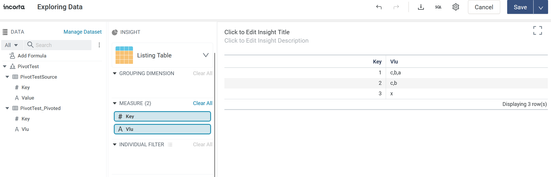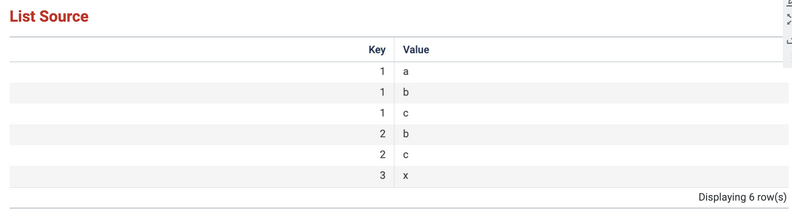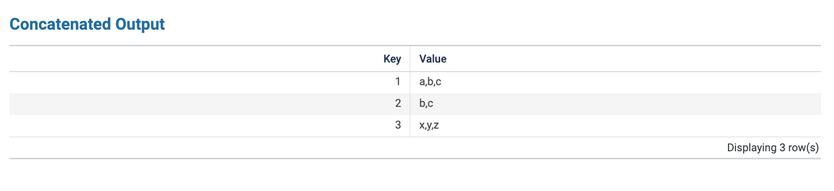- Incorta Community
- Community Hub
- Incorta Conundrums
- Challenge #8 How to concatenate multipe rows into ...
- Subscribe to RSS Feed
- Mark Topic as New
- Mark Topic as Read
- Float this Topic for Current User
- Bookmark
- Subscribe
- Mute
- Printer Friendly Page
Challenge #8 How to concatenate multipe rows into single row grouping by a data value
- Mark as New
- Bookmark
- Subscribe
- Mute
- Subscribe to RSS Feed
- Permalink
- Report Inappropriate Content
07-30-2023 11:58 AM
Hello again,
Given a data set as below:
the data source is attached: Group_Concat_Test.csv
It has a column named value that contains a single data per row, And it is required to concatenate these rows grouping by the key column and it should be shown as comma-separated data values.
It should be like that:
Please help me to achieve it 🤷♀️ 😀.
- Labels:
-
Advanced
- Mark as New
- Bookmark
- Subscribe
- Mute
- Subscribe to RSS Feed
- Permalink
- Report Inappropriate Content
08-08-2023 12:02 PM - edited 08-08-2023 12:03 PM
I am certain the ordering of the values can be done, but I've spent longer than I had anticipated just getting this simple select to work:
SELECT "Key", array_join(collect_set("Value"), ',') as VLU
FROM "PivotTest"."PivotTestSource"
group by "Key"
order by key ;
I imported the text file ( note: I don't recommend using keywords as column names 😉 ) ran the table, then created an MV using Spark SQL
( I did it in the notebook view so I could test it easily as I went NOTE TO PRODUCT TEAM!
and the results are