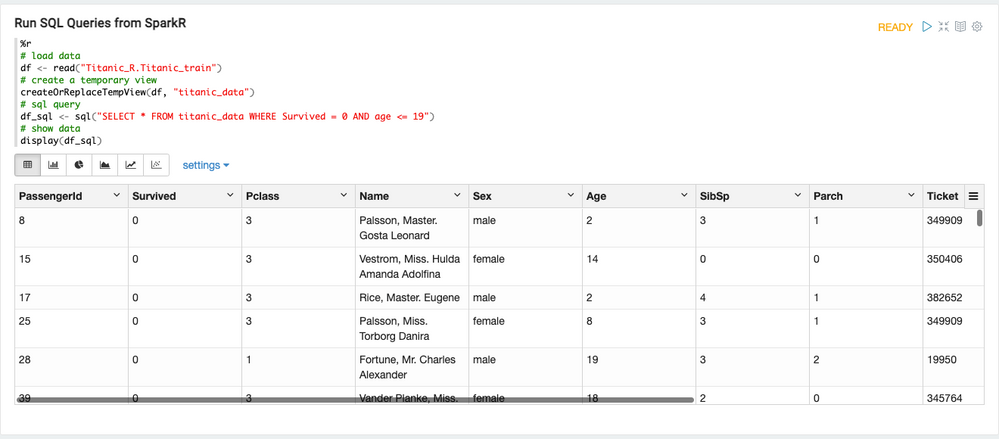- Incorta Community
- Knowledge
- Data & Schemas Knowledgebase
- Use SparkSQL with SparkR
- Subscribe to RSS Feed
- Mark as New
- Mark as Read
- Bookmark
- Subscribe
- Printer Friendly Page
- Report Inappropriate Content
- Article History
- Subscribe to RSS Feed
- Mark as New
- Mark as Read
- Bookmark
- Subscribe
- Printer Friendly Page
- Report Inappropriate Content
on
04-05-2022
03:15 PM
- edited on
04-06-2022
10:50 AM
by
![]() dylanwan
dylanwan
Overview
In this recipe, you’ll learn how to run SQL queries from SparkR. After using the read() Incorta Notebook extension function to load data in Incorta Notebook, the data is in a SparkR DataFrame. You can use sql() to write SQL queries after creating a temporary view and a new DataFrame will be created.
You can use the display() Incorta Notebook extension function to explore the data.
Solution
# load data from incorta
df <- read("Titanic_R.Titanic_train")
# create a temporary view
createOrReplaceTempView(df, "titanic_data")
# use sql query
df_sql <- sql("SELECT * FROM titanic_data WHERE Survived = 0 AND age <= 19")
# show data
display(df_sql)After running the display in a separate paragraph, the data is shown in a table. You can use different visualization tools provided by Incorta Notebook to explore and visualize the data.