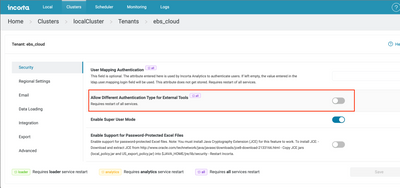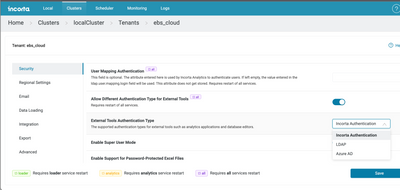- Incorta Community
- Discussions
- Administrative Discussions
- Re: Best Practices for Database User Access
- Subscribe to RSS Feed
- Mark Topic as New
- Mark Topic as Read
- Float this Topic for Current User
- Bookmark
- Subscribe
- Mute
- Printer Friendly Page
Best Practices for Database User Access
- Mark as New
- Bookmark
- Subscribe
- Mute
- Subscribe to RSS Feed
- Permalink
- Report Inappropriate Content
03-02-2023 02:13 PM
Hello, what is considered the best way to handle logins to the Incorta Postgres database (from a DB tool or from Power BI)?
We have SSO configured for our online access, and we use generic IDs for people to access the database. Is there a way to allow an individual user to log in to the DB without a specific login and password? I'm thinking of how Windows Authentication works with Active Directory.
We can't easily setup a 2nd individual user account for everyone because their emails are already being used by the 'User' setup via the SSO process.
So far, sharing generic IDs and passwords is our solution, but we'd like a better way that doesn't involve sharing IDs and passwords.
- Labels:
-
Security
- Mark as New
- Bookmark
- Subscribe
- Mute
- Subscribe to RSS Feed
- Permalink
- Report Inappropriate Content
03-29-2023 08:44 AM
Mike,
The nature of SSO in Power BI depends on the nature of the deployment model. Live queries, for example, have a set of limitations within Power BI. A link to the documented limitations is provided below:
There are further considerations when a user connects from the Web Gateway versus the Power BI desktop client.
Is your goal to have record level security, defined in Incorta, pass over to Power BI or are you looking to simplify the user experience on connection mechanism?
For example, assume a users is connecting from the Power BI Web Gateway. Incorta emulates a PostgreSQL database. When connecting to PostgreSQL Power BI does not pass the credentials down from the user connected at the Web Gateway to the source. PowerBI handles the authentication at the web layer but relies on the underlying Power BI document (that generated the report or data set) to acquire the data from Incorta this example. A record level security would have to then be applied within the Power BI document.
Please provide additional details if you can. I am happy to discus further.
- Mark as New
- Bookmark
- Subscribe
- Mute
- Subscribe to RSS Feed
- Permalink
- Report Inappropriate Content
03-31-2023 07:52 AM
Thanks for replying,
I'm not concerned with row level security, it's more of a security issue with sharing generic IDs and passwords. In order for people to use an external database tool (we use DBeaver), we need to have people share a generic ID because their personal ID is already being used with SSO.
Is this normal practice for users with SSO to have those users share an ID for connecting to the database?
- Mark as New
- Bookmark
- Subscribe
- Mute
- Subscribe to RSS Feed
- Permalink
- Report Inappropriate Content
04-24-2023 10:15 AM - edited 04-24-2023 10:16 AM
Incorta allows you to use LDAP or Active Directory service to authenticate users when users are connecting using their own users (Recommended) to Incorta SQL interface while they may be authenticated using SSO when they login to Incorta Analytics web application.
The option is available from CMC.
This is tenant specific configuration.
- Mark as New
- Bookmark
- Subscribe
- Mute
- Subscribe to RSS Feed
- Permalink
- Report Inappropriate Content
04-24-2023 10:28 AM
Typically Incorta SSO sync the user and user group membership from a directory service (LDAP or Active Directory). If your directory service is holding the SSO password, the password entered will be the same. The user does not have to remember two passwords or having two accounts. The username entered, however, will depend on how to define the mapping. The Directory Sync mapping and the mapping entered in the authentication configuration need to be consistent. Otherwise, login to Incorta SSO may use a different account name (such as email) from login to SQLi (using the Incorta login name). In either cases, creating two accounts per user is not required, and sharing a single account in SQL interface is not recommended.
- Access DB through Microsoft SQL JDBC connector? in Data & Schema Discussions
- Best Practices for Database User Access in Administrative Discussions
- Access Incorta's Apache Derby Database Instance in Data & Schema Discussions
- Issue in accessing LAB for "Incorta 5 Essentials Certification Self-Paced" in Dashboards & Analytics Discussions