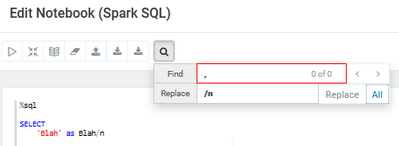- Incorta Community
- Discussions
- Administrative Discussions
- Edit ( search and replace ) w/in a notebook
- Subscribe to RSS Feed
- Mark Topic as New
- Mark Topic as Read
- Float this Topic for Current User
- Bookmark
- Subscribe
- Mute
- Printer Friendly Page
Edit ( search and replace ) w/in a notebook
- Mark as New
- Bookmark
- Subscribe
- Mute
- Subscribe to RSS Feed
- Permalink
- Report Inappropriate Content
12-11-2023 01:23 PM
I have an MV where the SQL is written poorly -- by which I mean that the commas are on the right-hand side of the selected columns rather than justified left.
Do not try to dissuade me from this opinion for it is intractable and correct 😉
In any case I'm trying to edit w/ search and replace and want to put a carriage return in and place the comma on the new line so:
===========
select
this,
and,
that,
=========
becomes
=============
select this
, and
, that
=================
I'm fiddling about w/ search and replace w/in the notebook to no avail ( screen cap ) with either /n or /r to swap the column for a new line.
I can -- and did -- copy/paste the text into Notepad++ to do this, but can I accomplish this in the built-in search and replace functionality?
- Labels:
-
Blue Prints