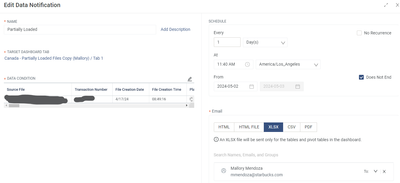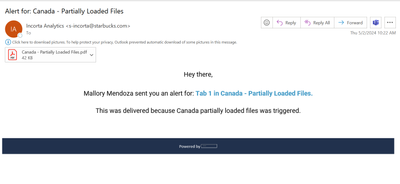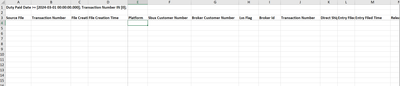- Incorta Community
- Discussions
- Dashboards & Analytics Discussions
- Re: Data Notification email attachment is blank
- Subscribe to RSS Feed
- Mark Topic as New
- Mark Topic as Read
- Float this Topic for Current User
- Bookmark
- Subscribe
- Mute
- Printer Friendly Page
Data Notification email attachment is blank
- Mark as New
- Bookmark
- Subscribe
- Mute
- Subscribe to RSS Feed
- Permalink
- Report Inappropriate Content
05-02-2024 12:21 PM
Hello! I'm attempting to create a data notification for when a condition is met for a dashboard. In the Edit Data Notification window, the Data Notification preview shows data that meets the condition as expected. I receive the email when the condition of the notification is met, but the attached file only shows the header rows and none of the actual data. Is there a way to have the notification file include the data that is triggering the alert?
Screenshots below:
1) Data Notification editor shows the data as expected in the Data Condition preview (sensitive info crossed out)
2) Email alert triggered as expected because the condition was met:
3) File attachment only shows header and not any of the data
- Mark as New
- Bookmark
- Subscribe
- Mute
- Subscribe to RSS Feed
- Permalink
- Report Inappropriate Content
05-03-2024 09:16 AM
@mmendoza - Is your target dashboard you've pointed to a table that mirrors our alert condition?
- Mark as New
- Bookmark
- Subscribe
- Mute
- Subscribe to RSS Feed
- Permalink
- Report Inappropriate Content
05-06-2024 10:09 AM
@JoeM Yep, basically want the alert to trigger if the target dashboard has any data displayed in it. So if the dashboard returns 0 rows, alert wouldn't trigger, but if the dashboard returns 2 rows, then the alert would send an email with those two rows of data
- Mark as New
- Bookmark
- Subscribe
- Mute
- Subscribe to RSS Feed
- Permalink
- Report Inappropriate Content
05-14-2024 11:23 AM
replying to boost this^