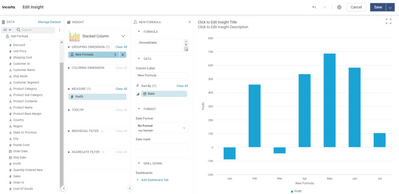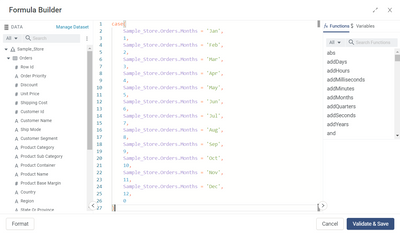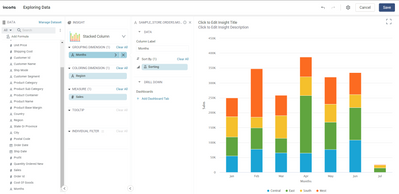- Incorta Community
- Discussions
- Dashboards & Analytics Discussions
- Re: Incorrect Month Sorting
- Subscribe to RSS Feed
- Mark Topic as New
- Mark Topic as Read
- Float this Topic for Current User
- Bookmark
- Subscribe
- Mute
- Printer Friendly Page
- Mark as New
- Bookmark
- Subscribe
- Mute
- Subscribe to RSS Feed
- Permalink
- Report Inappropriate Content
04-17-2023 09:20 AM - edited 04-17-2023 09:22 AM
Hi there Community,
I'm just starting my adventure with Incorta, so first problem appear, thats Why Im asking for help.
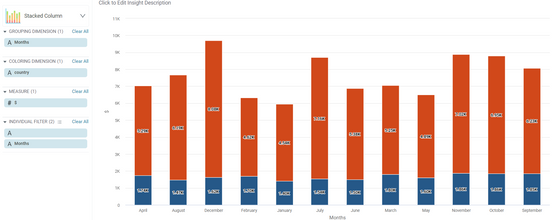
*In the table, the data I have are the names of the months:

Many thx for help.
Solved! Go to Solution.
- Mark as New
- Bookmark
- Subscribe
- Mute
- Subscribe to RSS Feed
- Permalink
- Report Inappropriate Content
04-18-2023 02:22 AM
Hi ,
You can do the following task by adding the date column associated to the table to the sort by condition in the months column in the group dimension :
- Mark as New
- Bookmark
- Subscribe
- Mute
- Subscribe to RSS Feed
- Permalink
- Report Inappropriate Content
04-18-2023 05:15 AM
Hi,
If you've a date column in your data set, convert the date into month using Month() function by creating a formula column
Formula : Month(Date_Column)
Now this will create a Month Column as Integer and you can add this formula column into your grouping dimension under sort by.
- Mark as New
- Bookmark
- Subscribe
- Mute
- Subscribe to RSS Feed
- Permalink
- Report Inappropriate Content
04-18-2023 05:56 AM - edited 04-18-2023 05:58 AM
True ,but with the parameters you had given this was suitable(assuming you had access to a date column and wanted to keep the months column) otherwise there is another solution for this :
I believe this is the response you were looking for?
Without the date column being available to the user.
- Mark as New
- Bookmark
- Subscribe
- Mute
- Subscribe to RSS Feed
- Permalink
- Report Inappropriate Content
04-18-2023 10:01 PM
I dont have any date column I could convert so thx @Wadeyy03 thats the solution I was searching.