- Incorta Community
- Discussions
- Dashboards & Analytics Discussions
- Measure in KPI
- Subscribe to RSS Feed
- Mark Topic as New
- Mark Topic as Read
- Float this Topic for Current User
- Bookmark
- Subscribe
- Mute
- Printer Friendly Page
- Mark as New
- Bookmark
- Subscribe
- Mute
- Subscribe to RSS Feed
- Permalink
- Report Inappropriate Content
06-26-2023 11:41 AM
Hi,
I have created below measure formula in business view using string to count the number of rows of string.
Requirement: count(table.name = "Yes").
Written formula in Business View:
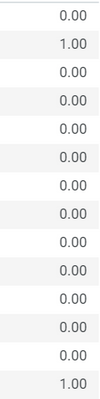
Case2:
If drag this formula column in KPI , it is showing zero value. Please let me know i want to show no of records count in KPI for above condition.

Solved! Go to Solution.
- Mark as New
- Bookmark
- Subscribe
- Mute
- Subscribe to RSS Feed
- Permalink
- Report Inappropriate Content
06-26-2023 11:59 AM
I want to use above count of rows column in another formula column to divide the value.
- Mark as New
- Bookmark
- Subscribe
- Mute
- Subscribe to RSS Feed
- Permalink
- Report Inappropriate Content
06-26-2023 12:11 PM
Try this formula:
sum(
- Mark as New
- Bookmark
- Subscribe
- Mute
- Subscribe to RSS Feed
- Permalink
- Report Inappropriate Content
06-27-2023 10:49 PM
Thank you for your Help.
- Unpivot using sparksql in Dashboards & Analytics Discussions
- Sum of 3 months of Measure to show as quarter value in Dashboards & Analytics Discussions
- Line Style in Line chart in Dashboards & Analytics Discussions
- Alternative to Level-Based Formula in Aggregate Insight (Without Using MV) in Dashboards & Analytics Discussions
- Issue with Aggregation Logic Using Conditional Joins Across Multiple Tables in Dashboards & Analytics Discussions
