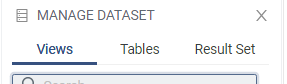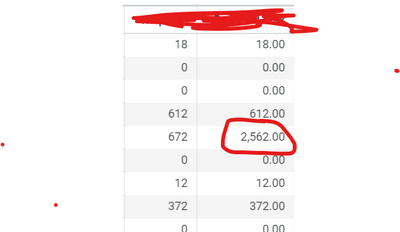- Incorta Community
- Discussions
- Dashboards & Analytics Discussions
- SUM on MAX values
- Subscribe to RSS Feed
- Mark Topic as New
- Mark Topic as Read
- Float this Topic for Current User
- Bookmark
- Subscribe
- Mute
- Printer Friendly Page
- Mark as New
- Bookmark
- Subscribe
- Mute
- Subscribe to RSS Feed
- Permalink
- Report Inappropriate Content
07-05-2023 04:18 AM
Hi,
I am migrating Power bI reports to Incorta.
In Power Bi report, they are fetching max value of one column and doing sum on that.
IN Incorta, i have created formula column in business view with max function and called this in measure column in Aggregated table. After applying sum aggregation, still the populated values not doing sum and showing max value in report total value place.
Please let me know how to do sum on MAX aggregation function.
Solved! Go to Solution.
- Mark as New
- Bookmark
- Subscribe
- Mute
- Subscribe to RSS Feed
- Permalink
- Report Inappropriate Content
07-05-2023 07:45 AM
Selfish thing first - give this a kudo to draw attention to the issue: https://community.incorta.com/t5/product-ideas/add-sub-aggregate-v-subtotal-only-functionality/idi-p...
For now, you can do that with a pain-in-the-neck formula ( e.g. SUM( max(<c1>,groupby(<d1>,<d2>, etc )) + max(... )
OR
Use a "result set" as the source for your insight producing the "max" values and then summing in the presentation insight:
- Mark as New
- Bookmark
- Subscribe
- Mute
- Subscribe to RSS Feed
- Permalink
- Report Inappropriate Content
07-05-2023 10:24 AM
Hi
tried SUM( max(<c1>,groupby(<d1>,<d2>, etc )) + max(... ) in insight, and created same formula column in Business view ,and pulled resultset in insight, max function is not working and it is doing sum for all values.
- Mark as New
- Bookmark
- Subscribe
- Mute
- Subscribe to RSS Feed
- Permalink
- Report Inappropriate Content
07-05-2023 08:22 AM - edited 07-05-2023 08:23 AM
Query over query is not supported in a formula.
Here Max is query # 1 and then SUM of MAX values is query # 2.
As @RADSr suggested you can do this by creating Resultset at the insight level.
In Resultset you will get MAX values and then insight over Resultset will sum output of the Resultset.
- How to Disable Timezone Conversion for Date/Datetime Columns in Incorta? in Data & Schema Discussions
- Session Variable forCurrent and Past two years in Data & Schema Discussions
- Adding a Variable to Minimum and Maximum Values in Solid Gauge Visualization in Dashboards & Analytics Discussions
- Unpivot using sparksql in Dashboards & Analytics Discussions
- Sum of 3 months of Measure to show as quarter value in Dashboards & Analytics Discussions