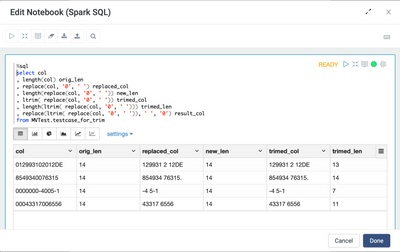- Incorta Community
- Discussions
- Dashboards & Analytics Discussions
- Re: trim leading zeros from text '0000000-4005-1' ...
- Subscribe to RSS Feed
- Mark Topic as New
- Mark Topic as Read
- Float this Topic for Current User
- Bookmark
- Subscribe
- Mute
- Printer Friendly Page
- Mark as New
- Bookmark
- Subscribe
- Mute
- Subscribe to RSS Feed
- Permalink
- Report Inappropriate Content
08-17-2022 02:46 PM
Here's another little puzzler -
I'm trying to trim the leading zeros from this string '0000000-4005-1' - I can't just replace zeros w/ nulls because '4005' still needs its zeros. ( also, the field won't always contain a dash so I can't use that in my logic ).
My plan was to replace the zeros with a space, trim the string, and the replace the space with a zero.
However, replace('000123401D' , 0, ' ') nets me '-4 5-1' I tried putting a backslash and a space inside the single quotes ( '\ ' ) and Incorta barked at me. Putting two backslashes *and a space* inside the single quotes nets me '\\\\\\\-4\\5-1 which gets me closer, but not quite there.
here are some test cases:
0000000-4005-1
00043317006556
012993102012DE
8549340076315. << yes, that's a decimal point at the end -- it doesn't have leading zeros, but shows me that I basically can't count on any characters being prohibited by the data entry program.
Ideas? Maybe a way to force an ANSI char(52) in there v a space-bar space? I've come across and remember Incorta having trouble with spaces in filter expressions/prompts but don't recall how we worked around it.
Solved! Go to Solution.
- Mark as New
- Bookmark
- Subscribe
- Mute
- Subscribe to RSS Feed
- Permalink
- Report Inappropriate Content
08-17-2022 05:59 PM
Patience is a virtue ... in which I am lacking 😉
I added this to the SQL in the Incorta table data source:
- Mark as New
- Bookmark
- Subscribe
- Mute
- Subscribe to RSS Feed
- Permalink
- Report Inappropriate Content
08-17-2022 09:35 PM - edited 08-17-2022 09:39 PM
I can reproduce your source SQL based approach using Oracle:
SELECT
trim(
CASE
WHEN substr(
replace(ltrim(replace(zeroCode, '0', ' ')), ' ', '0'),
1
) = '-' THEN substr(
replace(ltrim(replace(zeroCode, '0', ' ')), ' ', '0'),
2,
255
)
ELSE (
replace(ltrim(replace(zeroCode, '0', ' ')), ' ', '0')
)
END
) AS zeroCode_CLEAN
FROM
(
SELECT
'0000000-4005-1' zeroCode
FROM
DUAL
UNION ALL
SELECT
'00043317006556' zeroCode
FROM
DUAL
UNION ALL
SELECT
'012993102012DE' zeroCode
FROM
DUAL
UNION ALL
SELECT
'8549340076315.' zeroCode
FROM
DUAL
)
The logic can be implemented using Incorta formula, exactly using the logic you described:
@RADSr wrote:replace the zeros with a space, trim the string, and the replace the space with a zero.
replace(
lTrim(
replace(
MVTest.trim_with_spark.col,
'0',
' '
)
),
' ',
'0'
)
I also have tested a Spark version:
select col
, length(col) orig_len
, replace(col, '0', ' ') replaced_col
, length(replace(col, '0', ' ')) new_len
, ltrim( replace(col, '0', ' ')) trimed_col
, length(ltrim( replace(col, '0', ' '))) trimed_len
, replace(ltrim( replace(col, '0', ' ')), ' ', '0') result_col
from MVTest.testcase_for_trim
For this type of data preparation/cleaning, I will probably go with SparkSQL and develop the SparkSQL using Incorta Notebook.
Hope this help
- Mark as New
- Bookmark
- Subscribe
- Mute
- Subscribe to RSS Feed
- Permalink
- Report Inappropriate Content
09-06-2022 04:16 PM
- Mark as New
- Bookmark
- Subscribe
- Mute
- Subscribe to RSS Feed
- Permalink
- Report Inappropriate Content
09-06-2022 04:17 PM
Great add @natarajasokan !