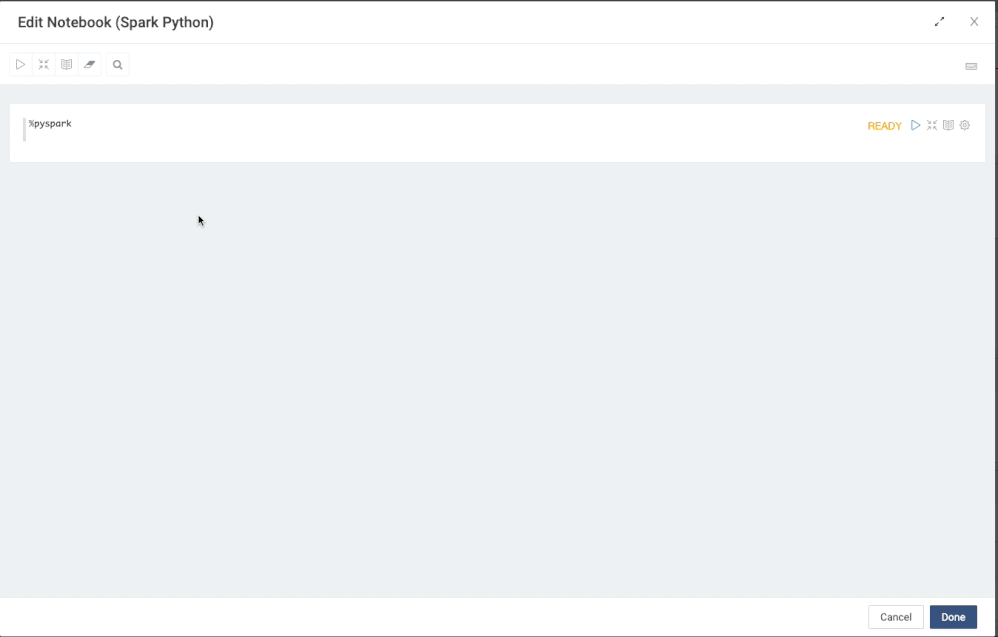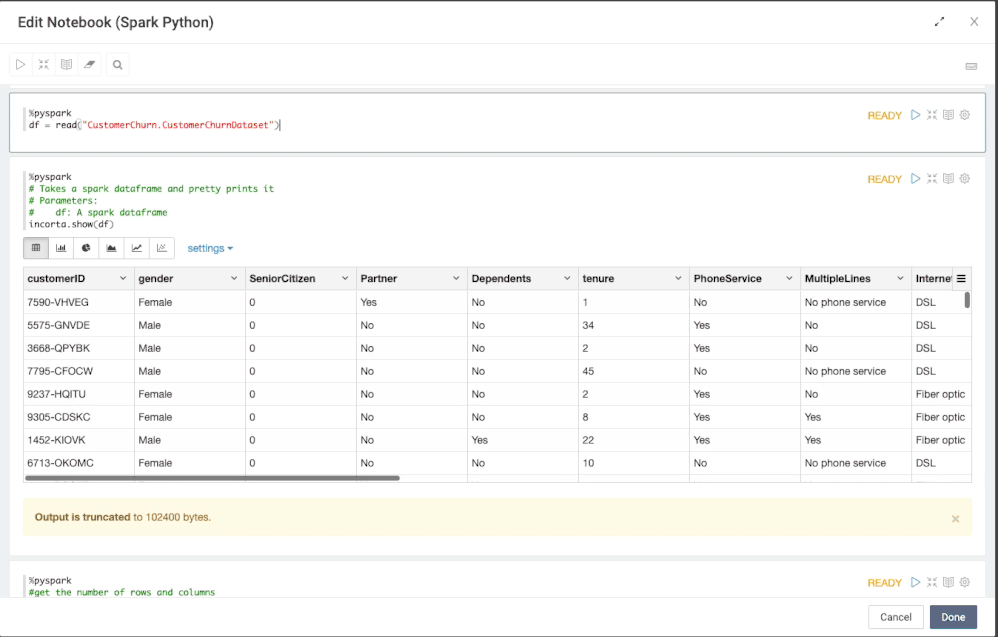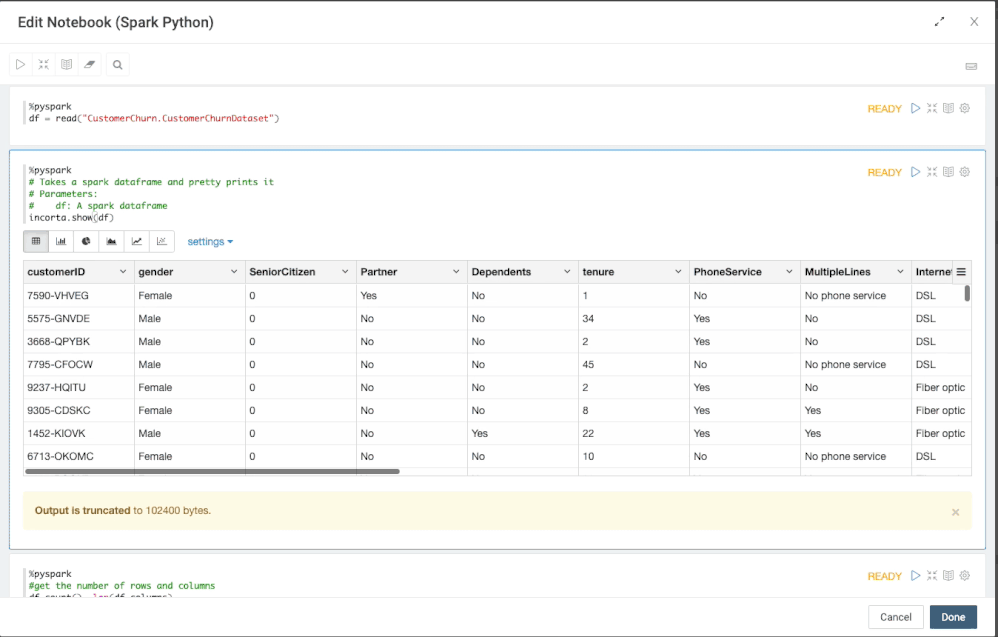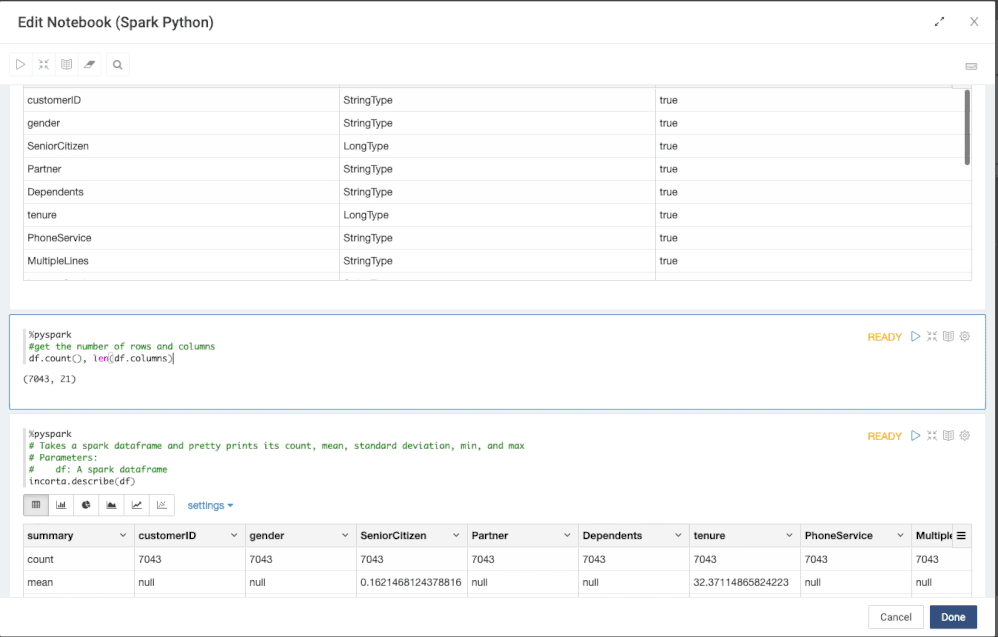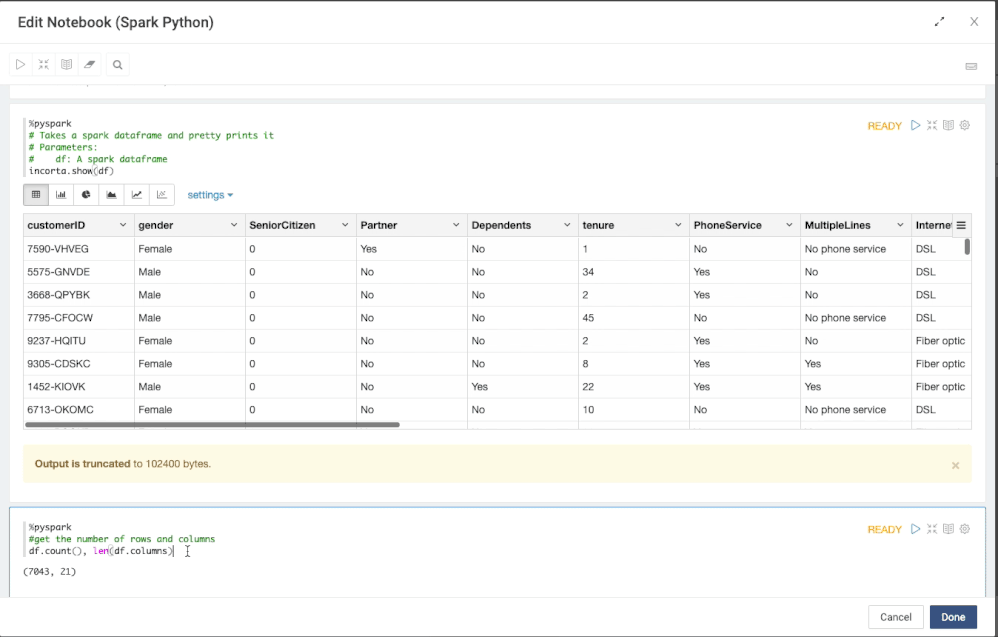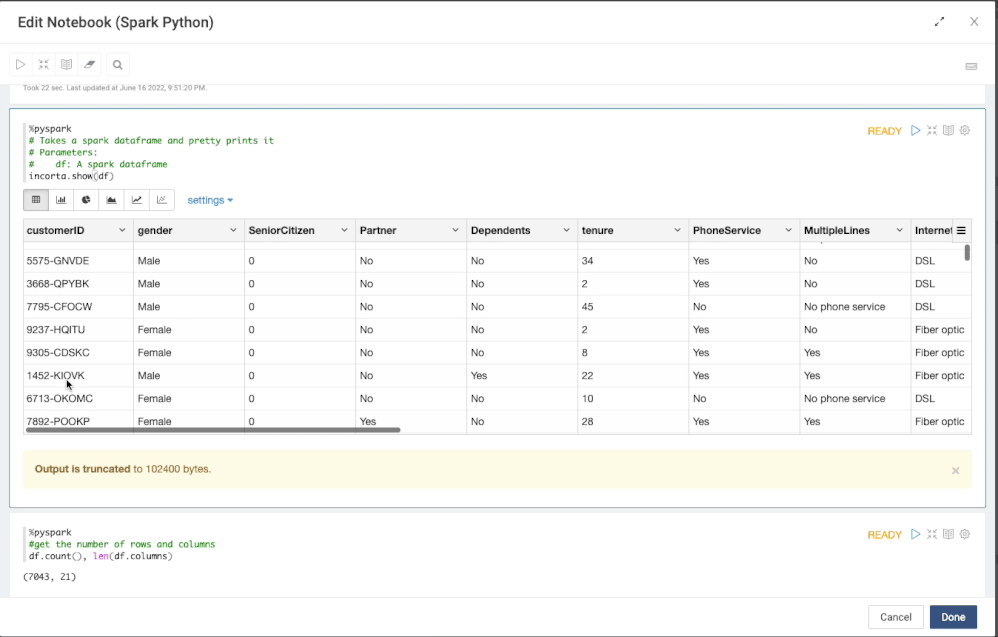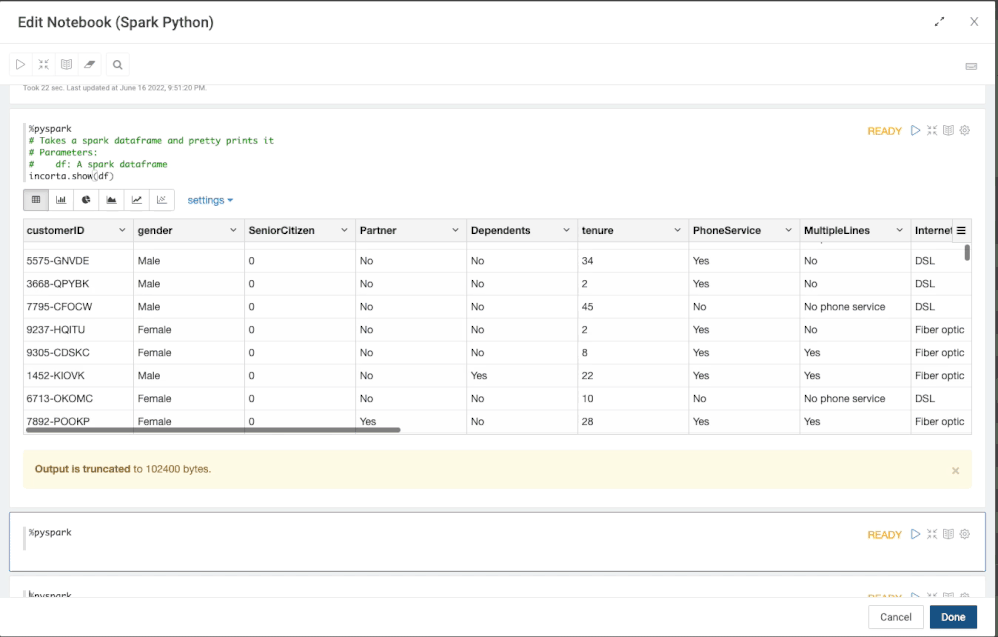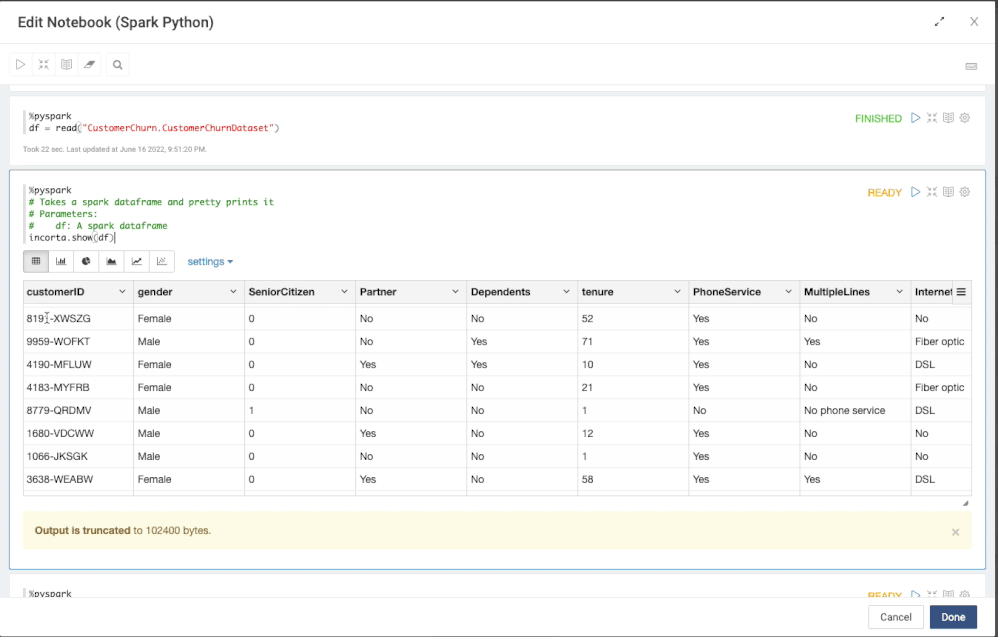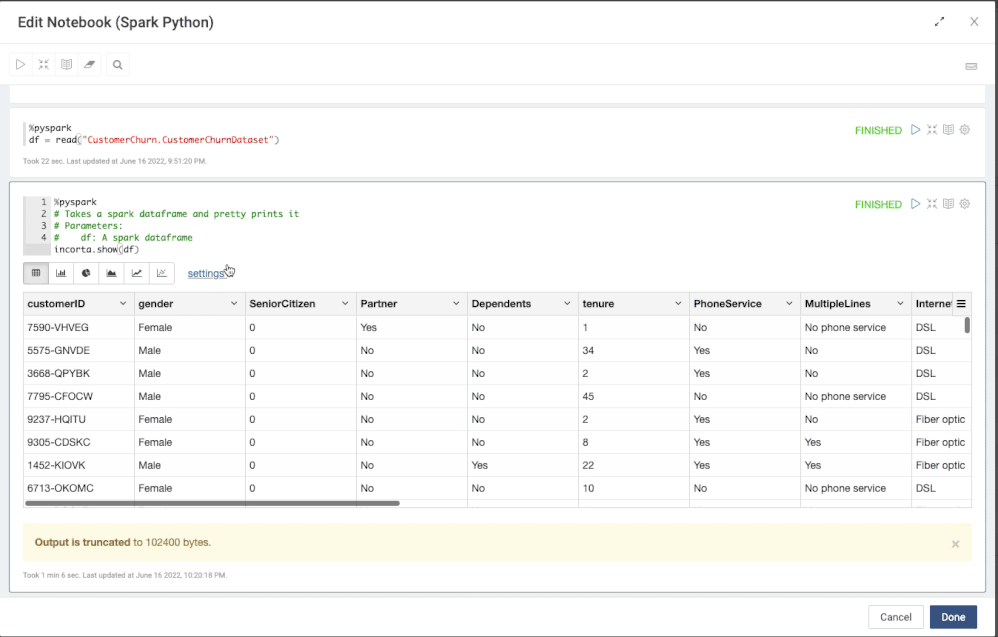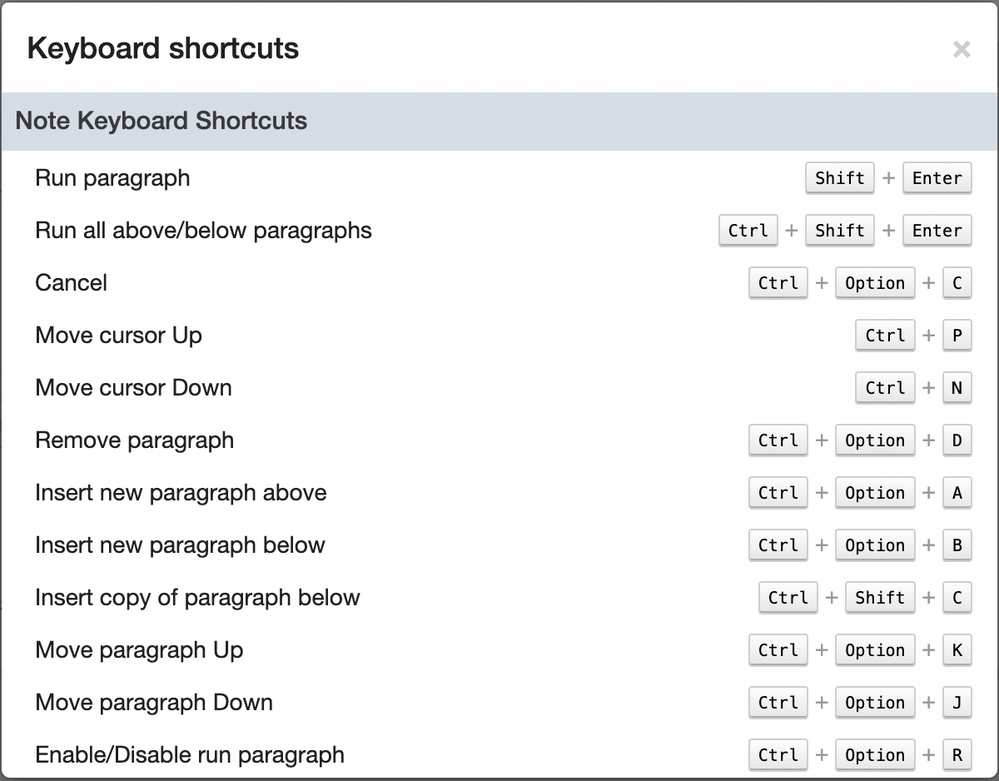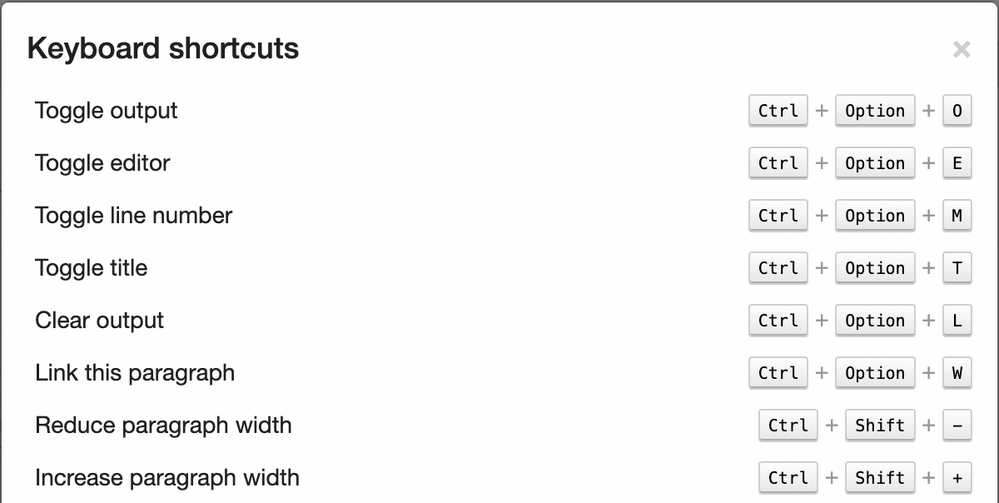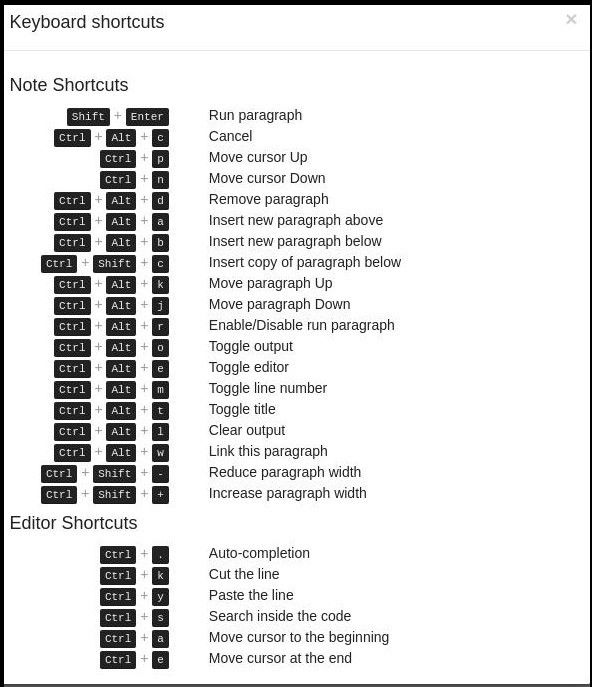- Incorta Community
- Knowledge
- Data & Schemas Knowledgebase
- Use Keyboard Shortcuts within an Incorta Notebook
- Subscribe to RSS Feed
- Mark as New
- Mark as Read
- Bookmark
- Subscribe
- Printer Friendly Page
- Report Inappropriate Content
- Article History
- Subscribe to RSS Feed
- Mark as New
- Mark as Read
- Bookmark
- Subscribe
- Printer Friendly Page
- Report Inappropriate Content
on 06-27-2022 08:46 AM
- Introduction
- What you need to know before reading this article
- Let's Go
- Enable Title of a Paragraph
- Run Paragraph
- Run All Above or All Below
- Move Paragraph Up
- Move Paragraph Down
- Insert New Paragraph Below
- Delete Paragraph
- ParagraphLine Numbers
- Clear Output
- Undo Editing
- Comment or Uncomment Out Text
- Go to the Beginning of a Line
- Go to the End of Line
- Go to Beginning of a Paragraph or Previous Paragraph
- Go to the End of a Paragraph or Next Paragraph
- References
Introduction
Use keyboard shortcuts to improve your productivity while you are using an Incorta Notebook.
What you need to know before reading this article
The following Notebook Keyboard Shortcut examples are shown with a Mac. Where different we also include the corresponding Windows PC based shortcuts.
Let's Go
Enable Title of a Paragraph
Mac: Ctrl + Option + T
PC: Ctrl + Alt + T
Run Paragraph
Shift + Return
Run All Above or All Below
Ctrl + Shift + Return
Move Paragraph Up
Mac: Ctrl + Option + K
PC: Ctrl + Alt + K
Move Paragraph Down
Mac: Ctrl + Option + J
PC: Ctrl + Alt + J
Insert New Paragraph Below
Mac: Ctrl + Option + B
PC: Ctrl + Alt + B
Delete Paragraph
Mac: Ctrl + Option + D
PC: Ctrl + Alt + D
Paragraph Line Numbers
Mac: Ctrl + Option + M
PC: Ctrl + Alt + M
Clear Output
Mac: Ctrl + Option + L
PC: Ctrl + Alt + L
Undo Editing
Mac: Command + Z
PC: Ctrl + Z
Comment or Uncomment Out Text
Mac: Command + / [Slash key]
PC: Ctrl + / [Slash key]
Go to the Beginning of a Line
Mac: Command + Left Arrow Key
PC: Ctrl + Left Arrow Key
Go to the End of Line
Mac: Command + Right Arrow Key
PC: Ctrl + Right Arrow Key
Go to Beginning of a Paragraph or Previous Paragraph
Mac: Command + Up Arrow Key
PC: Ctrl + Up Arrow Key
Go to the End of a Paragraph or Next Paragraph
Mac: Command + Down Arrow Key
PC: Ctrl + Down Arrow Key
References
Mac Keyboard shortcuts
PC Keyboard shortcuts