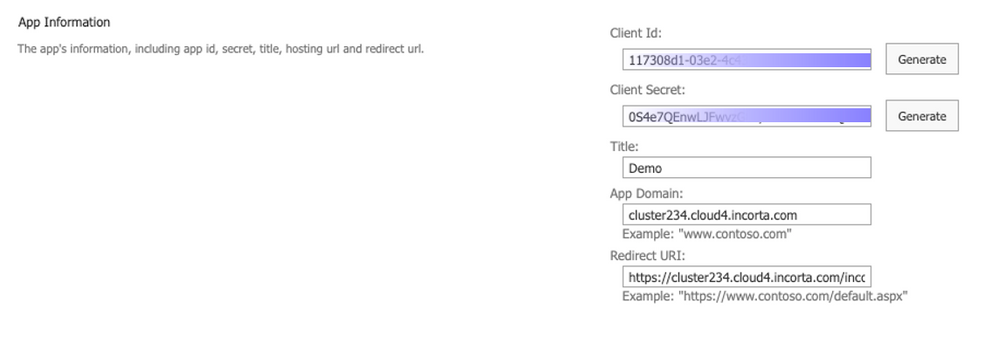- Article History
- Subscribe to RSS Feed
- Mark as New
- Mark as Read
- Bookmark
- Subscribe
- Printer Friendly Page
- Report Inappropriate Content
on
06-09-2023
11:11 AM
- edited on
06-09-2023
01:31 PM
by
![]() Tristan
Tristan
Introduction
Sharepoint is a web-based collaboration and document management platform that allows users to create and share content with others in their organization. One of the critical features of Sharepoint is the ability to create lists, which are data collections that multiple users can easily organize, share, and update.
Lists in Sharepoint can be used for various purposes, such as tracking tasks and projects, managing contacts and customer information, or storing documents and files. Lists can be customized with different columns, views, and workflows to fit the specific needs of a team or department.
With this knowledgebase, we will explore connecting to SharePoint lists with Incorta.
What you need to know before reading this article
It might go without saying, but you'll need a SharePoint site with a list already in it! Note that Incorta currently does not support a connector to extract files from a SharePoint site. If you'd like to see this in the future, you can upvote it here.
Let's Go
Registering the App
- Go to the SharePoint sites document tab, select '+new,' and add a blank notebook.
- Open the blank notebook and capture the URL of the open notebook. It should look something like this:
https://<yourDomain>.sharepoint.com/:x:/r/sites/<siteName>/_layouts/15/Doc.aspx?sourcedoc=.. - Replace the 'Doc. aspx' with 'AppRegNew.aspx' as shown below:
https://<yourDomain>.sharepoint.com/:x:/r/sites/<siteName>/_layouts/15/AppRegNew.aspx - Navigate to the URL, and you'll see a page filled with 'App Information
- Generate and copy of the Client Id and Client Secret - they will be needed later.
- Give the app a Title, an App Domain, and a Redirect URL.
- Select create!
Granting Permission
- Using the same base URL above, replace 'AppRegNew.aspx' with 'AppInv.aspx.'
https://<yourDomain>.sharepoint.com/:x:/r/sites/<siteName>/_layouts/15/AppInv.aspx - Copy the Client ID as the App ID
- As with the registration form, give the Title, App Domain, and Redirect URL
- Add the following permission XML
<AppPermissionRequests AllowAppOnlyPolicy="true"><AppPermissionRequestScope="http://sharepoint/content/sitecollection"Right="Manage" /></AppPermissionRequests> - Select 'Create' and 'Trust' the App.
Connecting to Sharepoint in Incorta
From here, the process is relatively simple. Define your Incorta connection with the following information:
- Source Name
- Authentication Type (likely an OAuth)
- Domain Name of your SharePoint site
- Client ID & Secret (from step 5 of registering an app)
- Enter the name of your site (Note: if your site name has spaces, remove them here)
Test the connection and save! Now you can add lists to schemas within Incorta.