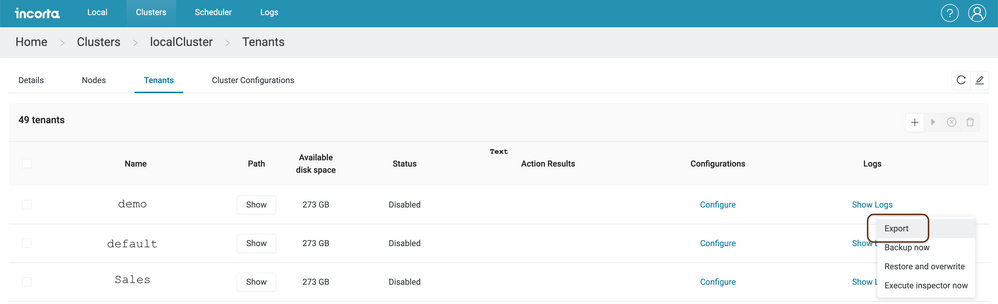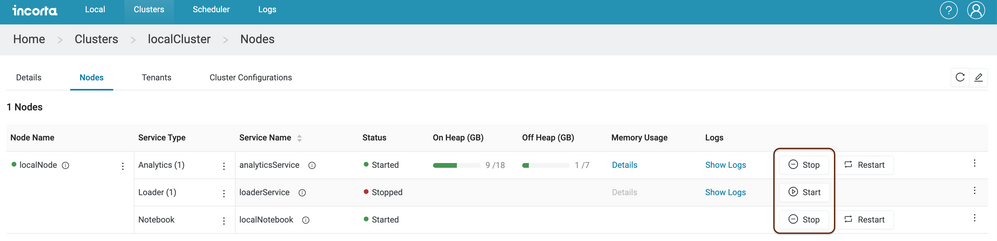This website uses Cookies. Click Accept to agree to our website's cookie use as described in our Privacy Policy. Click Preferences to customize your cookie settings.
Turn on suggestions
Auto-suggest helps you quickly narrow down your search results by suggesting possible matches as you type.
Showing results for
- Incorta Community
- Knowledge
- Administration Knowledgebase
- How to uninstall Incorta
Options
- Subscribe to RSS Feed
- Mark as New
- Mark as Read
- Bookmark
- Subscribe
- Printer Friendly Page
- Report Inappropriate Content
Employee
Options
- Article History
- Subscribe to RSS Feed
- Mark as New
- Mark as Read
- Bookmark
- Subscribe
- Printer Friendly Page
- Report Inappropriate Content
on
10-11-2022
08:08 AM
- edited on
03-01-2023
05:01 PM
by
![]() Tristan
Tristan
To uninstall Incorta for on-premises customers, please follow the below steps:
1. Export the needed tenant(s)
- From the UI as below:
Or
- From the backend by using this command for each tenant:
./tmt.sh -clnm <CLUSTER_NAME> --export <TENANT_NAME> <TENANT_EXPORT>.zip
For further details, please check these two documents:
2. Stop all Incorta services
- From the UI as below:
Or
- From the backend, you can follow the steps in this Community article
3. Take a backup of the Metadata DB
- Please check this document for further details:
4. Delete the IncortaAnalytics path
5. For custom installations, repeat steps 2 and 4 for all nodes
Labels: