- Incorta Community
- Knowledge
- Administration Knowledgebase
- Implementing "BI on BI" with Incorta Metadata Dash...
- Subscribe to RSS Feed
- Mark as New
- Mark as Read
- Bookmark
- Subscribe
- Printer Friendly Page
- Report Inappropriate Content
- Article History
- Subscribe to RSS Feed
- Mark as New
- Mark as Read
- Bookmark
- Subscribe
- Printer Friendly Page
- Report Inappropriate Content
03-17-2022 08:58 AM - edited 02-17-2023 10:20 AM
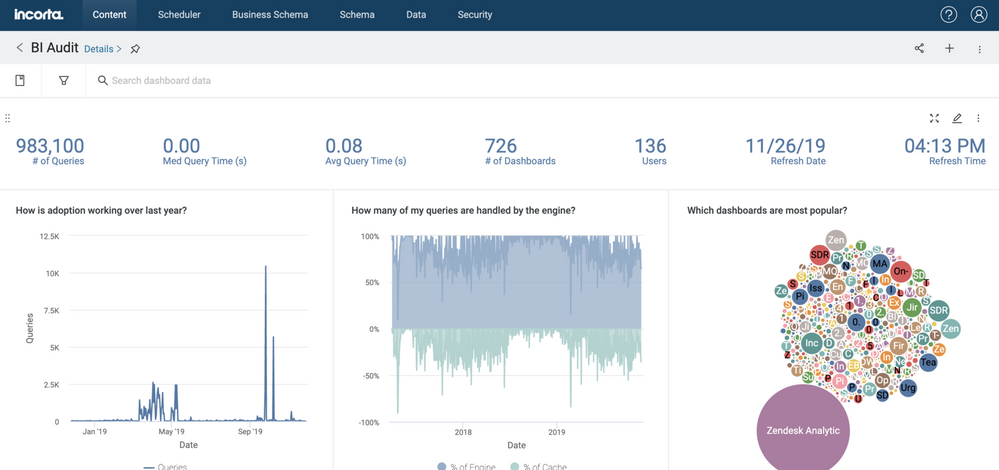
To those familiar with Incorta, it is no secret how the platform can drastically simplify your organizations ability to understand complex business data. But what about the data required by administrators to properly maintain and monitor the platform? Maintenance and monitoring of any modern analytics platform comes with its own set of questions.
Questions like...
- Who is using Incorta? How often? Which dashboards?
- Which dashboards are shared with which users?
- Are my dashboards performing? Do I have any insights that are rendering slowly?
- Are my incremental data loads performing as expected?
- Are any of my data loads throwing errors?
- And so many more....
With a phrase we affectionately call "BI on BI", Incorta extends the same simplicity of answering business questions to the questions around platform usage and performance.
By pulling data directly from Incorta's own metadata database, simple dashboards can be brought to life that answer the questions above (and many more). In fact, Incorta has pre-built schemas, business views and dashboards that make this setup fast and painless.
By following the simple instructions below to learn how, in just a few simple steps, you can deploy these extremely powerful "BI on BI" insights in your own Incorta installation.
- Installing IncortaMetadata Analytics for versions 4.6, 4.7 or 4.8
- Installing IncortaMetadata Analytics for version 4.9

