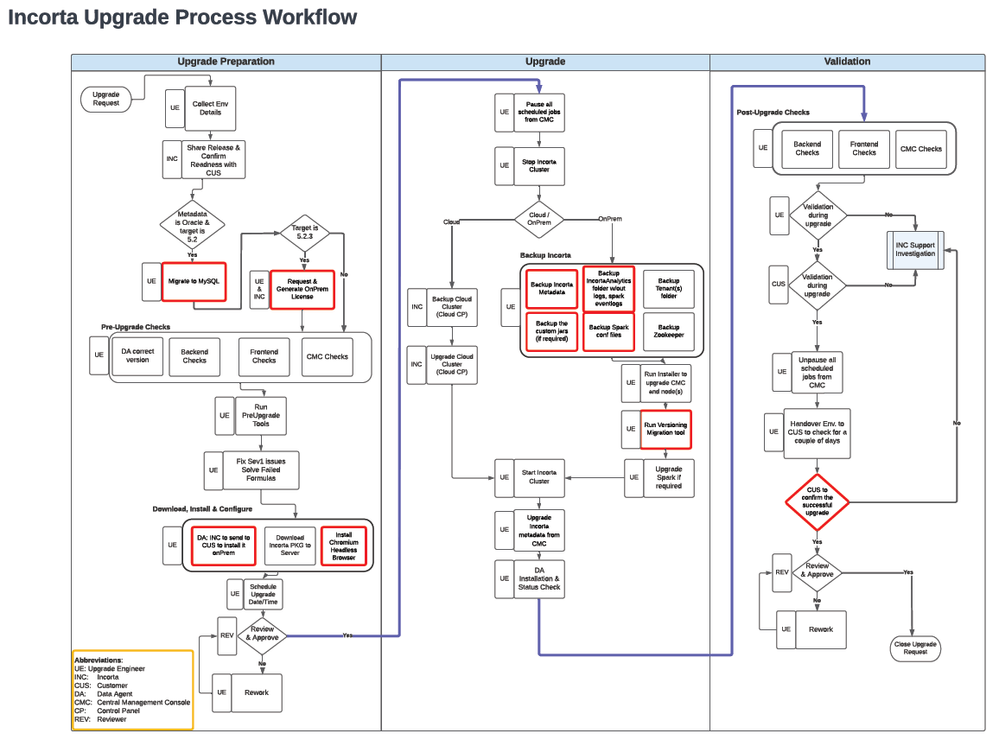- Incorta Community
- Knowledge
- Administration Knowledgebase
- Upgrade Process for Incorta
- Subscribe to RSS Feed
- Mark as New
- Mark as Read
- Bookmark
- Subscribe
- Printer Friendly Page
- Report Inappropriate Content
- Article History
- Subscribe to RSS Feed
- Mark as New
- Mark as Read
- Bookmark
- Subscribe
- Printer Friendly Page
- Report Inappropriate Content
on
11-03-2022
07:30 AM
- edited on
11-16-2022
09:09 AM
by
![]() Tristan
Tristan
- Introduction
- Attachments
- Upgrade Main Phases
- 1. Upgrade Preparation
- Upgrade Preparation Steps
- 2. Upgrade
- Upgrade Steps
- 3. Post-Upgrade Validation
- Post-Upgrade Steps
- Related Materials
Introduction
The aim of this article is to provide a workflow with detailed steps and a checklist to be used when upgrading Incorta.
Attachments
- Upgrade process workflow
- Upgrade process checklist
Upgrade Main Phases
There are three main phases for doing an upgrade:
- Upgrade Preparation
- Upgrade
- Post-Upgrade Validation
1. Upgrade Preparation
The aim of this phase is to collect information required for the upgrade, collect environment details, install pre-upgrade tools, run pre-upgrade tools, install 3rd party tools, install OS packages and prepare any other considerations.
Upgrade Preparation Steps
- Collect environment details, such as current incorta version, target incorta version, required access credentials to the front end and back end, environment type, cluster architecture, and any other important information that is required to upgrade incorta successfully
- Get the release package download link and confirm readiness, check Incorta documentation for upgrade readiness and the upgrade guide
- If the metadata database is Oracle and upgrade target version is 5.2 or above, a Metadata Database Migration to MySQL is required
- If the target version is 5.2.3 or above, request an On Premises license via the License Registration process
- Pre-upgrade checks: review the attached checklist for details: Upgrade Process _ Checklist Template.xlsx
- Data Agent correct version (if required)
- Backend Checks
- Frontend Checks
- CMC Checks
- Run pre-upgrade tools
- Alias Sync
- Inspector tool
- Formula validation
- Fix issues reported by the Inspector tool, especially SEV 1 issues, and fix failed formulas
- Download, install and configure
- Download Data Agent: Tools → Data Agent
- Download Incorta package to all nodes
- Install Chromium Headless Browser, (for an upgrade to 5.1.x or higher), Install the Chromium headless browser
- Schedule the Upgrade Date and Time
- Review pre-upgrade preparation and approve to proceed with the upgrade
2. Upgrade
The aim of this phase is to do the actual upgrade.
Upgrade Steps
- Pause all scheduled jobs from CMC, check the docs: Pause All Scheduled Load Jobs
- Stop Incorta Cluster
- Do Backups: more details here, Backup and Restore Strategy
- Incorta Metadata
- IncortaAnalytics folder w/out logs and spark folders: work and eventlogs
- Custom jars (if required)
- Spark conf files
- Tenant(s) folder (if required)
- Run Installer from the backend to upgrade CMC, and incorta nodes, check docs link: Upgrade the Incorta cluster
- Upgrade Spark if required
- Start Incorta Cluster
- Upgrade Incorta metadata from CMC UI (If required)
- Data Agent Installation & Status Check, check Tools → Data Agent
3. Post-Upgrade Validation
The aim of this phase is to do a sanity check after the upgrade and confirm the success of the upgrade.
Post-Upgrade Steps
- Post-Upgrade Checks, check the attached checklist for checks details: Upgrade Process _ Checklist Template.xlsx
- Backend Checks
- Frontend Checks
- CMC Checks
- Sanity checks: schema loading, dashboard rendering
- Unpause all scheduled jobs from the CMC, check docs Re-enable Scheduled Load Jobs
- Handover the environment to the business for review for a couple of days
- Confirm the successful upgrade