- Incorta Community
- Knowledge
- Administration Knowledgebase
- What to Focus on During Implementation
- Subscribe to RSS Feed
- Mark as New
- Mark as Read
- Bookmark
- Subscribe
- Printer Friendly Page
- Report Inappropriate Content
- Article History
- Subscribe to RSS Feed
- Mark as New
- Mark as Read
- Bookmark
- Subscribe
- Printer Friendly Page
- Report Inappropriate Content
on
03-14-2022
03:17 PM
- edited on
03-22-2022
06:30 PM
by
![]() JoeM
JoeM
Introduction
If you have worked on enterprise software implementations, you will likely be familiar with the general processes to follow for successful implementation. That said, every software package has its own unique requirements and the professionals who implement the software have, through their experience, worked out what you need to pay attention to and what methods work best. This article discusses the tasks that you need to focus on during Incorta implementations to maximize your opportunity for a successful outcome.
What you should know before reading this article
We recommend that you be familiar with project management practices and with the software lifecycle.
Applies to
These concepts apply to all Incorta implementation projects.
Let's Go
The Incorta Professional Services team has been in the trenches over the years with many customers and has gained hard-won evidence that the following tips will help you as you start your Incorta journey.
Get a Quick Win
It is always a good idea to get out of the gate with early success. Choosing an impactful but relatively straightforward initiative on your roadmap before taking on bigger or more complex initiatives will give you the dual benefit of your users getting to enjoy the value of Incorta more quickly and your implementation team gaining experience and confidence in their ability to deliver.
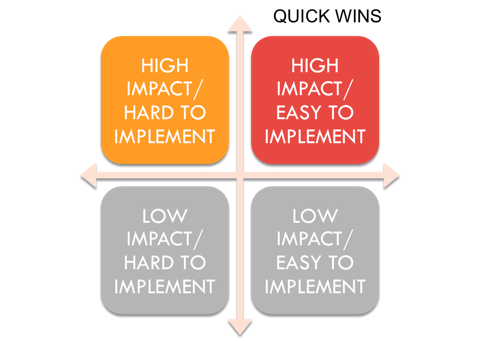
A quick win is a visible improvement, with immediate benefit, and can be delivered quickly. The best quick wins are easy to implement, inexpensive, and have a narrow and focused scope.
A quick win needs to do the following:
- Certain to create positive results.
- Implementable in the short term.
- A straightforward use case that has a narrow and focused scope.
Why do you need a quick win?
- Quick wins push everyone in a forward direction and provide stepping stones for further progress.
- Quick wins provide confidence to the broader organization that Incorta is valuable and should be supported.
- Not identifying and implementing quick wins may eliminate the possibility to demonstrate tangible benefits early in the project, which can lead to a loss of attention and eventually support from management for the initiative.
- Quick wins help attract new business areas and eliminate any resistance to project applicability.
Confirm Resource Commitment
Roles
One of the most critical parts to successful implementation is resource commitment from the customer side. The following is the list of roles that should be committed to the implementation project:
| Role | Description |
| Sponsor |
|
| Project Lead |
|
| IT / Networking |
|
| IT Developer |
|
| Incorta Administrator | Customers should have someone capable of acting as the Administrator for Incorta.
|
Prepare access for all resources
Make sure project resources have access to the environments (based on their project role and the security model) they need to do their job:
- Incorta Environment (including the CMC)
- POC
- Development
- Test
- Production
- Other Sources
One Team
Implementation teams are likely going to be dispersed and coming from different organizations. You will depend on IT and business but you also may have team members from Incorta or other service providers. Regardless of the organization, location, and even language, it is important to operate as one team with one goal: to work together to achieve a successful implementation for all sides.
To that end, these factors are important to team and project success:
- Document and agree on prioritized requirements
- Align requirements with overall organizational strategy and goals
- Focus on agreed-upon requirements in priority order
- Manage the project to the agreed-upon scope and timelines
- Commit the resources to do the job right
- Qualified resources should be available on a timely basis
- Track project risks
- Identify - all team members should identify risks as soon as they encounter them
- Mitigate - the project team should determine and document mitigation strategies for each risk
- Communicate - risks should be communicated to project stakeholders on a regular cadence so that everyone is aware of potential issues and what plans are in place to deal with them if they become issues
- Review and Evaluate - risks should be regularly reviewed to determine if they still exist or if mitigation plans need to be put into action
-
Be open with communication and feedback
-
Timely open communications will allow the team to react as needed and to stay aligned.
-
Incorta Training
It is recommended that you (full team) take Incorta training before starting project execution. It is much better if your team works alongside the experts (e.g. Incorta PS team) during the project so that they can receive guidance while working hands-on with Incorta. To be in a position to do this, your team will need to have the solid understanding of Incorta that formal training provides. The optimal training goal for your initial implementation project is that your team is completely enabled to support Incorta from an administrative perspective and can move forward easily with additional Incorta initiatives.
Size Environments Correctly
It is important to have both Prod (Production) and Non-prod environments so that you have an environment both to troubleshoot issues and to work on new Incorta initiatives without affecting your production users. We recommend that you have an environment dedicated to new work (Development), an environment just for testing (UAT/Test), and an environment for your production users (Production).
Development Environment
The development environment does not necessarily need to be the same size as your production environment if you have a UAT/Test environment as well, but it should be big enough that it is not a constraint to Incorta developers for being able to do their work. Undersizing the specs of the development machine will negatively affect team productivity and project delivery overall. It is also important that the environment be available at the beginning of the project so that work can begin as soon as the project kicks off.
UAT/Test Environment
Prepare a user acceptance test environment (UAT) that is identical to the production environment to do all testing activities. This environment will be important on an ongoing basis for troubleshooting issues you see in production.
Production Environment
Getting the sizing and topology right for your production environment will give all your Incorta users the full benefit of Incorta’s speed. The key metrics to have at hand when sizing production, or any of your environments, are the volume of data to be loaded initially, data growth rate, and the number of users who will access Incorta.
Incorta is also happy to help you with sizing as well. If you choose to go with Incorta Cloud, sizing becomes a much faster and more flexible exercise.
Have Requirements Ready
Requirement gathering is crucial to the success of your implementation project. It involves identifying and defining the project scope to determine a comprehensive action plan for the project.
Both time and effort will be saved if the customer can provide the following at the beginning of the project:
- Subject Matter Experts (SME) - Make sure that the SMEs for each initiative you are taking on are available and ready to collaborate with the Incorta team.
- Documentation - Share reports, SQL statements, and any other documents that clarify exact requirements.
Get the data model right
Building the right data model is very important for the delivery of maximum value to your users. It is the backbone upon which the dashboards that the business uses to gain insight sit. Fortunately, you can quickly build schemas in Incorta that allow you to emulate the data modeling from your sources. You may or may not need all of the entities that are available from your sources and you also want to consider data refresh scheduling requirements as you design your schemas in Incorta. Another thing to consider as you build out your data model is if and how you will combine data from more than one data source. Depending on your requirements and the state of the data in your sources, this can start to get a little bit tricky.
The bottom line is that if you focus on building the right data model, your configuration tasks will become easier. Once it is done and you have verified the data, building production-ready insights and dashboards will take very little time.
The following articles will help you with designing and building your solution correctly:
Get the Security Model Right
Every customer needs to invest time and effort in building a security model that allows the right parties access to the right information throughout the application.
The following features dictate your control over data and user access, thus enhancing safety:
Harden your Incorta Environments
Getting your Incorta tenant(s) ready for end-users to use is the exciting part of your implementation, but you also need to prepare your on-premises Incorta environments in other ways. Before go-live, we recommend the following be in place:
- Monitoring - Monitor the production server’s health and performance to avoid downtime.
- Set up Metadata Reporting - The metadata schema will allow you to gain insights with information available for all tenants, users, groups, schemas, data sources, data files, dashboards, folders, and session variables.
- Set up Backups - Backing up your Incorta environment is one of the most important tasks to perform to ensure you have a reliable path for restoring your Incorta reporting environment should the need arise.
- Log Rotation - Incorta logs play a critical role in understanding the usage, performance, debugging, and health of the Incorta cluster.
- Schedule Inspector - The Inspector Tool checks the lineage references of Incorta metadata objects including tables, schemas, business schemas, business schema views, dashboards, and session variables. It also checks for inconsistencies and validation errors in joins, tables, views, formulas, and dashboards.
- Set up Alerts - Incorta supports notifications that test triggers on a scheduled basis and deliver emails or insights to a list of recipients if the trigger condition is true.
Note: Incorta cloud can minimize your efforts by taking care of many of these points such as server monitoring and systems integration.
Prepare for Business as Usual
As you close out your implementation project, it is important to prepare for your ongoing journey with Incorta. This is a good time to meet the Incorta Customer Success and Support teams if you have not already been introduced. These two teams will become your primary Incorta contacts post-implementation.
Customer Success Team
The customer success team is mainly focused on:
- Advocating for customer needs internally at Incorta.
- Helping customers with support cases.
- Keeping customers up to date on what is new with Incorta's offerings.
Support Team
The support team mainly addresses technical issues relating to software implementation, function, and upgrades. They resolve customer complaints or problems. Also, they work closely with the development team to identify and resolve any technical problems.
The internal customer support team should be ready and equipped with all the necessary resources to assist on Incorta issues. This ensures that whatever ticket comes through the help desk can be addressed without scrambling to find the right resource.
Note: It is highly recommended that the Support and Customer Success teams be introduced as early as possible. In this way, both teams can be aware of your initiatives and monitor the project. We also recommend including them in the weekly status meetings so that they can be engaged and well prepared for the handover process.

