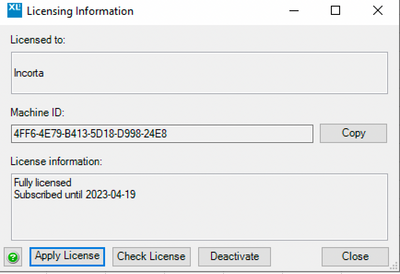- Incorta Community
- Knowledge
- Administration Knowledgebase
- XLCubed Plugin: Using XLCubed standalone plugin
- Subscribe to RSS Feed
- Mark as New
- Mark as Read
- Bookmark
- Subscribe
- Printer Friendly Page
- Report Inappropriate Content
- Article History
- Subscribe to RSS Feed
- Mark as New
- Mark as Read
- Bookmark
- Subscribe
- Printer Friendly Page
- Report Inappropriate Content
on 05-10-2023 07:02 AM
XLCubed standalone plugin is used in Excel to connect to different sources (in this case Incorta) and query data from them.
Using XL Cubed add in, you can build:
-
income statements
-
budget variance analysis
-
and several other financial statements using pre-built templates in Excel using Fluence XL Cubed.
It harnesses the strengths of Incorta for advanced reporting and analytics to create custom reports in Excel.
Fine-grain control over report layout and formatting to then publish these pre-built reports for wider consumption.
More variations of finance focused visualizations, such as:
-
Sparkline chart
-
Variance charts
-
Structural Waterfall chart
To start using the standalone plugin, you will need to download the XLCubed Excel installer, then import the license file.
Pre-requisites:
-
Windows machine
-
Excel Installed
-
Incorta version 5.2+ or Incorta Cloud version 2022.3.0+
-
Download the installer, available from this link
The installation steps are:
-
Ensure Excel is closed
-
Double-click the executable installation to run the install
-
After installation, copy the key file locally to my documents (28 days interval trial license download)
-
Open Excel, browse to and select the license.license file from the XLCubed – Extras – licensing dialog
-
Close and restart Excel. (Incorta should now appear in the Excel Ribbon)