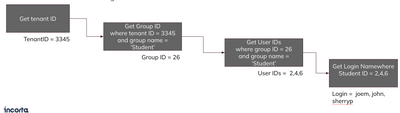- Incorta Community
- Discussions
- Administrative Discussions
- Re: How to implement column level security?
- Subscribe to RSS Feed
- Mark Topic as New
- Mark Topic as Read
- Float this Topic for Current User
- Bookmark
- Subscribe
- Mute
- Printer Friendly Page
- Mark as New
- Bookmark
- Subscribe
- Mute
- Subscribe to RSS Feed
- Permalink
- Report Inappropriate Content
03-16-2022 08:39 AM
There are some business sensitive columns that only certain users should have access to. For example, only show salary information to executives or users at a certain management level or above. For all other users trying to build insights using this column, mask the data. How do we implement this in Incorta?
Solved! Go to Solution.
- Labels:
-
Security
- Mark as New
- Bookmark
- Subscribe
- Mute
- Subscribe to RSS Feed
- Permalink
- Report Inappropriate Content
03-16-2022 08:41 AM
You can implement column level security in Incorta by using session variables and formulas. First, create the session variables to identify the groups that the logged in user belongs to. Next, create a formula with the sensitive column and the rule to apply for insight and dashboard consumption. Here is one sample formula for the use case referenced above.
IF($executive_managerial_group = 'Y', HR.Employees.Salary, '******')
- Mark as New
- Bookmark
- Subscribe
- Mute
- Subscribe to RSS Feed
- Permalink
- Report Inappropriate Content
05-17-2022 07:46 AM
Can you show us how to create the session variable $executive_managerial_group based on the Group in Incorta? Say, there is a Group (executive_managerial_group) with some users.
- Mark as New
- Bookmark
- Subscribe
- Mute
- Subscribe to RSS Feed
- Permalink
- Report Inappropriate Content
05-17-2022 08:19 AM
HI @AEliza -
If you're looking to query against Incorta, you can use the following set of cascading logic-
First, let's find out tenant ID.
$ivar_getTentantID
queryDistinct(
sch_IncortaMetadata.Tenant.ID,
sch_IncortaMetadata.Tenant.Name = 'Your tenant name'
)The retrieve all groups from the tenant.
$ivar_get_groupid
querydistinct(
sch_IncortaMetadata.Group.ID,
sch_IncortaMetadata.Group.Name = 'executive_managerial_group',
sch_IncortaMetadara.Group.TenantID = $ivar_getTentantID
)Once I create a session variable that finds the group ids, I write another session variable to return users within the group:
$ivar_get_userid
query(
sch_IncortaMetadata.group_user.userid,
sch_IncortaMetadata.group_user.group_id = $ivar_get_groupidthen next
$ivar_get_username
query(
sch_IncortaMetadata.User.Loginname,
inlist(sch_IncortaMetadata.UserID, $ivar_get_userid)
)
- Mark as New
- Bookmark
- Subscribe
- Mute
- Subscribe to RSS Feed
- Permalink
- Report Inappropriate Content
07-16-2023 01:08 PM
Hi taking this a step further could you mask the column except for certain groups by data in the row? What i am looking for is to mask the employee column when a year is greater than 2018 (for example)