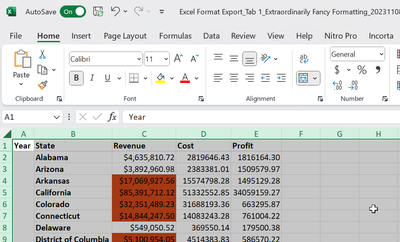- Incorta Community
- Discussions
- Administrative Discussions
- Re: Which formatting options export to Excel ?
- Subscribe to RSS Feed
- Mark Topic as New
- Mark Topic as Read
- Float this Topic for Current User
- Bookmark
- Subscribe
- Mute
- Printer Friendly Page
Which formatting options export to Excel ?
- Mark as New
- Bookmark
- Subscribe
- Mute
- Subscribe to RSS Feed
- Permalink
- Report Inappropriate Content
11-08-2023 06:41 AM
I have a customer preparing Insights for distribution to a group of managers via Excel.
The insights she is doing are complex and impressive. The insight I'm using to illustrate the issue is.... not 😉
Here's a simple aggregate table w/ two formatting customizations -- one conditional format and one column header format:
But what happens when I export it to Excel?
The conditional formatting flows through, but the fancy column heading formatting does not.
Support tells me the is is expected behavior but, well, it's not the behavior I expect 😉
Is there documentation which will tell me which formatting options will export to Excel and PDF ?
2023.7.0 ( also 2023.4.0 )
Dashboard Export using Online Store attached
- Labels:
-
Blue Prints
- Mark as New
- Bookmark
- Subscribe
- Mute
- Subscribe to RSS Feed
- Permalink
- Report Inappropriate Content
11-09-2023 06:54 AM
@RADSr - Formatting done in insight settings will not be exported. We will look to get this in the documentation for future reference!