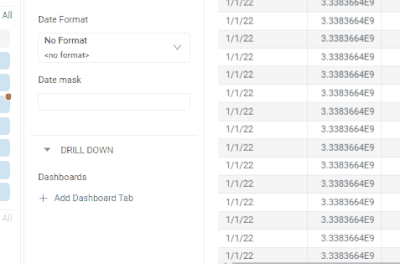- Incorta Community
- Discussions
- Dashboards & Analytics Discussions
- Re: '003338366400' converts to 2147483647
- Subscribe to RSS Feed
- Mark Topic as New
- Mark Topic as Read
- Float this Topic for Current User
- Bookmark
- Subscribe
- Mute
- Printer Friendly Page
- Mark as New
- Bookmark
- Subscribe
- Mute
- Subscribe to RSS Feed
- Permalink
- Report Inappropriate Content
08-17-2022 11:59 AM
I think I've seen this before and asked on the old community, but how can I get a value such as this string
'003338366400' to appear and be treated as this number 3338366400 ?
The actual formula does a replace to get rid of dashes and a trim to get rid of spaces or hidden characters, but the issue exists even if I hard code the string into the formula column.
int() returns 2147483647 ( which is a cool number and all, but it's not the one I need ) and double() returns 3.3383664E9 which looks close, but the formatting options are either 1) no formatting or 2) time/date based which ... don't change the appearance at all
Ticket logged, but it's a sev 3 so Community has a real chance to win this race! 😉
Solved! Go to Solution.
- Labels:
-
Formulas
- Mark as New
- Bookmark
- Subscribe
- Mute
- Subscribe to RSS Feed
- Permalink
- Report Inappropriate Content
08-17-2022 01:37 PM
@RADSr - I got this. Did you try long()?
- Mark as New
- Bookmark
- Subscribe
- Mute
- Subscribe to RSS Feed
- Permalink
- Report Inappropriate Content
08-17-2022 02:04 PM
Bingo! ( and Community beat support 😉 )
- Mark as New
- Bookmark
- Subscribe
- Mute
- Subscribe to RSS Feed
- Permalink
- Report Inappropriate Content
08-17-2022 02:29 PM
The number 2147483647 truly is special. I believe -2147483647 to 2147483647 can be returned with int().