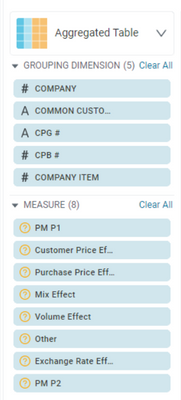- Subscribe to RSS Feed
- Mark Topic as New
- Mark Topic as Read
- Float this Topic for Current User
- Bookmark
- Subscribe
- Mute
- Printer Friendly Page
Groupby
- Mark as New
- Bookmark
- Subscribe
- Mute
- Subscribe to RSS Feed
- Permalink
- Report Inappropriate Content
07-12-2022 06:16 AM
Hi,
Error Massage : The group by columns in the level based measure should be used in the grouping dimensions and have the same order ?
It will occur when the list and order of the columns used in the Group By Section doesn't match with the list and order of the columns used in the Grouping Dimension section. Is there any other way to manage it, and it also won't support any visualization only support the aggregated table.
- Mark as New
- Bookmark
- Subscribe
- Mute
- Subscribe to RSS Feed
- Permalink
- Report Inappropriate Content
07-12-2022 08:53 AM
Hi @Hitendra !
In the Formula Builder, when using a groupBy parameter for a level-based measure, you must include all the leading grouping dimensions in the insight from the top down to the level-based measure to be evaluated.
To better understand if/how to work around this, would you be willing to share the grouping columns, measures, and desired outcome?
- Mark as New
- Bookmark
- Subscribe
- Mute
- Subscribe to RSS Feed
- Permalink
- Report Inappropriate Content
07-13-2022 02:48 AM
Hi Joem,
I have share with you the grouping columns and measures , and my desire out come is like if I want to see my data based on grouping dimension like only company level then it will through me the group by error. and also restricting me to pic any viz chart like column or any other. If you have any Idea on that pls let me know.
- Mark as New
- Bookmark
- Subscribe
- Mute
- Subscribe to RSS Feed
- Permalink
- Report Inappropriate Content
07-18-2022 10:52 AM
It will take a few more clicks, but you can get there.
As mentioned, using an aggregation formula forces you to use all the items in your grouping dimensions.
Depending upon how common the use-case is, you could build a summary table/view and join that in your physical schema ( e.g. if you have a common requirement to compare company totals v. department, or division totals ). That will enable you to do the next logical calculation of department / company to get the department contribution to the company total.
This article get's a bit more into the details you've discovered and the second link gets a bit more into the work-around:
I'd suggest you also post this in the product ideas area as it's not uncommon for reporting tools to be able to combine subtotals of different grains to do further calculations.
- Alternative to Level-Based Formula in Aggregate Insight (Without Using MV) in Dashboards & Analytics Discussions
- Level based measure can not be used in dashboard filter in Dashboards & Analytics Discussions
- Groupby Pivot in Materialized View in Data & Schema Discussions
- Dynamic Tables & Saved Column Groups in Dashboards & Analytics Discussions
- GroupBy in Pivot Tables in Dashboards & Analytics Discussions