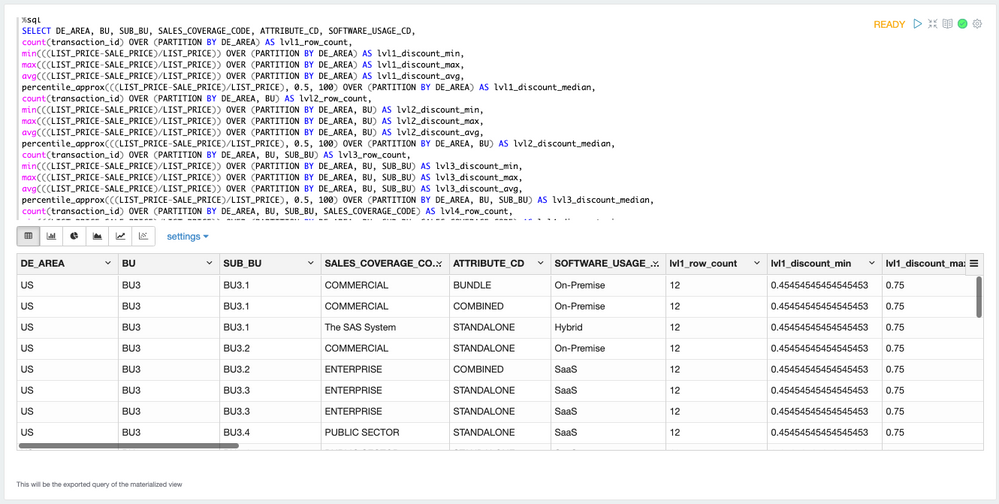- Incorta Community
- Knowledge
- Data & Schemas Knowledgebase
- Level Based Aggregate using Incorta Materialized V...
- Subscribe to RSS Feed
- Mark as New
- Mark as Read
- Bookmark
- Subscribe
- Printer Friendly Page
- Report Inappropriate Content
- Article History
- Subscribe to RSS Feed
- Mark as New
- Mark as Read
- Bookmark
- Subscribe
- Printer Friendly Page
- Report Inappropriate Content
on
05-14-2022
11:20 AM
- edited on
03-20-2023
04:28 PM
by
![]() Tristan
Tristan
Overview
This is the second part of the articles that discusses level-based measures. The essential part of a level based measure is an aggregation that is calculated at a specific level of detail with a result can be repeated at the lower level when they are viewed together.
They can be calculated using the standard SQL window functions. We are including the SQL logic here using an Incorta materialized view as a comparison.
If the data has to be persisted, either an Incorta Materialized View or an Incorta Analyzer table can be used. If the data has to be calculated during runtime because the number shown on a dashboard may be subject to dashboard prompt filters, an Incorta dashboard insight using an Aggregate Table can be used.
Solution
SQL Syntax:
SELECT Column_Name,
count(Column_Name_ID) OVER (PARTITION BY Column_Name) AS lvl1_row_count,
min(((Column_Name_LIST_PRICE-Column_Name_SALE_PRICE)/Column_Name_LIST_PRICE)) OVER (PARTITION BY Column_Name) AS lvl1_discount_min,
max(((Column_Name_LIST_PRICE-Column_Name_SALE_PRICE)/Column_Name_LIST_PRICE)) OVER (PARTITION BY Column_Name) AS lvl1_discount_max,
avg(((Column_Name_LIST_PRICE-Column_Name_SALE_PRICE)/Column_Name_LIST_PRICE)) OVER (PARTITION BY Column_Name) AS lvl1_discount_avg,
percentile_approx(((Column_Name_LIST_PRICE-Column_Name_SALE_PRICE)/Column_Name_LIST_PRICE), 0.5, 100) OVER (PARTITION BY Column_Name) AS lvl1_discount_median
FROM Schema_Name.Table_Name