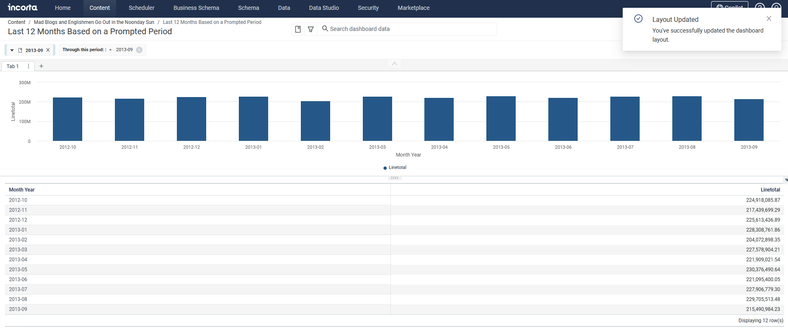- Incorta Community
- Discussions
- Dashboards & Analytics Discussions
- Re: last 12 months data based on Period selection ...
- Subscribe to RSS Feed
- Mark Topic as New
- Mark Topic as Read
- Float this Topic for Current User
- Bookmark
- Subscribe
- Mute
- Printer Friendly Page
- Mark as New
- Bookmark
- Subscribe
- Mute
- Subscribe to RSS Feed
- Permalink
- Report Inappropriate Content
03-07-2024 03:52 AM
Hi,
I have requirement like if i select Period Name as Mar-2024 in prompt , dashboard should return data from Feb -2023 to Mar-2024.
if i select Period Name as Feb-2024 in prompt , dashboard should return data from Jan -2023 to Feb-2024,
Please let me know how to achieve this in graph?
Solved! Go to Solution.
- Mark as New
- Bookmark
- Subscribe
- Mute
- Subscribe to RSS Feed
- Permalink
- Report Inappropriate Content
03-07-2024 07:13 AM
You need the period name text for which you want to prompt to be associated with a date ( or something calculable ) so you can create filter logic something like
AND ( <transactiondate> <= <datefromprompt> , <transactiondate> >= add_months(<datefromprompt>, -12 )
*** the above is using "date" but you can use month begin date, month end date, yearmonth, etc.
If you don't yet have a calendar dimension in your model you will want one. It makes relative time stuff approximately a million times easier than not having one 😉
- Mark as New
- Bookmark
- Subscribe
- Mute
- Subscribe to RSS Feed
- Permalink
- Report Inappropriate Content
03-07-2024 04:10 PM
Here's a quick example using Online Store which isn't universal ( I created the date via formula ) but will give an idea of how it can be accomplished.
I'll add that if this is for a customer and not just an authoring exercise it is very important to get the requirements correct - and that starts with the business. Imagine in the screen cap below the consumer had chosen 2024-03 for the reporting period -- the insight would then be comparing 11 *full* months, to 1 month only 7 days old. It may be that the actual requirement is for a last 12 full month comparison.
I'll also emphasize that if I were designing something like this for a customer I would start at the schema and import or create a date dimension. Relative time and other date manipulations are much easier, you can incorporate fiscal calendars, company holidays, etc. Not to mention acting as a conformed dimension for stitch queries.
HTH,
- Mark as New
- Bookmark
- Subscribe
- Mute
- Subscribe to RSS Feed
- Permalink
- Report Inappropriate Content
03-08-2024 12:26 AM - edited 03-08-2024 06:53 AM
@RADSr Thank you for your information.