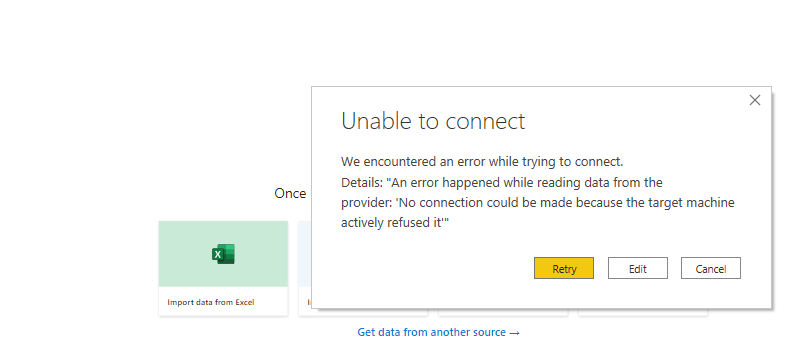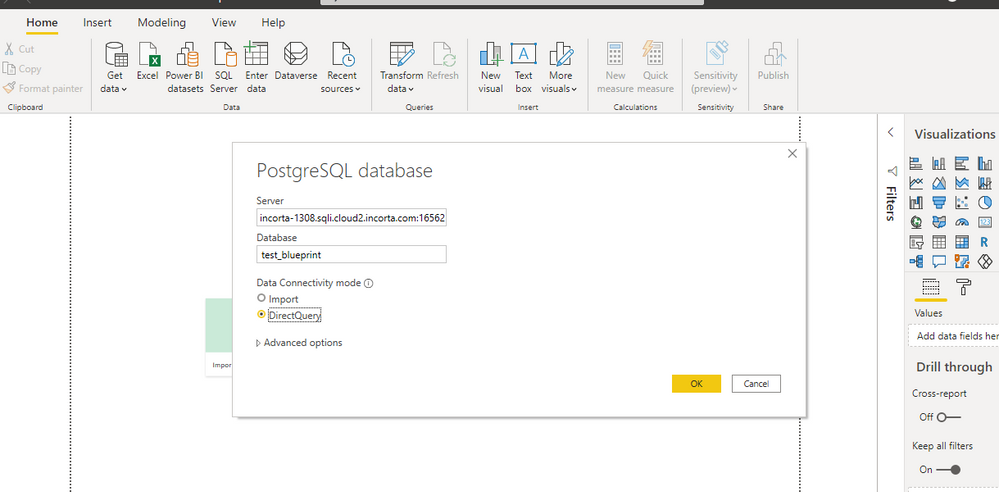- Incorta Community
- Discussions
- Dashboards & Analytics Discussions
- Re: Not able to connect Power BI with Incorta
- Subscribe to RSS Feed
- Mark Topic as New
- Mark Topic as Read
- Float this Topic for Current User
- Bookmark
- Subscribe
- Mute
- Printer Friendly Page
Not able to connect Power BI with Incorta
- Mark as New
- Bookmark
- Subscribe
- Mute
- Subscribe to RSS Feed
- Permalink
- Report Inappropriate Content
06-23-2022 06:34 AM - edited 06-23-2022 07:06 AM
Hi Team, I am not able to connect Microsoft Power BI with Incorta. Find the attached screenshot for your reference. I followed the Incorta Docs and toggled Enable SQL app also. Please suggest on this.
- Mark as New
- Bookmark
- Subscribe
- Mute
- Subscribe to RSS Feed
- Permalink
- Report Inappropriate Content
06-23-2022 06:58 AM
Are you able to connect after you click "OK"?
- Mark as New
- Bookmark
- Subscribe
- Mute
- Subscribe to RSS Feed
- Permalink
- Report Inappropriate Content
06-23-2022 07:07 AM
Hi Felawar, I have uploaded one more error message also. Please verify
- Mark as New
- Bookmark
- Subscribe
- Mute
- Subscribe to RSS Feed
- Permalink
- Report Inappropriate Content
06-24-2022 08:55 AM
Hi Shashidhar,
It looks like you already enabled that connection in Incorta and have the server and port information. This seems to be a networking issue. I would recommend you try to telnet into that server and port and see if you are successful. That should help pinpoint the issue. If you are not successful then it is something on the network side on your end (where you are connecting from) if you are successful then we can diagnose further on the Incorta side.
- Mark as New
- Bookmark
- Subscribe
- Mute
- Subscribe to RSS Feed
- Permalink
- Report Inappropriate Content
06-24-2022 08:57 AM
Also, I wanted to add, are you on VPN if so try logging off the VPN and connecting. I've seen this happen a few times where the VPN blocks the PBI connection. If that is the case your network admin can make a rule in the vpn tunnel to allow this traffic.
- How to Configure Dashboard Parameters with Default Values and Dropdown List from -100 to 100 in Incorta? in Dashboards & Analytics Discussions
- Issue Pulling Data from Databricks Using Custom SQL Connector in Data & Schema Discussions
- SQL Server new Data Source connection Error in Data & Schema Discussions
- Connection to Enovia (Matrix Query Language) in Data & Schema Discussions
- SQL Server DB Connection in Data & Schema Discussions