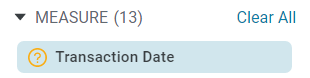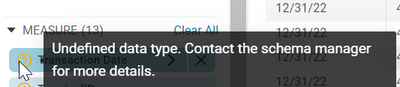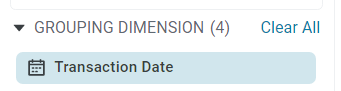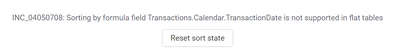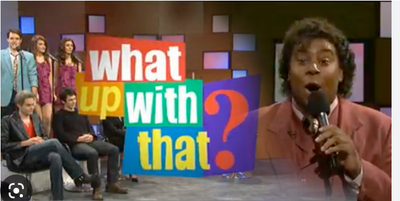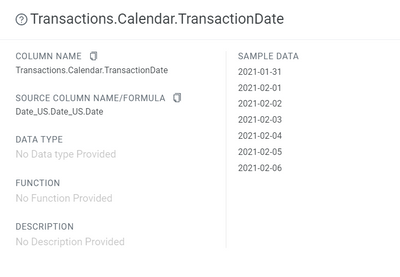- Incorta Community
- Discussions
- Dashboards & Analytics Discussions
- Puzzler: Why doesn't Incorta know this data type ...
- Subscribe to RSS Feed
- Mark Topic as New
- Mark Topic as Read
- Float this Topic for Current User
- Bookmark
- Subscribe
- Mute
- Printer Friendly Page
Puzzler: Why doesn't Incorta know this data type in this insight?
- Mark as New
- Bookmark
- Subscribe
- Mute
- Subscribe to RSS Feed
- Permalink
- Report Inappropriate Content
01-09-2023 10:29 AM
Happy Monday! This is kind of nutty...
I'm putting together an insight and I'm getting this:
Here's a second insight on the same dashboard:
Note here that "Transaction Date" is anonymous enough so I don't mind sharing the screen cap, but it's happening to all measures and all the fields in the filter box as well.
So, odd, right?
Here's next level odd: In the first insight I replaced the measure by dragging the same field from the data pane and IA recognized the data type while in the editor, but when I saved and then edited again... same question mark.
So no big, right, just a cosmetic thing? Nope, when I try to sort on this column I get this:
but of course this is *not* a formula column and it sorts just fine in the second insight.
Neither duplicating nor copy/pasting the offending insight clears up the issue.
Any ideas?
- Labels:
-
Dashboards
- Mark as New
- Bookmark
- Subscribe
- Mute
- Subscribe to RSS Feed
- Permalink
- Report Inappropriate Content
01-09-2023 12:33 PM
Adding another screen shot - no trickiness here, this comes from Date_US:
- Mark as New
- Bookmark
- Subscribe
- Mute
- Subscribe to RSS Feed
- Permalink
- Report Inappropriate Content
01-10-2023 02:27 PM
@RADSr - I checked with an internal expert and we both agree that this is unexpected/unintended behavior. I'm going to escalate this to support team.
- Incorta Copilot index_chroma in Administrative Discussions
- Display Dashboard Timestamps in User's Timezone in Dashboards & Analytics Discussions
- Join Measures use case and sanity check on definition in Administrative Discussions
- Analytic Capabilities on Incorta Insight Downloads in Dashboards & Analytics Discussions
- Change number format on dashboard to GBP in Dashboards & Analytics Discussions