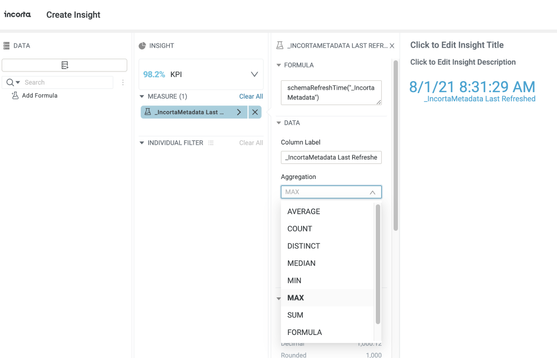- Incorta Community
- Knowledge
- Dashboards & Analytics Knowledgebase
- Displaying the Last Time Data was Refreshed
- Subscribe to RSS Feed
- Mark as New
- Mark as Read
- Bookmark
- Subscribe
- Printer Friendly Page
- Report Inappropriate Content
- Article History
- Subscribe to RSS Feed
- Mark as New
- Mark as Read
- Bookmark
- Subscribe
- Printer Friendly Page
- Report Inappropriate Content
on
03-08-2022
03:20 PM
- edited on
06-07-2022
02:11 PM
by
KailaT
![]()
Introduction
At times it may be helpful for the consumers of reports and dashboards to know when the data was refreshed. This article will walk you through the process of adding that information to an insight within Incorta.
What you should know before reading this article
We recommend that you be familiar with these Incorta concepts before exploring this topic further.
Applies to
The information in this article applies to version 5.04 of Incorta and earlier.
Let’s Go
Incorta provides the ability to create new formula column within an insight on a dashboard using a comprehensive library of formula functions.
Within the Miscellaneous Functions provided by Incorta, there is one for schemaRefreshTime. We can utilize this to display the last refresh time(s) for one or more schemas used within a specific report.
schemaRefreshTime takes a schema name and returns the last refresh start time if the system is running. If the system is rebooted, the last load start time gets returned (until the next refresh). If the schema is not part of a dashboard, it will not be accurate and will show the date/time the dashboard first ran and the function had been called.
The simplest way to make use of this function is through the KPI Insight. Add one to the report, and then drag a new formula under measure. Rename it to identify which schema you are checking, and then add in the specific schema name, such as:
schemaRefreshTime("_IncortaMetadata")
It is critical to also set the aggregation to MAX assuming you want to see the most recent refresh time.
This technique can be used for multiple schemas, creating a new insight for each one:
Through the simple application of this function, users can determine when the data on a given report was last updated.
Related Materials