- Incorta Community
- Knowledge
- Dashboards & Analytics Knowledgebase
- Drilling Down within an Insight
- Subscribe to RSS Feed
- Mark as New
- Mark as Read
- Bookmark
- Subscribe
- Printer Friendly Page
- Report Inappropriate Content
- Article History
- Subscribe to RSS Feed
- Mark as New
- Mark as Read
- Bookmark
- Subscribe
- Printer Friendly Page
- Report Inappropriate Content
on
02-28-2022
11:24 AM
- edited on
10-04-2022
07:22 AM
by
KailaT
![]()
Introduction
This article explores drill-downs and explains how to drill into an existing insight.
Applies to
These concepts apply to version 4.8 and above of Incorta for customers implementing Incorta on-premises or in their own cloud and versions 2013.1.1 and above for those using the Incorta Cloud.
Let's Go
Drilling down within an insight is easily accomplished for charts in Incorta.
Building a Drill-able Chart
To create an insight with drill downs, select a chart type and add multiple dimensions to it.
By adding multiple grouping dimensions to the grouping dimension tray, the graph will automatically drill down on the graph when a user selects a dimension within a chart.
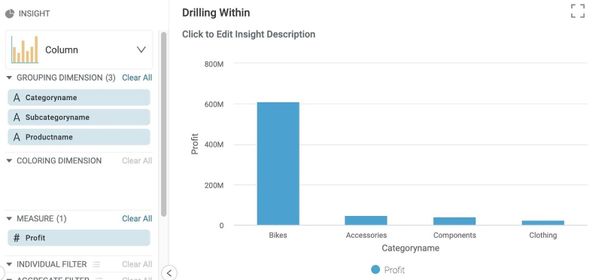
To create an insight with drill downs, select a chart type and add multiple dimensions to the grouping dimension tray. The ordering of the pills within the grouping tray will dictate the order of the cascade of the drill.
Interacting with a Drill Down Chart
For a dashboard consumer to leverage the drill down capabilities, select an element within the chart, and the insight will automatically filter.
Display of product categories.
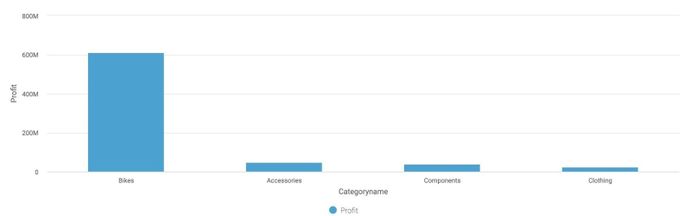
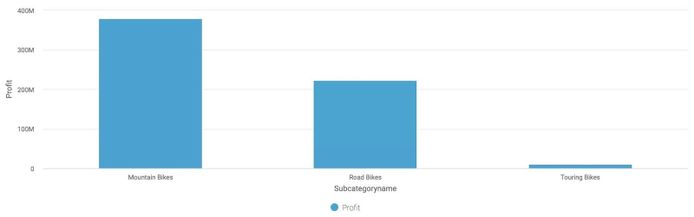
Exiting a Drill Down View
To return to the desired granularity, note that selecting chart elements has created filters in the action bar. Remove the filters to return to the desired granularity.
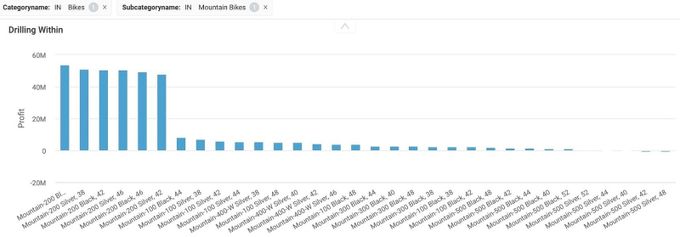
Tips & Tricks
To an end-user leveraging the insight, it might not be apparent that the drill down capability has been enabled for the chart. Leverage the insight description to indicate that the drill down functionality is active for the chart.

