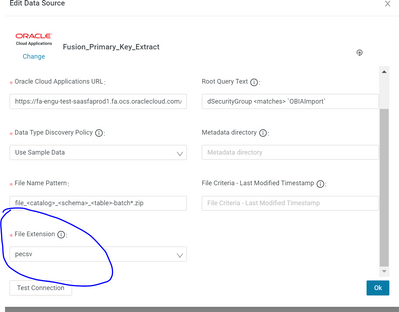- Incorta Community
- Discussions
- Data & Schema Discussions
- How does Incorta handle Source deletions of rows ?
- Subscribe to RSS Feed
- Mark Topic as New
- Mark Topic as Read
- Float this Topic for Current User
- Bookmark
- Subscribe
- Mute
- Printer Friendly Page
- Mark as New
- Bookmark
- Subscribe
- Mute
- Subscribe to RSS Feed
- Permalink
- Report Inappropriate Content
03-16-2022 11:00 AM
How can Incorta support hard deletes in Source System ?
Solved! Go to Solution.
- Mark as New
- Bookmark
- Subscribe
- Mute
- Subscribe to RSS Feed
- Permalink
- Report Inappropriate Content
03-16-2022 11:01 AM - edited 05-25-2023 12:01 PM
There are two usecases here -
1) For some sources like Siebel which supports soft deletes (typically a binary valued column indicating if the row is deleted or not) then we handle deletes by using a table security filter on that field.
2) For sources like E-Business Suite which does not support soft deletes then here is one way to handle it in Incorta -
- Define a slim table which just has the Key fields of the table we want to support deletes
- We will always do a full load of the above table.
- Make the above table as a parent table of the base table by creating a child join from the base table to this keys table.
- Apply a table security filter on the base table as - "a field of parent table is not null" .
- Sample security filter on base table using the parent table field - not(isNull(Test.parent_table_with_keys.id))
- For Oracle cloud ERP source first create a new oracle cloud applications data connections and select file extension as '.pecsv'
- '
- Then do a Primary Key Extract in BICC for that VO using manage extract schedules and selecting the job type as ‘Active primary Key Extract’ . We need to make sure that this always runs in full extract mode.
- Create a new Incorta schema (or use an existing one) for these PK tables and add the PK tables using Schema wizard
- Always do a full load of the above PK table. Make sure that the Incremental toggle is turned off for this table
- After this follow steps 3,4 & 5 above
This way the deleted rows from the base fact will always be filtered off from the dashboards. If required you can also schedule a periodic full load (for example every week) to flush out the deleted records from the base table.
- Mark as New
- Bookmark
- Subscribe
- Mute
- Subscribe to RSS Feed
- Permalink
- Report Inappropriate Content
03-23-2022 10:00 AM
Another option to build on what Amit mentioned is to have a temp table in the source database (in the case of a database) and install a database trigger on the main table you want to track deletes. This trigger will only be for "on delete" which will only fire when you delete a record. You can then sync that table to the Incorta instance and use as Amit mentioned above as a security filter. If you have any questions let us know.
- How to Disable Timezone Conversion for Date/Datetime Columns in Incorta? in Data & Schema Discussions
- Incremental Load query in Data & Schema Discussions
- How to Configure Dashboard Parameters with Default Values and Dropdown List from -100 to 100 in Incorta? in Dashboards & Analytics Discussions
- Checking data lineage for data source in Dashboards & Analytics Discussions
- Questions Regarding Incorta Versions 2024.1.3 and 20214.1.7 in Administrative Discussions