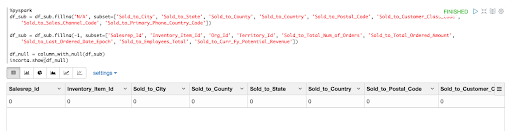This website uses Cookies. Click Accept to agree to our website's cookie use as described in our Privacy Policy. Click Preferences to customize your cookie settings.
Turn on suggestions
Auto-suggest helps you quickly narrow down your search results by suggesting possible matches as you type.
Showing results for
- Incorta Community
- Knowledge
- Data & Schemas Knowledgebase
- Find and Fill Missing Data in Incorta Notebook
Options
- Subscribe to RSS Feed
- Mark as New
- Mark as Read
- Bookmark
- Subscribe
- Printer Friendly Page
- Report Inappropriate Content
suxinji
-modified.png?version=preview)
Employee Alumni
Options
- Article History
- Subscribe to RSS Feed
- Mark as New
- Mark as Read
- Bookmark
- Subscribe
- Printer Friendly Page
- Report Inappropriate Content
on 03-08-2022 03:13 PM
Find and Fill Missing Data in Incorta Notebook
In this article, you will learn how to find and fill missing values in Incorta Notebook.
Copy below find null value reusable codes.
from pyspark.sql.functions import isnan, when, count, col, lit
def column_with_null(input_df):
isnull_df = input_df.select([count(when(col(c).isNull(), c)).alias(c) for c in input_df.columns])
return isnull_df
Find Null Values

df_null = column_with_null(<spark DataFrame>)
incorta.show(df_null)
Replace to your Dataframe Name. Use Incorta.show() to show the output
Fill the Null Values
df = df.fillna(<value>, subset = <column list>)
Here is an example:
df_sub = df_sub.fillna('N/A',
subset=['Sold_to_City',
'Sold_to_State',
'Sold_to_County',
'Sold_to_Country',
'Sold_to_Postal_Code',
'Sold_to_Customer_Class_Code',
'Sold_to_Sales_Channel_Code',
'Sold_to_Primary_Phone_Country_Code'])
df_sub = df_sub.fillna(-1,
subset=['Salesrep_Id',
'Inventory_Item_Id',
'Org_Id',
'Territory_Id',
'Sold_to_Total_Num_of_Orders',
'Sold_to_Total_Ordered_Amount',
'Sold_to_Last_Ordered_Date_Epoch',
'Sold_to_Employees_Total',
'Sold_to_Curr_Fy_Potential_Revenue'])
Call the function again to check if the null values are replaced.
df_null = column_with_null(df_sub)incorta.show(df_sub)
Labels: