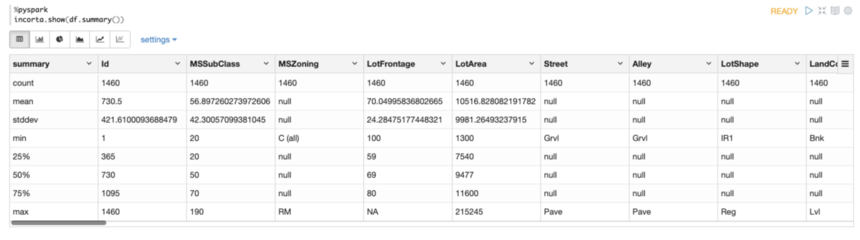- Incorta Community
- Knowledge
- Data & Schemas Knowledgebase
- Preview Data in an Incorta Notebook
- Subscribe to RSS Feed
- Mark as New
- Mark as Read
- Bookmark
- Subscribe
- Printer Friendly Page
- Report Inappropriate Content
- Article History
- Subscribe to RSS Feed
- Mark as New
- Mark as Read
- Bookmark
- Subscribe
- Printer Friendly Page
- Report Inappropriate Content
on 03-08-2022 03:14 PM
Preview Data in Incorta Notebook
In this article, you will learn how to preview data in Incorta Notebook.
Incorta notebook provide methods to let you preview data. using show(), head(), printSchema(), and describe().
-
incorta.show(df)
-
incorta.head(df,n=1)
-
incorta.printSchema(df)
-
incorta.describe(df)
incorta.show(df)
You can view the contents of a DataFrame with the incorta.show() method. Give your Dataframe name in parentheses.
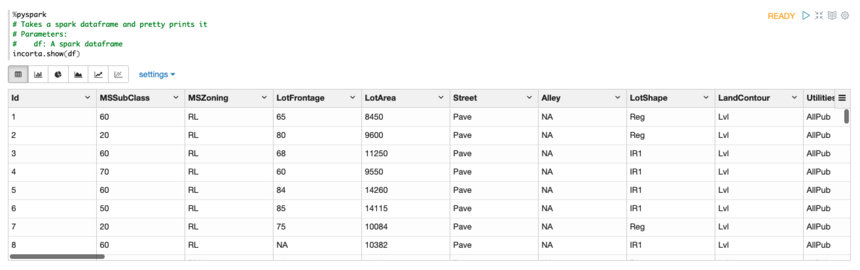
incorta.head(df,n=1)
Use incorta.head() to display the first n rows.
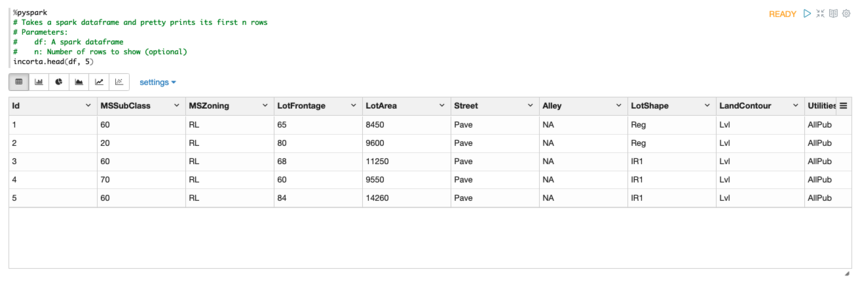
incorta.printSchema(df)
The printSchema() method provides an easily readable view of the DataFrame schema.

incorta.describe(df)
You can use incorta.describe(df) to view some basic statistical details like count, mean, standard deviation, minimum and maximum.
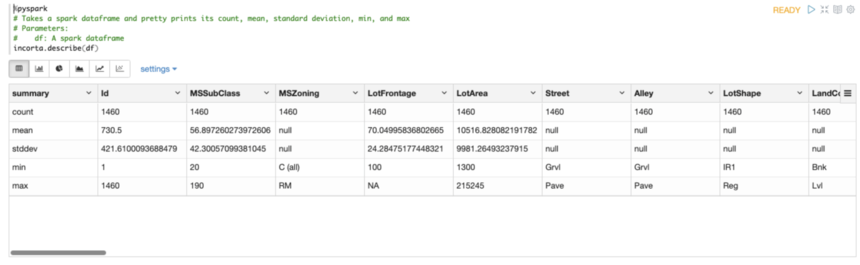
incorta.show(df.summary())
Use incorta.show(df.summary()) to get more statistical details, 25%, 50%, and 75%.