- Incorta Community
- Knowledge
- Data & Schemas Knowledgebase
- Using JDBC to connect to Incorta SQL Interface fro...
- Subscribe to RSS Feed
- Mark as New
- Mark as Read
- Bookmark
- Subscribe
- Printer Friendly Page
- Report Inappropriate Content
- Article History
- Subscribe to RSS Feed
- Mark as New
- Mark as Read
- Bookmark
- Subscribe
- Printer Friendly Page
- Report Inappropriate Content
on 06-16-2022 05:48 AM
- Overview
- What you should know before reading this article
- Solution
- Create New Project
- Select Data Source
- Create JDBC Connection
- Best Practices
- Only Share the Schemas Required
- Create Business Schemas
- Reuse and Share the Data across Multiple ML Projects
- Reference
Overview
What you should know before reading this article
Solution
Here are the step by step instructions of creating a connection from DataRobot to Incorta.
Create New Project
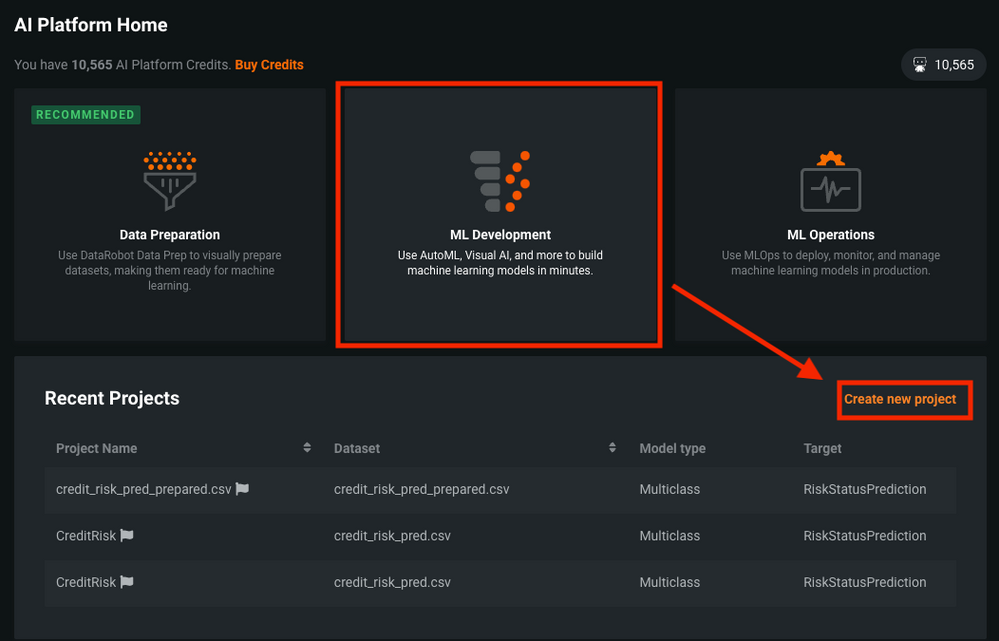
Select Data Source
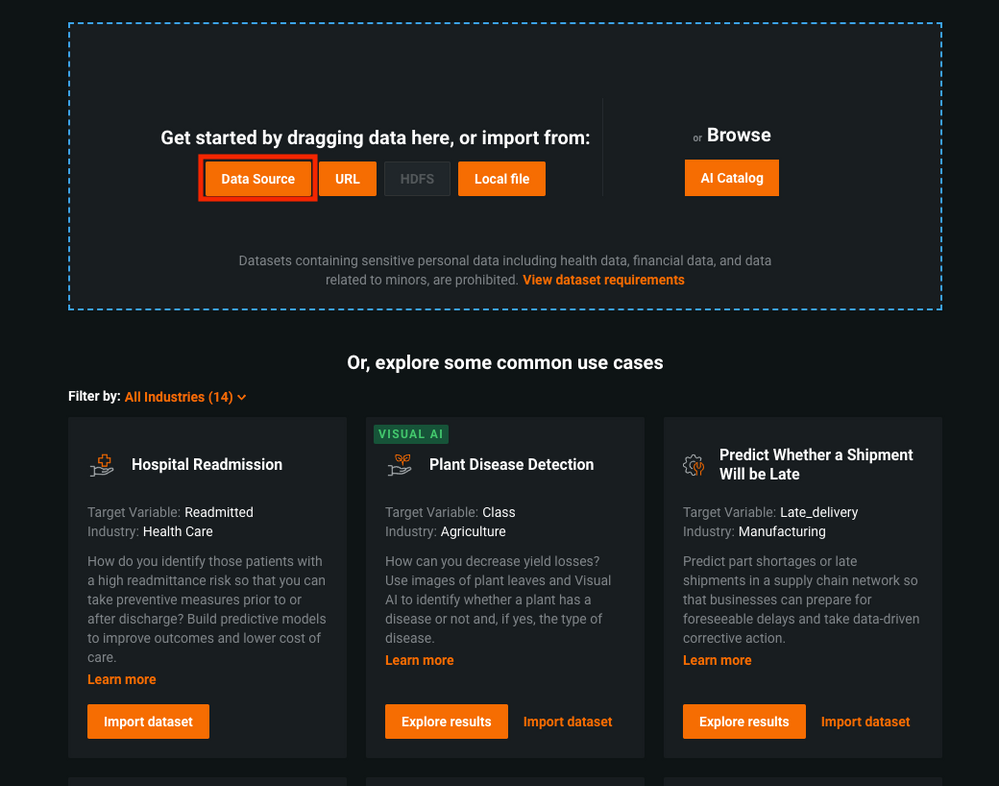
Create JDBC Connection
Select the postgreSQL database as the data store.
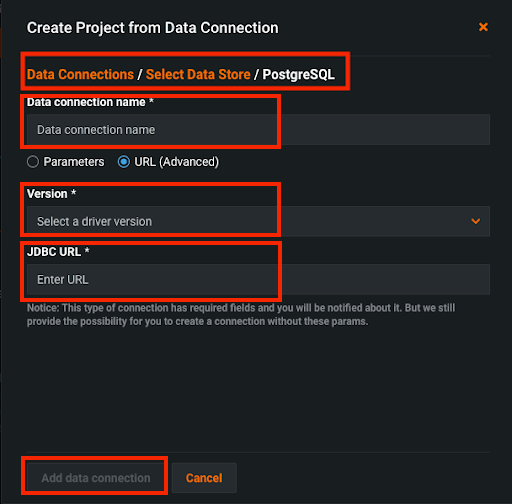
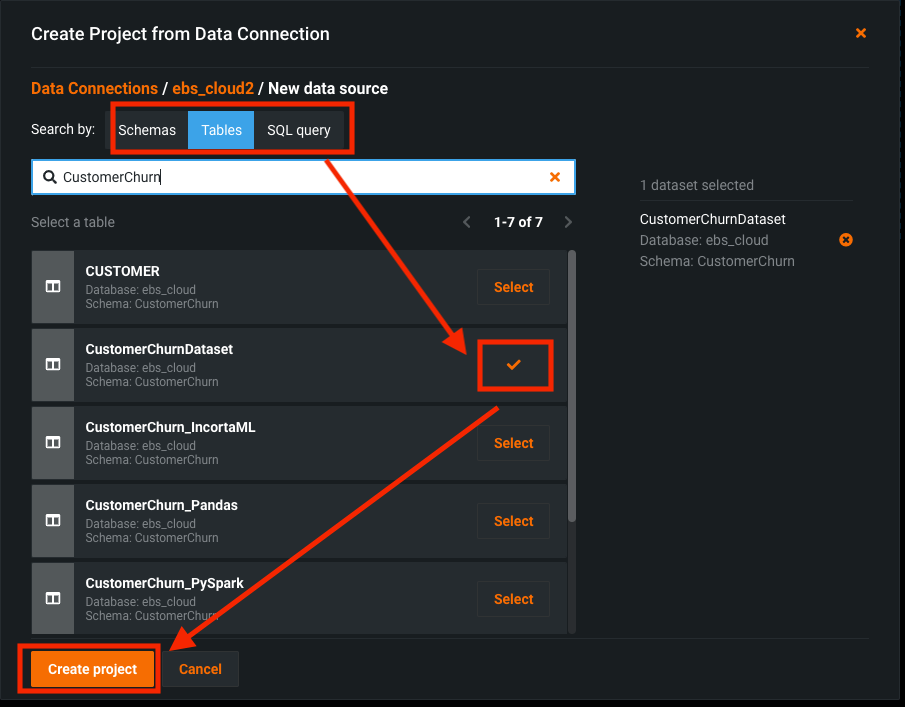
Best Practices
Below are some best practices when using Incorta as the source for data input for AI/ML platforms, such as DataRobot.
Only Share the Schemas Required
Incorta allows you to control who can have access to a schema. A schema or a business schema can be shared with View only access which is generally sufficient for the consuming team to access the data.
Create Business Schemas
Both Incorta business schemas and physical schemas can be exposed and selected from the AI/ML platforms such as DataRobot. However, it is easier for the consumer to uptake the data from Incorta when the data is already joined and a flattened view is provided.
Reuse and Share the Data across Multiple ML Projects
You should treat Incorta as the "Feature Store" to maximize the reusability. Incorta business schemas and business views provides high level data abstraction. This enables data scientists to focus on the ML model selection and optimization, and leave the data preparation to the data engineering team using Incorta. Data can be joined, aggregated, and consolidated all within Incorta.
Reference
DataRobot documentation - DataRobot data connections

