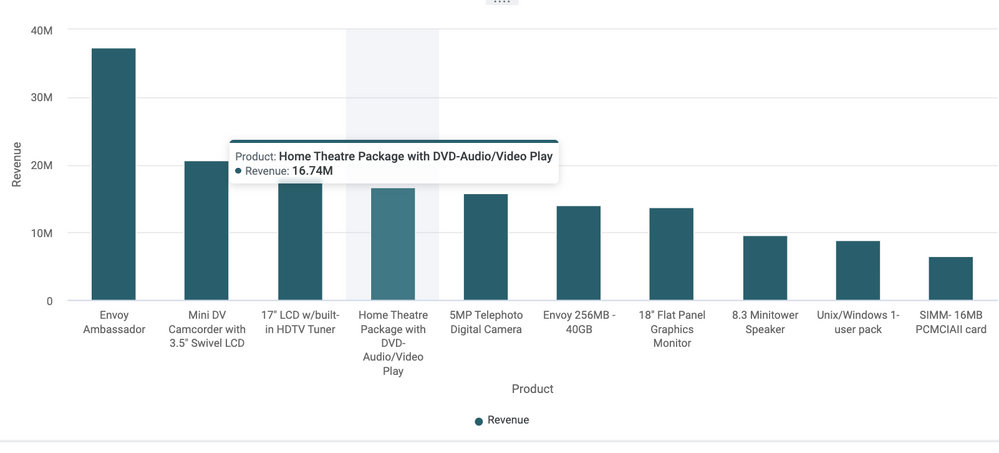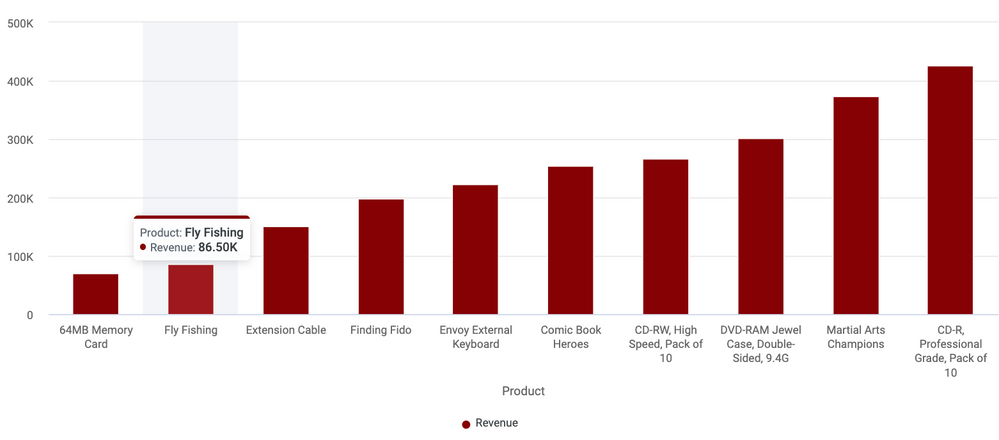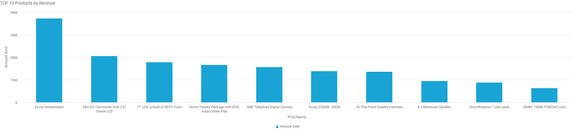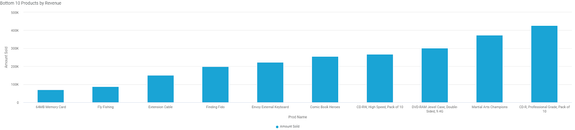This website uses Cookies. Click Accept to agree to our website's cookie use as described in our Privacy Policy. Click Preferences to customize your cookie settings.
Turn on suggestions
Auto-suggest helps you quickly narrow down your search results by suggesting possible matches as you type.
Showing results for
- Incorta Community
- Community Hub
- Incorta Conundrums
- Re: Challenge #2 Top 10 and Bottom 10 Products by ...
Options
- Subscribe to RSS Feed
- Mark Topic as New
- Mark Topic as Read
- Float this Topic for Current User
- Bookmark
- Subscribe
- Mute
- Printer Friendly Page
Challenge #2 Top 10 and Bottom 10 Products by Revenue
Options
- Mark as New
- Bookmark
- Subscribe
- Mute
- Subscribe to RSS Feed
- Permalink
- Report Inappropriate Content
12-04-2022 02:23 PM
3 REPLIES 3
Options
- Mark as New
- Bookmark
- Subscribe
- Mute
- Subscribe to RSS Feed
- Permalink
- Report Inappropriate Content
12-05-2022 08:58 PM
You can sort the data
- For Top 10 - into descending order by Revenue,
- For Bottom 10 - into ascending order by Revenue,
and then go to settings and apply Max rows constraint to 10
Options
- Mark as New
- Bookmark
- Subscribe
- Mute
- Subscribe to RSS Feed
- Permalink
- Report Inappropriate Content
02-02-2023 04:08 PM
Here is my solution with a demo:
- Create schema and join on product id
- Create business schema with necessary fields (optional)
- Group data by product name and aggregate amount sold
- Sort by amount sold
- Limit rows to 10
This video demonstrates how to solve the second challenge on the Incorta Community.
Options
- Mark as New
- Bookmark
- Subscribe
- Mute
- Subscribe to RSS Feed
- Permalink
- Report Inappropriate Content
03-27-2023 11:07 AM
We need to join the Sales and Products table first. The easiest way is to use Incorta JOIN Editor tool.
Steps:
- Create Schema and tables (sales and products)
- Create Join on PROD_ID within Join Editor
- Use Incorta Analyzer to create the two insights. Drag PRUD_NAME to grouping dimension and AMOUNT_SOLD TO measure. Add AMOUNT_SOLD to PRUD_NAME’s Property setting Order By (ASC for Bottom 10, DESC for Top 10).
- Use Setting to limit 10 rows
Related Content
- Challenge #7 How to Filter by a subquery in Incorta (usage of the In-Query) filter in Incorta Conundrums
- Challenge #6 How to Display a trend of Sales Revenue in Incorta Conundrums
- Challenge #2 Top 10 and Bottom 10 Products by Revenue in Incorta Conundrums
- Incorta Challenge Welcome & Index in Incorta Conundrums